Microsoft Surface Arc Mouse
$120,00
¡Barato!Ultra delgado y ligero. Duración de la batería: hasta 6 meses
Se ajusta plano y se desliza fácilmente en un bolsillo o bolsa
![]()
Sobre este artículo
- Ultra delgado y ligero. Duración de la batería: hasta 6 meses
- Se ajusta plano y se desliza fácilmente en un bolsillo o bolsa
- Innovador plano de desplazamiento completo que te permite desplazarte ambos verticalmente. Alcance inalámbrico: 32.8 ft en área abierta y 16.4 ft en entorno de oficina. Velocidad de seguimiento: hasta 30.000 in por segundo
- Dimensiones: 5.17 x 2.17 x 0.56 pulgadas. Peso: 2.91 onzas (incluyendo baterías). Batería: 2 pilas alcalinas AAA (incluidas). Duración de la batería de hasta 6 meses
- Compatibilidad: Microsoft Windows 10 / 8.1 / 8. Debe estar habilitado para Bluetooth 4.0. Rango de frecuencia inalámbrica de 2,4 GHz
Ultrafino y ligero
La nueva generación de nuestro Arc Touch Mouse más vendido, Surface Arc Mouse, incluye numerosas mejoras, incluida la posibilidad de desplazamiento tanto vertical como horizontal. Se conecta mediante Bluetooth y ahora está disponible en una selección de colores vivosFootnote1 para complementar tu estilo.

Enciéndelo o apágalo con un movimiento rápido
Surface Arc Mouse incluye un ajuste audible agradable. Cúrvalo para encenderlo y aplánalo para apagarlo. Su diseño general se ha optimizado para conseguir una interacción más cómoda y natural.

Desplázate en todas las direcciones
Surface Arc Mouse permite el desplazamiento vertical y horizontal para una navegación más fácil e intuitiva. Además, disfruta de un seguimiento preciso con clics con los botones izquierdo y derecho optimizados.

Se integra en cualquier área de trabajo
Surface Arc Mouse es fino, suave y agradable al tacto; se adapta discretamente a tu área de trabajo y está diseñado para adaptarse perfectamente a la mano. También está disponible en diversos colores para complementar tu dispositivo Surface y tu estilo personal.


Accesorios esenciales
Saca el máximo partido de tu Surface con accesorios diseñados para mejorar la productividad y agilizar el flujo de trabajo.

Más información del producto

Delgado, ligero y listo para viajar.
Ultradelgado y ligero, Microsoft Arc Mouse va a cualquier lugar sin el peso o el volumen de los ratones tradicionales. Lo que es más, puedes ponerlo plano y deslizarlo fácilmente en tu bolsillo trasero o bolso para viajar. El ratón Microsoft Arc se conecta de forma inalámbrica a su dispositivo a través de Bluetooth.

Uno de nuestros diseños más innovadores, refinados
El ratón Microsoft Arc cuenta con un sonido y satisfactorio. Simplemente coloque el Arc Mouse en su posición curva para encenderse. Vuelve a apretar para aplanar y apagar. El diseño general está optimizado para la interacción más cómoda y natural.

Interacciones intuitivas
Microsoft Arc Mouse le permite desplazarse tanto vertical como horizontalmente para una navegación más fácil e intuitiva. Además, disfrute de un seguimiento preciso con un clic izquierdo y derecho optimizado.

Bellamente elaborado.
Microsoft Arc Mouse cuenta con un diseño delgado, suave y discreto que es fácil a la vista y se adapta perfectamente a su espacio de trabajo. Desde el plano de desplazamiento a la cola, el Arc Mouse es suave al tacto y meticulosamente diseñado para sentarse cómodamente en la mano. Elige entre 4 colores intensos para complementar tu dispositivo y tu estilo personal.
| Color | Negro, Azul (Ice Blue), Gris claro, Lila, Poppy Red, Salvia, Rosa suave |
|---|---|
| Duración de la batería media (en horas) | 6 Meses |
| Marca | Microsoft |
| Series | Mouse Arc |
| Número de modelo del producto | ELG-00001 |
| Plataforma de hardware | Ordenador portátil |
| Sistema operativo | Windows 10 |
| Dimensiones del producto | 5,18 x 2,17 x 0,56 pulgadas |
| Dimensiones del artículo Largo x Ancho x Altura | 5.18 x 2.17 x 0.56 pulgadas |
| Fuente de energía | Funciona con batería |
| Pilas | 1 Polímero de litio necesaria(s), incluida(s) |
| Fabricante | Microsoft Surface Accessories – PC |
| ASIN | B072FG8LBV |
| Código UNSPSC | 43211708 (Mouse o bola de seguimiento para computadora) |
| País de origen | EE. UU. |
| Descatalogado por el fabricante | No |
| Producto en amazon.com desde | Diciembre 16, 2011 |
| Opinión media de los clientes | /* .cm-cr-review-stars-spacing-big { 4.6 4.6 de 5 estrellas P.when('A', 'cf').execute(function(A) { 4.6 de 5 estrellas |
| Clasificación en los más vendidos de Amazon | nº43 en Mouse |
60 valoraciones en Microsoft Surface Arc Mouse
Solo los usuarios registrados que hayan comprado este producto pueden hacer una valoración.
-
Microsoft Surface Pro 3,4,5,6,7, Teclado Negro
El precio original era: $220,00.$150,00El precio actual es: $150,00. ACCESORIOS MICROSOFT -
Juego de destornilladores de trinquete bidireccionales
El precio original era: $19,99.$12,00El precio actual es: $12,00. HOGAR -
Echo Pop Kids | Creado para niños y con control parental | Avengers de Marvel
$59,00 DISPOSITIVOS AMAZON




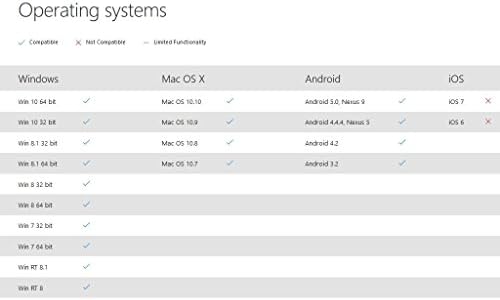


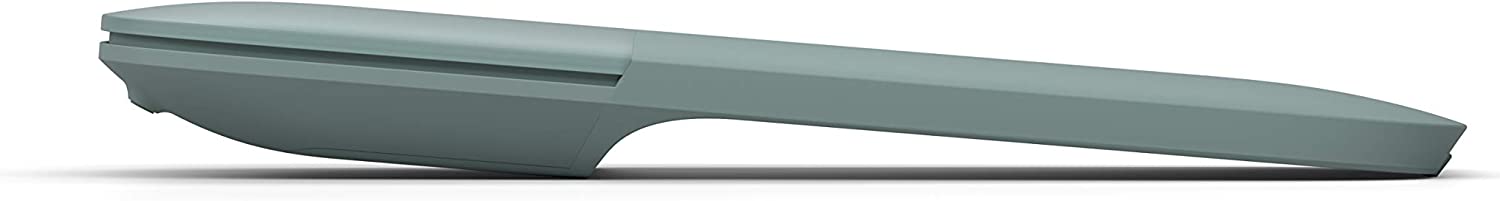
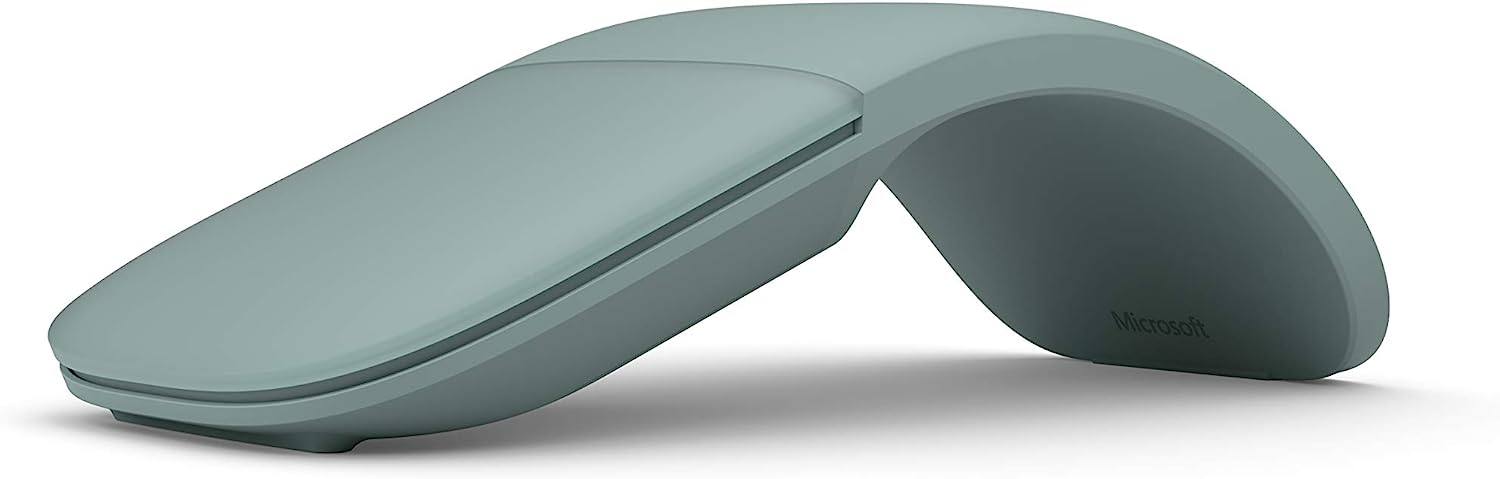
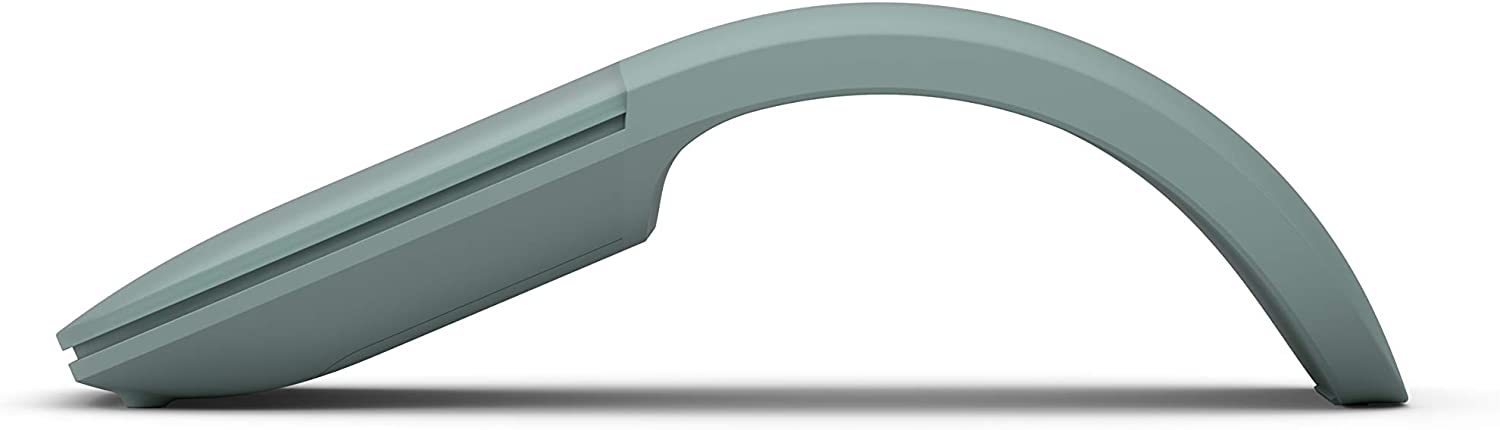
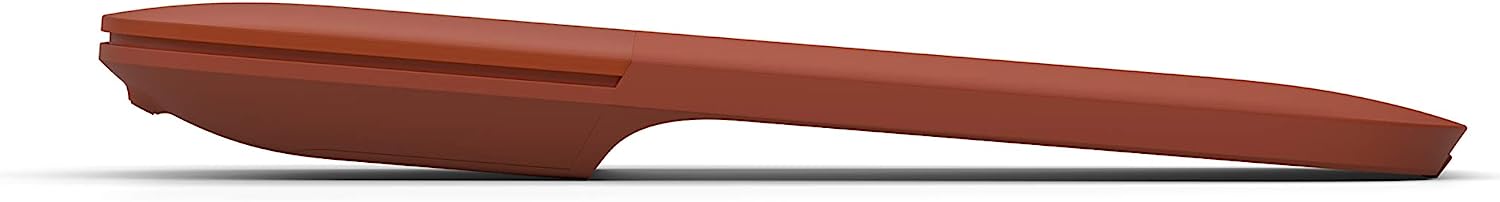




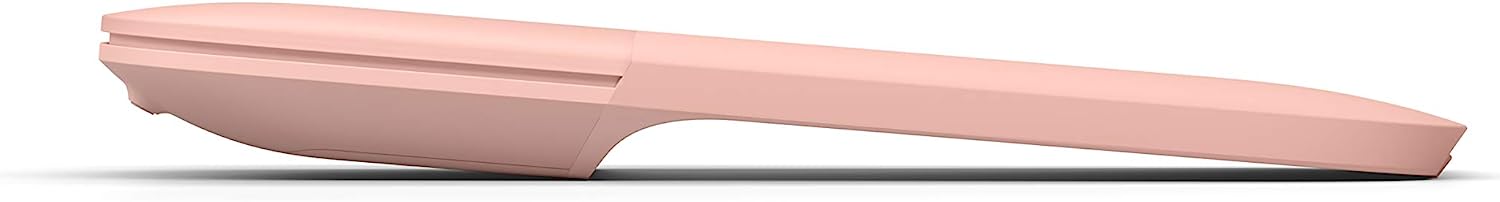
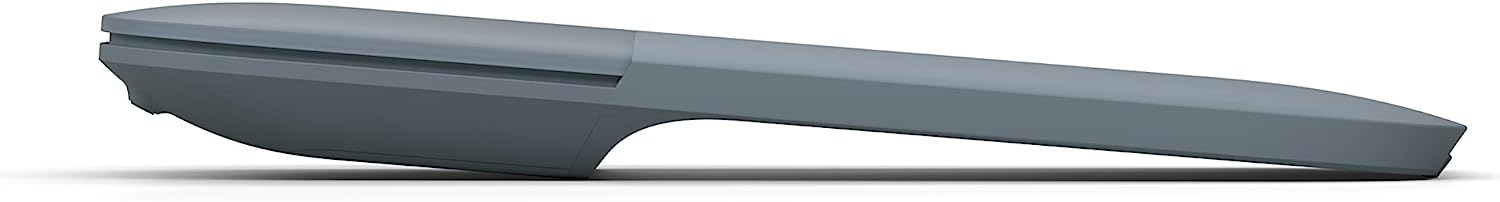
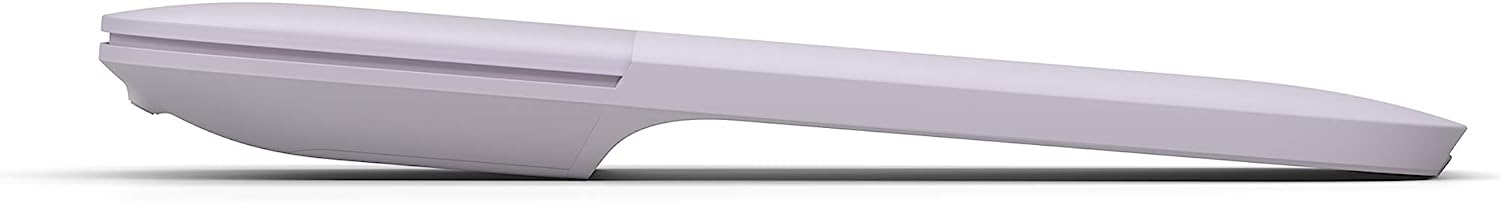






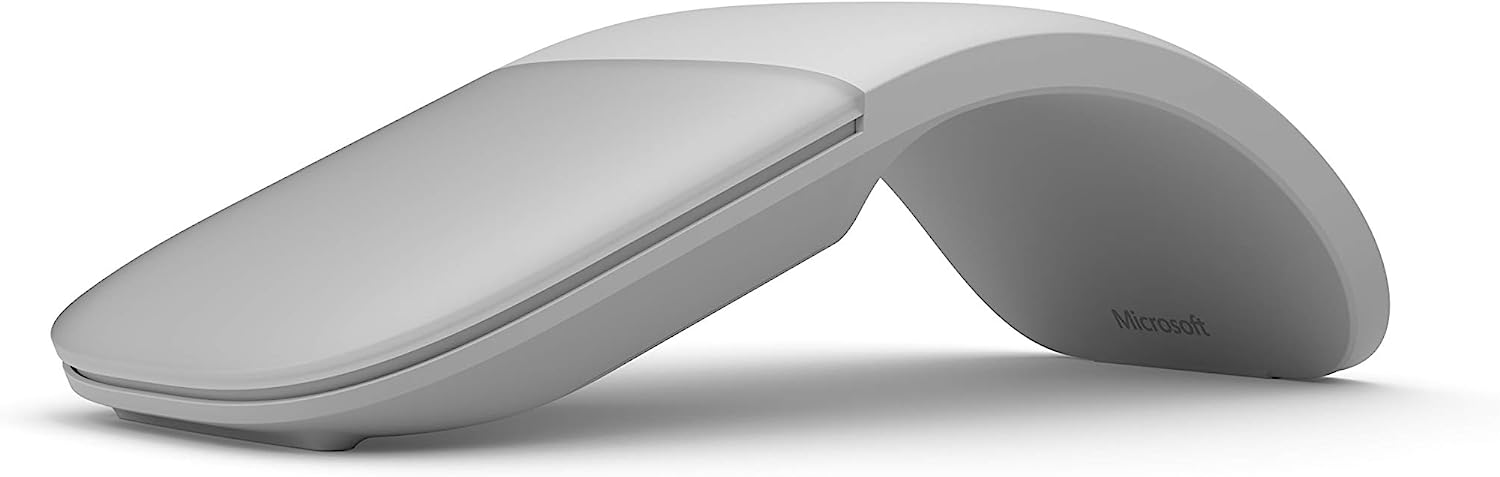


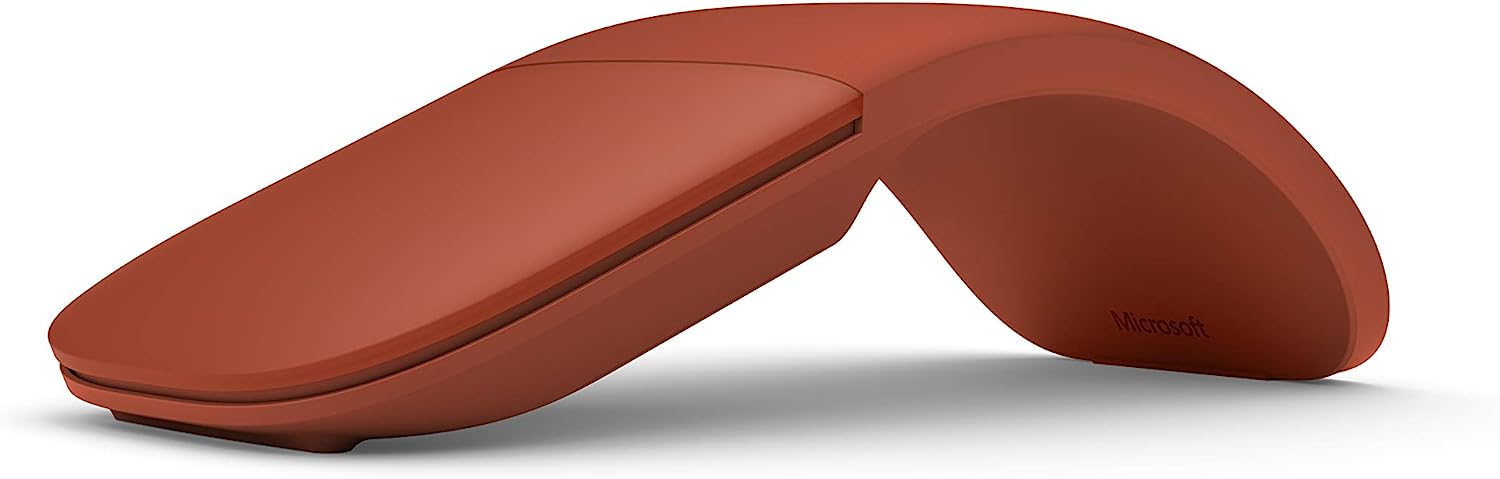







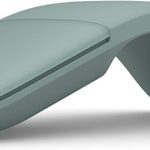






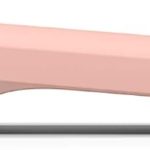











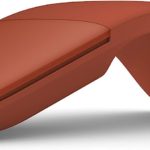








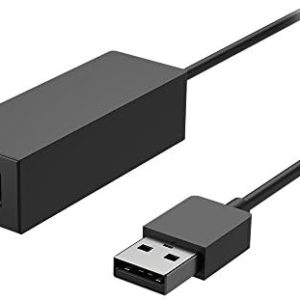
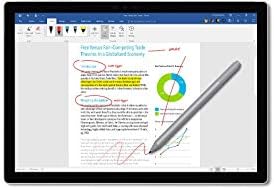

Walking Irony –
4.0 de 5 estrellas
Fair warning, not a silent mouse
I’ve had previous Microsoft Arc style mice before, and while this one shines in the look department, it has a more pronounced arc and mouse clicks are not quiet. I didn’t think to check on the noise factor.
A 3 personas les resultó útil
D. Summers –
5.0 de 5 estrellas
I love it
I have been using an arc mouse since 2013 and this is my 3rd. This one is blue tooth connection and that’s even better. I love how compact it is, easy to drop n my pocket or backpack. I definitely recommend this mouse.
Anton –
5.0 de 5 estrellas
MS Mouse
Great product
Lauren and Brandon –
5.0 de 5 estrellas
Awesome
Love this mouse. Everything works great, even with my sweaty hands.
Rachel Boyce –
4.0 de 5 estrellas
Good Buy
This mouse was exactly what I needed and it works well.
Philip Davie –
3.0 de 5 estrellas
Not very precise
I have another Microsoft arc mouse but with a dongle and wanted one without this for fear possibly losing the dongle, but the Bluetooth one does not match the performance of the other in any way. The Bluetooth mouse tends to jump around, for no apparent reason you get the right click menu, and in general not what I was expecting.
Natalie –
4.0 de 5 estrellas
Cute and different
I like this mouse, but I don’t love this mouse. Now that I’m used to it, I’m not making as many click errors. Sometimes I think I am right clicking, but somehow the left click is working instead.I like the scroll function except sometimes it scrolls right back up. Looking into the settings to see if I need to make another adjustment.Definitely like and am keeping the mouse! Happy I found a good deal.
mib2ndmib2nd –
4.0 de 5 estrellas
Great for Macbook Air M1 with MOS app.
Purchased this for my Macbook Air M1. I needed something more portable with a low profile for travel and this fits the bill. With bluetooth It connected easily and eliminated the need for a dongle that would take up valuable port space. This mouse also enabled me to use the right mouse click which the trackpad does not allow me to do.Initially I was not impressed with the scrolling smoothness on the mouse. Scrolling worked, but it was a bit jerky and did not work smoothly. I did a little research and found an app called MOS that improved the scrolling function of the mouse considerably. The app is open source, free and available at mosdotcaldisdotme (replace “dot” with “.”
A 7 personas les resultó útil
Jonathan –
3.0 de 5 estrellas
Lacking in features, but neat design and highly portable
As a long-time techie and gamer, I’ve been through a few PC accessories. Lately, in terms of mice, I’ve settled on the Logitech G600 MMO mouse, which is great for both gaming and productivity at my desktop.I recently picked up a Surface Book for travel/school/portable computing. I love the trackpad, as it’s the best of any device I’ve used – it’s spacious, it’s precise, and it supports a decent number of multi-touch gestures, which are really quite neat. However, I wanted a portable mouse for precision and for light gaming, but I needed something light, portable, and wireless. I was also especially looking for a flatter mouse that would comfortably fit in my laptop case without a bulge. Thus, I decided to give the Surface Arc Mouse a try (in light grey, to match my Book).Design: 4/5 – The mouse’s design is sleek, minimalist, and creative. I have to give props to the Microsoft team for building a folding mouse, which is a great solution for a portable mouse which is easy to pack away. It’s also quite aesthetically pleasing. However, I’m docking a point for the single-button design. While I understand that the primary purpose of this mouse is for portability, having to pick up all but one finger to right click (or to pull an additional finger to middle click) is inconvenient. That’s also not to mention the fact that I can’t play shooters, as I can’t hold right click to aim. I did know this going into the purchase, though.Performance: 5/5 – I haven’t had enough time with the mouse to investigate the bluetooth connectivity issues that other reviewers have mentioned. The mouse is quite easy and simple to use (pairing is incredibly easy), and I love that it’s bluetooth, which doesn’t require an additional dongle or cable. The tracking takes a bit to get used to, as the sensor’s at your fingertips rather than in the middle of the mouse – using this mouse, I realized how much I use my wrist, palm, and side fingers to make precise movements. The tracking is acceptable once you get used to that, though.Features: 2/5 – My greatest gripe with this mouse is that its features are very limited, especially when compared to the Surface trackpad. Before I get into that, I’ll discuss the pros: the highly marketed touch scrolling is fantastic and well-implemented, in my opinion, and I appreciate that I can change sensitivity/direction using Mouse and Keyboard Center. I also love that I can have multiple fingers on there and only need to move one finger to scroll. However, some of Microsoft’s design decisions were a bit questionable, namely the single-button design (and not including a click-on-tap feature). I have to raise my other fingers to right click, and I have to pull my ring finger over on top of the mouse to middle click (another MKC feature). I also can’t simultaneously left and right click, nor can I use either click with the middle mouse button (which is generally okay since you can scroll while clicking). My biggest gripe, though, is the lack of touch gestures like those available on the touchpad, and the lack of options in using the mouse. I would love to be able to use three- or four-finger gestures to switch apps or control my music, and I really think the mouse could be so much better if that were possible.Value: 3/5 – Ultimately, I’d argue that the extra cost of this mouse over other portable bluetooth mice comes from a few sources: the flat design, the bending feature, touch scrolling, and Microsoft branding. In terms of raw performance, many other mice will do significantly better than this one at a similar price. I personally think I paid a bit more than the mouse was worth ($63), but for me it was worth it as a fun gadget with a nice design that I can toss into my laptop case without second thoughts. I intend to use it for a bit longer before updating my review, at which point I think I’ll be able to say whether it was truly worth it or not.
A 317 personas les resultó útil
DaveC –
5.0 de 5 estrellas
An Amazing Device.
This mouse was recommended to us by an IT friend and it is all that it’s advertised. No USB connection, all Bluetooth and works flawlessly. Very compact and works well with the Surface.
M.L. Sweeney Sr –
5.0 de 5 estrellas
Sleek Mouse
I definitely love my new mouse! My only drawback is it when scrolling depending on the site or application you are using it does scroll fast even if you go into the settings and change the speed, but overall no complaints so far
Ashe –
5.0 de 5 estrellas
Easiest mouse ever
I am not “techy” whatsoever, but this was the easiest thing I’ve ever set up. Pull the tab, snap it to arch up (I pressed the button on the bottom first) and my computer asked to connect. Voila! It works. And scrolls no issue
Jrabbit216 –
4.0 de 5 estrellas
Love the feel
I love the feel the smiles. I actually liked everything about it except for scrolling.
Briana Brodrick –
5.0 de 5 estrellas
Awesome!
Fits my hand perfectly!
Chris –
5.0 de 5 estrellas
I fell in love with this mouse!
When I ordered this, I was skeptical at first. Will my wrist and thumb get fatigued? It bends, so will it end up cracking or breaking? Will this be responsive? Wow was I impressed when it arrived and I started using it! I love how it turns off when you bend it flat. The flatness makes it more portable. It’s very responsive and I have used this for hours at a time and my wrist and thumb felt fine. One of the biggest benefits it doesn’t require a USB dongle to plug into your device to work! I’m very impressed with this mouse and highly recommend.
A 3 personas les resultó útil
Tami –
4.0 de 5 estrellas
Interesting
Actually pretty nice, doesn’t track quite as smoothly as an apple mouse but does let u side scroll like it and easy to keep in my laptop bag
CoolMatthew.CoolMatthew. –
4.0 de 5 estrellas
Overall my favorite secondary mouse with caveats.
I mainly use this mouse as a mobile mouse when working remote, its light, comfortable and thin and the battery lasts months. When I do work in the field, I do schedule to have a lighter data entry work load than I would in the office or from home. I have this one pictured with my old Surface Arc Mouse and my main mouse, the MX Master 3. My review is from the point of view of comparing my old Surface Arc mouse to this and how I use this as my main secondary mouse.The size is comparable to the original arc mouse design but is a wider towards the palm to give us a symmetrical shape in contrast to the narrowing of the old mouse, this lets more of your palm rest on the mouse.The two biggest changes for me with the newer mouse, the haptic feedback while scrolling and separate R/L mouse buttons have been replaced by one button that sense which finger touches first. I’m a fan of haptic feedback so it’s just a plus feature for me that i’d like to have but not a deal breaker. I have used a Magic Mouse previous to the Arc mouse so I’m familiar with the sensitivity of a single touch mouse button, so personally I’m used to it, but it is a slight learning curve and mild annoyance.The new model does have horizontal scrolling which is useful with my application so its a feature add for me.I did not consider missing features like back buttons, programmable buttons, etc which can be found on larger more feature rich mice like the MX Anywhere series, I would not consider those applicable for my use.Final take.It’s a basic functional mouse that looks cool. If you need a light weight portable mouse for light use while in the field, at school, or in the home to use with a notebook/tablet, this is the one. There really isn’t a decent competitor with price and form factor.Pros-Design-Light, highly portable-Horizontal scrolling-6 month battery lifeCons-lacks features for “power” users-missing haptic feedback (personal pref)-missing separate R/L buttons from pervious generation
A 26 personas les resultó útil
dave h –
5.0 de 5 estrellas
Works great
Like most all Microsoft micr, works great
M. Leighton –
5.0 de 5 estrellas
Super nice mouse!
Very smooth on/off, easy to connect and intuitive to learn.
Tom Card –
5.0 de 5 estrellas
Expensive and eccentric, but works.
Very well built and reliable. The scrolling is not to everyone’s taste. Not recommended as a primary mouse. Having said that, it is a very reliable backup/travelling mouse.
A una persona le resultó útil
Henry Przygocki –
5.0 de 5 estrellas
Microsoft Arc Mouse – A Stylish and Portable Companion
The Microsoft Arc Mouse is not your ordinary mouse; it’s a unique and stylish accessory that I’ve come to appreciate. Although it takes a bit of time to adjust to its unconventional design, once you do, it proves to be an excellent mouse. The absence of wires and the compact, foldable design make it incredibly convenient for on-the-go use. I can even carry it in my pocket without any hassle.One of its standout features is the impressive battery life. I’ve been using it for months, and the battery level is still around 70%. Not only does it offer longevity, but it also delivers a satisfying and precise performance. The Bluetooth connection is reliable, and the mouse glides effortlessly across the screen.It’s worth noting that the Microsoft Arc Mouse doesn’t support left and right-clicking simultaneously. However, for everyday tasks, browsing, and office work, this mouse is perfect. The ergonomic design ensures a comfortable grip, and the sleek aesthetics perfectly complement my Surface computer. If you value a good design and portability, this mouse is a fantastic choice.
sharijo –
5.0 de 5 estrellas
Love mouse, much more detailed than finger, left and right click is there! works on recliner arm!
Have microsoft surface, lost pen so using finger. Not accurate. Decided to get arc mouse, hoping it would work on recliner arm. Sucess! very accurate and works on recliner arm. Just had to remember I had bluetooth off for some reason, turn on to pair mouse with computer; very easy to pair. Fun to break into arc, Nice to fold back flat to turn off and put away. Like to say I’m petting it up and down or accross instead of wheel.
Kitty Kobra –
4.0 de 5 estrellas
Weird but so cool!
Look, I just had this expedited to my house this morning. I had a cheapie mouse that was starting to not work very well. I got a logitech one that ended up being smaller than I thought, I didn’t think you’d be a problem, but it actually really bothered me so bad that it didn’t fit in the palm of my hand lol. I feel like my hand needed arch support.I have smaller hands, so I do want to note that this mouse is not what I would consider full sized. But it is big enough to feel a little bit more ergonomic to me than a tiny portable mouse. It bends flat like a snap bracelet, and that’s how it turns off. It has clear instructions with how to pair it to your computer or whatever you’re using it with – it’s Bluetooth and not USB. When you put it in its arched position, it turns on. It has one click button on the top, it must be touch activated because it is able to recognize when I am right clicking and left clicking no problem, and it also scrolls with ease. It takes a minute to get used to, but I think within a week I’ll be totally fine with it. I don’t feel like I have to think about what I’m doing for it to work properly.It’s pretty dang cool! We’ll see how the battery holds up. That’s never really been an issue for me, even with cheaper mouses. I don’t know if this has a sleep mode, but you literally can lay it flat and it will turn off. I gave it four stars because it is a little weird and it was a bit pricey. But, that being said, it is unique and I don’t feel that it has any obviously annoying quirks while I’m using it. Even if I love it over time, I believe I’ll keep the 4 star review as a normal full sized mouse still feels better and more ergonomic for your wrist.
A 9 personas les resultó útil
Westy –
5.0 de 5 estrellas
Great travel mouse but great for everyday as well
The MS product engineers who came up with this one deserve a design trophy. Love the way this perfectly flat device snaps into action as a curved mouse that perfectly fits your hand. The Bluetooth requires no setup — your Surface just knows it’s there. If you have a Surface of any vintage — the latest model or an older one — and you don’t have this mouse, you are missing out!
A una persona le resultó útil
PanmanPanman –
5.0 de 5 estrellas
Man! Better than I expected.
I saw an add for this Mouse and I didn’t even realise it was an older model advertised. I clicked the ad link because I was looking for a small compact mouse that does not require a receiver to be connect to the device for it to work so seeing this made me jump on it. I also liked that it uses actually batteries so in case of emergency (which I have with my mac mouse at times) i can just buy two batteries.Now! I received the product, I throughly surprised that I bought the upgraded version that comes with two Duracell Batteries and this sleek design. I am even more surprised that the mouse is a microsoft mouse – I thought it was some after market brand. For the price and what it does I will absolutely recommend. It operates just like my mac mouse though the finger scroll is not as smooth. I love it!! wish I bought the red now lol!
A 5 personas les resultó útil
Melissa Menard –
5.0 de 5 estrellas
sleek, easy wireless mouse
I absolutely love this wireless mouse. It’s sleek and easy to use and works perfectly. i picked what i thought was the lavender color and it looks more light gray which is even better as I love more muted colors. Highly recommend.
cflorez –
5.0 de 5 estrellas
Shook
This little buddy has saved my day. Very comfortable to use and was easy to set up. Out the box I was able to use it with my new computer and continue my schoolwork. So happy with this purchase♥️
James Zielinski –
5.0 de 5 estrellas
Simple and easy
I am able to carry this in my pocket when going from place to place very simple and easy to use
Joseph Ronemus –
5.0 de 5 estrellas
Works great with Android tablets too
I got this for my Galaxy Tab S7 FE laptop replacement and it works swimmingly out of the box once paired. I have big hands and fat fingers that sometimes make it hard to hit the close X on the app or get that little text cursor to the right spot on the document to edit. This mouse helps a lot with that and its ergonomics and intuitive design are a delight to use and it’s easy to tell if it has been left on across the room or is off. A minor disappointment: if I turn around and pair it to my Windows laptop, and return to the tablet, it must be re-paired with it again (but not repaired). I suppose the solution is to buy a second one for my Windows laptop. Finally, if I were a gamer I could have something else to add, but I am not.
Adrian Skinner –
4.0 de 5 estrellas
Feels Nice But…
Let me address other reviewers who voiced their concerns about agreeing to terms and conditions and having the mouse linked to a Microsoft account. What piece of hardware or software do you use that does not have any license or terms and conditions to use it? The Windows OS has something similar. Firstly, you can use it without having a Microsoft account. All you have to do is add a Bluetooth device in your Bluetooth & devices > Devices in your Windows settings and be limited to what Windows can change for the mouse settings with whatever is built-in to Windows. There is optional software to install that will let you better configure the mouse (Mouse and Keyboard Center).Even when added via the Windows settings and installing the optional software, Windows does not add the mouse device to your Microsoft account. Even if it did, you could easily log into your Microsoft account, and there is a “Remove device” link for any device attached to your account. If you did this and it is a device that needs to be added to a Microsoft account, it will most likely reappear back in your Devices list in your Microsoft account.Now that that is out of the way, the mouse feels nice. Unfortunately, there is no on/off switch or button. To turn on the mouse, you need to arch it to turn it on (once you remove the plastic piece that lets the batteries come in contact with the power contacts). Turning it off is as simple as laying the mouse flat. Also, the mouse is a bit thinner than I am used to. I have only used Logitech mice, and I liked how wide and well they fit in my palm.Because the mouse does not sit fully on the desk or mousepad surface (the mouse surface at the top but under the mouse button that stops short on both sides), for me, at least, if my hand moved a bit to either side, made the mouse edge rock a bit off the surface, which made it harder for the mouse to register a click. So that was a no-no for me.The scrolling did not seem as smooth and fluid as an Apple Magic Mouse, especially the horizontal scrolling. Horizontal scrolling took more effort to perform than needed. That was the big selling point of this mouse and was why I originally purchased it. That was the main reason I returned it, and the rocking of the mouse edge I mentioned and returning to using a Logitech mouse.This is not a mouse that should be used for gaming, at least nothing competitive like a shooter (e.g., Call of Duty or Fortnite). If you need a mouse for gaming, I would suggest that you get a mouse that is made for gaming. However, if it is a casual game, for instance, The Sims (or similar), then I think this mouse will be adequate.
A 21 personas les resultó útil
Nerissa –
4.0 de 5 estrellas
Not for me
I like the concept of how this looks (very aesthetic) but it is just not for me. I’ve been using a gaming mouse and when I switch, my hand didn’t like the open space when the mouse is curved.
Jaekov –
4.0 de 5 estrellas
Beautiful design
Minimalistic design, beautiful…. easy to pack for traveling. Touch horizontal/vertical scroll gestures.Downside, you can’t do gaming or design (IMO) becouse it can only handle 1 click at the time.Who is going to press right, center and left click simultaneously?….. Yes, My-self and I guess and small group of people.
A una persona le resultó útil
lakisha turner –
5.0 de 5 estrellas
Awesome mouse!!
I absolutely love this mouse. As soon as I took it out the box it instantly paired to my surface pro no problem. I have no issues left or right clicking or scrolling. I like that I don’t have to worry about a usb receiver. And bending it to turn it on and off is a breeze. Also makes it great for travel. It also feels very comfortable in my hand. Definitely recommend it for regular computer use.
A una persona le resultó útil
RDP –
4.0 de 5 estrellas
Great, but one feature has to be adjusted
I had the prior model of Arc Touch mouse and was happy to replace it with the new model. So far, it’s just as great as the last one, with one exception. There is one feature that had to be adjusted. There is no scroll pad in the middle like the old model. For this one, the entire surface will act like a scroll wheel, which is cool and makes it look even cleaner. The only problem is the default sensitivity is too high, so with barely a touch anywhere on the mouse surface it would scroll the screen. Very annoying. This is adjustable only if you download the Microsoft Mouse and Keyboard Center software. I use this at work, which meant getting my IT department to download it for me. Once that was installed I could turn the sensitivity down and it doesn’t seem to jump like before.
A 9 personas les resultó útil
Amir S. –
4.0 de 5 estrellas
Comparable with magic mouse
This is the second ArcMouse I am purchasing, the first one did not pair, but this one paired well and worked well. It is very comfortable, works well and responds quickly
Heather E –
5.0 de 5 estrellas
Feels great works great!
Love this mouse and won’t use anything else. Feels great in your palm, easy to pack and travel with. Love the sleek design. Amazing.
The best mouse for your computer. –
5.0 de 5 estrellas
It’s very smooth and simple to use very durable
Thus product was used for my office computer. It’s easy to use. This will be my go to product for all my computers my boss told me about it. Everyone in our office use this product.
D Burris –
4.0 de 5 estrellas
Great extra mice
I use this as an extra mouse when needed. When you bend it, it turns on. To turn it off, simply make it straight. The roller is built into the mouse, so you just slide your finger in the middle to get it to work.
A 2 personas les resultó útil
J. COIL –
5.0 de 5 estrellas
Excellent travel mouse
I travel for work and this mouse packs wonderfully and works so good. I have told all of my colleagues about it and they have purchased them as well. The battery lasts forever. I like it so much better than my “regular” mouse honestly. Very smooth to the touch and comfortable.
abc-123 –
1.0 de 5 estrellas
Right and left click don’t work properly
Main reason for buying this was to upgrade from the other model assuming it would be better since the one I had had a broken battery cover and the batter keep coming out. These are the pros and cons at least in my usage of the mouse.Pros : – has right to left slide scrolling – makes no noise when using side or up and down scrolling like the other model – Bluetooth instead of usb so you have another free USB port open – flat design so when it’s turned off it slides easily into side pockets or small zipper pockets in bags or even your pants pockets.Cons: – one giant button for clicking may cause you to be too close to right or left side causing the wrong side to be registered when you want to right click or left click – much higher arch than the other model causing it to be less natural feeling when holding it – this model had a matte finish which I found to make more noise when swiping it across surfaces than the other model sold which has a smooth surface. – the one button click sits on top of the design so when your ring finger slightly grips the side between the top and bottom of the mouse you feel the separation inbetween the two. Leaving an indention in your finger which can become somewhat uncomfortable over long periods of time. Where as the other model sold has 2 separate buttons for right and left clicking and they press down into the device and not on top of it leaving the grip for the ring finger to be more comfortable for prolonged use.What I do love about this is the side scroll feature because I have tons of windows open and when the mouse points to the windows you slide left and right with your finger and you can find what window you need. Very easy on a pc.Problem is when playing an online game for example final fantasy 14 or any other really, the left click is held down to control the character while moving with the wsad keys as up right left down ect. However when left clicking and holding to use that feature to keep the character turning from one direction or another instead of using a and d as left and right this mouse will sometimes confuse the left for the right click. You have to be very careful where your finger is on the mouse to get the right and left click to work. Otherwise you’re somewhere in the middle and end up possibly clicking the wrong side. As both sides go down together each time you use the click. Where the other model has 2 separate clickers. And it’s also arched much more than the other model making it feel a little awkward holding it in place. My old one had the tray that keeps the batteries in place break and I can’t keep the batteries from falling out. Which is why I got this one.It does look nicer but it just doesn’t work for me. Also the Bluetooth feature is very nice I’ll admit. But honestly why would you make a mouse with one entire button and not 2 different ones? Yes how else would you side scroll on a mouse without one big clicker? Surely I’m not the only one to have this happen.So if you want this to browse the web or use at the office it will do. And if you side scroll a lot. Otherwise save some money and get the other model. And I do suggest getting the extended warranty as these devices can end up not working properly even if they aren’t too old. The last 2 I had actually would double click all the time when I only clicked once. And I do mean all the time. Also the scroll feature for up and down will eventually sort of stop scrolling and you just open and close the mouse to shut it off and start it up again and it fixes that. But it will get frustrating. I stay with these designs because of the storage aspect. It simply goes flat and you slide it into any pocket of any bag.
A 12 personas les resultó útil
Richard perea Rodríguez –
5.0 de 5 estrellas
Buen articulo
Calidad me gusta mucho, lo recomiendo
Eryn McDowell –
5.0 de 5 estrellas
Great successor to the Surface Arc Touch
I had my Surface Arc Touch mouse for years before the flexible material on the bottom separated from the plastic. With no designated buttons I was reluctant to spend the money on this mouse, at I haven’t had great experiences with other products with gestured touch pads.I was skeptical of its ability to differentiate a left click from a right click, but it has worked flawlessly. I do miss the haptic feedback of the designated scroll button on the older model, but the scrolling function on this one is just fine.
A 2 personas les resultó útil
Lee –
4.0 de 5 estrellas
Takes some getting used to
This is a nice mouse. Things that I like about it: It is easy to tell if its been left on. The on/off switch is the bendable part that your palm rests on. If it’s folded flat, it’s turned off. It connects easy, and there isn’t any latency that I can detect. Looks nice and feels decent in my hand. The scroll function works flawlessly.Now for the things I don’t like. There is really only one major thing and it is going to take some major getting used to. Due to the way that this mouse is designed, the center of the mouse under your palm is not touching the working surface so as a result, the sensor for this mouse is way up underneath the tips of your fingers when it is normally about dead center of your palm. I didn’t realize how much of a difference this would make until I had it in my hand. The way that I normally make micro corrections with my mouse is to pivot my wrist keeping the tips of my fingers stationary. With any other mouse this works because the sensor will move to the right or left with my wrist but not as drastically as if I were to move the entire mouse. This gives me much more control for finer mouse movements. The problem with this mouse is that the sensor is directly underneath that pivot point so as a result, I am having to re-learn how to make fine mouse adjustments for things like selecting the space between two letters to correct a typing error and the like. I will go to move my mouse a tiny bit to select something or another and I will end up not moving it at all. Then I will realize what the problem is and try to move my fingertips and way overshoot what I was aiming for because I am not used to making fine movements by moving my fingertips. I am sure that I can get used to it but it’s going to take some time.
Vernissee7 –
5.0 de 5 estrellas
Replacement mouse is fantastic!
The company that makes the mouse that I purchased has stepped up, sent a replacement product and the new mouse works perfectly. It is everything that I had hoped for when I ordered it originally. The company has been responsive, helpful and I would recommend them and their product to anyone who is looking for an ergonomic mouse for business or personal use. Great job Nulea! I will buy from you again!!
Amazon Customer –
5.0 de 5 estrellas
Get it—it’s perfect
Probably one of the coolest gadgets I’ve ever seen. If you travel often, this is FOR YOU.
AS –
4.0 de 5 estrellas
Microsoft Arc Mouse
Good product, perfect to Travellers.
Mark Bensinger –
5.0 de 5 estrellas
Such a great product is so sleek it’s almost too easy to lose
This mouse will outlast the computer and at least 3 to 5 bridge keyboards and probably just about getting to its third set of batteries when that happens. Super precise works on about any surfaces. It’s just a completely drama free 100% operational. All the time doesn’t kill its own batteries, it doesn’t disconnect Bluetooth, it just always works every time and want Mark to ask for from a mouse.
A 3 personas les resultó útil
ljs –
5.0 de 5 estrellas
Really great mouse! left or right hand comfort
broke my wrist so had to use non-dominent hand & this mouse is super comfortable to use easy connection to laptop. g0ood battery life. lightweight. really worth the price.
Lockett –
5.0 de 5 estrellas
Love love love!
Great for mobile use, slips in my pocket and purse without bulk. Love that I can flatten it to turn off and conserve battery. Accurate and tight curser for my work laptops tiny font.
GiselleGiselle –
5.0 de 5 estrellas
Excelente
Lo he usado un tiempo y sigue con bateria al 100% es excelente
Fdo ShopperFdo Shopper –
4.0 de 5 estrellas
Fantastic Premium Device – Sage (Green)
Love it, highly recommend.Scroll – Excellent – Up/Down, Left/Right. Smooth motion, sensitive , no lag. A pleasure.Aesthetics – Excellent – It’s gorgeous. I went with ‘Sage’ (ie green), I feel the soft matte patina and muted pastel color could align my chi. ; )Portability – Excellent – Best portable mouse out there? V likely. It’s light, collapses to a slim iPhone like profile, u can put it in ur pocket and the biggest bonus is in a bag; there’s no bump.Pairing – Excellent – Putting the Arc in pairing mode is easy enough, press a small button on the base. It is easily discoverable, super quick to connect (to anything) and no lag after connecting, on par w Logitech MX’s.Build Quality – V Good – It looks/feels expensive, materials r top notch. While it’s build quality is v good and the collapse/expand mechanism will hold up the Arc isn’t quite as durable as a Logitech MX Anywhere 2S. Don’t get me wrong it’s better than just about anything else out there but the price point puts it into Logi MX territory.Software & Customization – V Good – U can download Microsoft’s ‘Mouse & Keyboard Center’ app. The app installs quickly, detects the device without any hesitation and u can’t tell it’s there (doesn’t affect system speed or boot time). The app allows for button & scroll customization. It has a broad selection presets and you can add your own key combos, the preset selection isn’t as good as ‘Logitech Options’ but u can get around that by entering keyboard shortcuts. Something to note is u don’t need the app (unless you want to customize), the Arc is great without it.Palm Fit – The Arc fits nicely in your palm, it’s arch angle is well contoured and it’s v light. I found myself using it with my thumb and middle finger tips.3 Finger click – Excellent – It’s customizable and works every time.Battery Life – Not sure – Business partner has an Arc, hence can expect at least 1yr. The Arc comes w 2 x Duracell AAA batteries. I like the way it’s not rechargeable.Wake up time – Excellent – No wiggle necessary, it’s almost immediate. If you look for it you can see a .4 or .5 inch movement is all it takes. Please note that also depends on the system it’s paired with.Final thoughts. If u r looking for aesthetics + performance this is for u. The Arc is a premium product that delivers on everything; functionality, performance, portability and looks/feel. I especially like it’s light weight and the way it eliminates that awkward computer case/valise/bag bump. Where it falls short is within this price point it should have multiple device functionality. That feature is more than a ‘nice have’, a portable mouse always needs to connect to more than its primary device (for multiple reasons). This missing feature is kind of a big one, hence I deducted 1 star. By comparison the Logi MX Anywhere has 3 device options. Would I recommend the Logi MX over the Arc? No. The Logi has a slight edge on functionality but the Arc is an overachiever in it’s own right and more than perfect for my purposes.What Microsoft should do is compliment the product with a desktop version…Add volume, fwd/rev functions but still make it collapsible so you can easily carry it between meetings or stick in your drawer etc..
A 11 personas les resultó útil
Larry Budd –
3.0 de 5 estrellas
Can an Arc Mouse get any better?
Heads up: I just received the mouse, and these are my initial thoughts. More to come.I have purchased several Microsoft Arc mice (2 – Touch / 1 – Surface Touch) over the years. My original Touch mouse I wore through the bottom of the mouse to the PCB. So, it’s fair to say I use the mouse as my daily driver. The new Arc mouse is spectacular!With Windows 10, I had the mouse paired within a few seconds. The biggest challenge really is getting used to the buttons, which isn’t difficult for me. I don’t rest my fingers on the mouse, and typically my hand isn’t on the mouse most of the time. So, differentiating between a right and left click is simple.What I love about the this mouse is the removal of the scroll button. The loss of haptic feed back is unfortunate, but the problem with the scroll button was material could easily get between the buttons, essentially disabling the scroll button. With my old Surface Touch Arc mouse, my daily routine was when pulling it out to slide my finger nail allow the edge of the button, so the scroll button worked properly. With the new Microsoft Arc mouse, there’s no scroll button. The entire surface can be used for up/down scrolling, as well (apparently) side scrolling.The other really amazing feature is the mouse has lost weight. I don’t know how they did it, but not only is the mouse thinner, but it’s lighter than the previous Arc mouse designs.For those uninitiated, what is so compelling about the Arc mice is the fact that the mouse folds flat for storage and to turn off. So for travel, the mouse can fit in a pocket, or easily slide into a case without taking up much room. You don’t have to wonder if you’ve turned it on or off, because if it’s flat, it’s off and when it’s arced it’s on. Where this version of the Arc mouse improves upon the former iterations is the removal of the scroll button. Instead, the top front surface of the mouse is your left and right mouse button, and up/down as well as side-to-side scroll wheels.Based on my initial usage, I strongly recommend this mouse. It’s a simple looking mouse, that works extraordinarily well. The biggest challenge most users will face is getting used to the button(s), but it isn’t as much of a challenge as some reviews had made it out to be.I’ll update this review later with more long-term usage. Overall, I’m extremely impressed with the mouse.First day: I’ve done a lot of different tasks with the device today. From gaming to productivity work (lots of copying/pasting), and overall I didn’t have many real issues. However, I did run into one thing.Scroll sensitivity – The button didn’t immediately sense when I was scrolling up or now. It did sense it, but there was a delay.3-Days later: Just downloaded the Microsoft Keyboard and Mouse Center software for Windows 10. I adjusted the DPI and the scroll sensitivity and my concerns are resolved. Scroll sensitivity is instant now. With the DPI adjusted to 1200 from 1000, screen travel feels 1:1 and instantaneous without lost or erratic movements. This will probably impact my battery life, but at this point, this is an amazing mouse!One Month: Overall I am happy with the purchase. I have an issue with one program where I need to disable scrolling, and that’s done in the MS software.3-Year Review: I’ve downgraded my review. The problem isn’t the mouse, it’s Microsoft’s Bluetooth implementation. While there were issues with it in previous versions of Windows 10, the problem is they have since made it difficult to work-around the issue. With my hardware there is no work-around.The problem is that Windows automatically places the USB hub into sleep mode after an incredibly short period of time. With earlier versions of Windows 10 you were able to disable this, but current versions don’t permit it. The result is that after an incredibly short window, the USB hub as well as the internal BlueTooth hardware goes to sleep. The problem is that the hardware doesn’t efficiently wake from this state and in some cases crashes.I’ve worked the issue with MS, and it had gotten to a point where it was working well, but then since they’ve made some significant changes to their Bluetooth implementation it’s become unusable.I’ve reverted to using an older Arc mouse that uses its own dongle. It still occasionally runs into problems with the hardware not spinning up, but the mouse doesn’t stop functioning as frequently. What’s really frustrating is this doesn’t happen as with other Bluetooth hardware like it does with the Arc Mouse.
A 22 personas les resultó útil
Chaosman –
4.0 de 5 estrellas
It is ok
The mouse works but it doesn’t fit my hand well so it is not nearly as comfortable as others. It easier to carry around with my laptop.
A una persona le resultó útil
Michael R J Bayly –
5.0 de 5 estrellas
It’s perfect replacement
It’s a replacement for a tired old one needing to be replaced. Excellent service. Highly recommend them.
Amazon Customer –
4.0 de 5 estrellas
Left right buttons are reversed
The mouse works fine, but the left and right clicks are reversed causing lots of errors and time trying to get used to it. I use it for travel so when I go back to my normal Mac mouse I have to get reacclimated again. I would probably have returned except my travel window was after the return window.
Nicholas Rajnowski –
5.0 de 5 estrellas
Travel perfect
This is a perfect mouse for traveling. Fully arc it to turn on flatten to turn off. It is slim so it doesn’t create a bulge in the backpack. Kinda weird not having the wheel scroller, but it still has a TouchPad for it. I will continue to buy these as needed
A una persona le resultó útil
Patti2130 –
4.0 de 5 estrellas
Works great but takes some getting use to
The only complaint is the center “scroll” button is difficult to use. It takes a bit of practice finding the right spot on the mouse.
Surekha Gupta –
4.0 de 5 estrellas
Great mouse but repairing can be tricky
I was used to magic mouse 2 with mac so when I needed to switch to dell/windows I bought this one.I have a very small palm, so the size is perfect for me, but what I found painful is that the tiny button you need to press to start bluetooth pairing on back of the mouse is hard to press while mouse is powered on. There is no support while you press it.Mouse works flawlessly and scrolling is smooth using entire curved surface.In one incident, it fell hard on the floor and one side of the scrolling surface got pressed and stuck to the bottom in a way that it took me forever to figure out that this is what had happened, and the mouse was completely unresponsive during that time.I am taking off one star due to two pain points above, but these will bother you very rarely, so I will still buy it again when this one stops working.
Luella Tracy Henderson –
4.0 de 5 estrellas
Mouse Review
It is an excellent mouse; however it hurts my hand after while due to the design of the mouse and my hand being small I had to stop using it.
Tomada –
5.0 de 5 estrellas
Excellent battery life
Excellent ergonomic style. Battery life is excellent.