Samsung 970 EVO Plus SSD 2TB NVMe M.2 SSD tecnología V-NAND
El precio original era: $330,00.$299,00El precio actual es: $299,00.
¡Barato!Samsung 970 EVO Plus SSD 2TB NVMe M.2 Disco duro interno de estado sólido, tecnología V-NAND, almacenamiento y expansión de memoria para juegos, gráficos con control de calor, velocidad máxima, MZ-V7S2T0B/AM Electrónica
![]()
Más información del producto

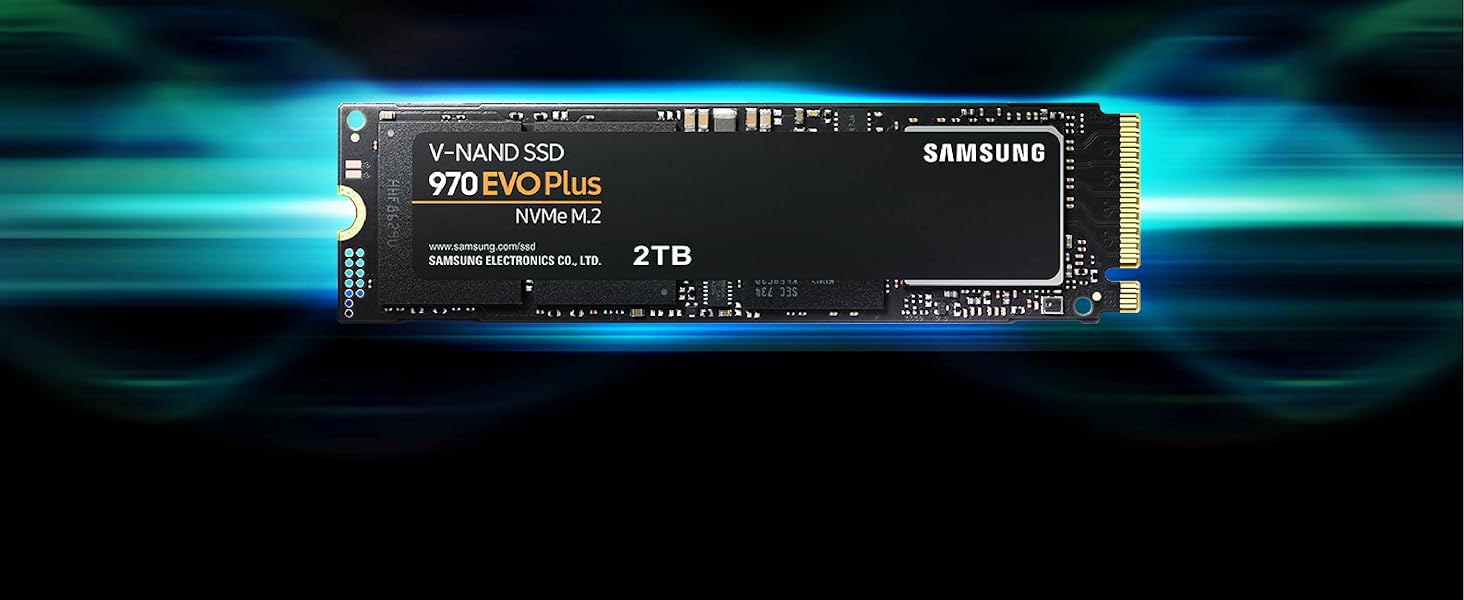



Ideal for
Gaming/Hi-res Graphic Editing
Everyday Computing Gaming/Professional Computing Gamers/Media Enthusiasts Content Creators/Professionals Fast, Secure External Storage Internal/External
Internal
Internal Internal Internal External External Interface
PCIe Gen 3.0 x4, NVMe 1.3
SATA III SATA III SATA III Thunderbolt 3, NVMe USB 3.1 Gen2 bkwd compatible Form Factor
M.2 (2280)
2.5″ 2.5″ | M.2 (2280) 2.5″ Portable Portable Capacity
250GB, 500GB, 1TB, 2TB
1TB, 2TB, 4TB 250GB, 500GB, 1TB, 2TB, 4TB 250GB, 500GB, 1TB, 2TB, 4TB 500GB, 1TB, 2TB 500GB, 1TB, 2TB Max Sequential Read Speed
Up to 3,500 MB/s
Up to 550 MB/s Up to 550 MB/s Up to 560 MB/s Up to 2,800 MB/s Up to 540 MB/s Max Sequential Write Speed
Up to 3,300 MB/s
Up to 520 MB/s Up to 520 MB/s Up to 530 MB/s Up to 2,300 MB/s Up to 520 MB/s
Sobre este artículo SSD siempre evolucionante: el 970 EVO Plus está alimentado por la última tecnología V-NAND y optimización de firmware, maximizando el potencial de ancho de banda NVMe; viene en capacidades de almacenamiento de hasta 2 TB, con fiabilidad de hasta 1.200 TBW. Plataforma de computadora: PC Velocidades de lectura/escritura innovadoras: el 970 EVO Plus alcanza velocidades secuenciales de lectura/escritura de hasta 3.500/3.300 MB/s, hasta un 53% más rápido que el 970 EVO Samsung Mago para la seguridad de datos: este software proporciona un conjunto de herramientas fáciles de usar que te ayudan a mantener tu unidad actualizada, monitorear la salud y la velocidad de la unidad e incluso aumentar el rendimiento Disipación de calor superior: el protector térmico dinámico de Samsung monitorea automáticamente y mantiene temperaturas de funcionamiento óptimas para minimizar las caídas de rendimiento 7 años de garantía limitada: el 970 EVO Plus proporciona hasta 1200 TBW (Terabytes Written) con 5 años de protección para una resistencia excepcional alimentada por la última tecnología V-NAND y la reputación de calidad de Samsung
| Capacidad | 250GB, 500GB, 1TB, 2TB |
|---|---|
| Disco Duro | 2 TB Disco SSD |
| Marca | SAMSUNG |
| Series | Samsung Serie 970 EVO Plus – 2TB PCIe NVMe |
| Número de modelo del producto | MZ-V7S2T0B/AM |
| Plataforma de hardware | PC |
| Dimensiones del producto | 0,87 x 0,9 x 3,15 pulgadas |
| Dimensiones del artículo Largo x Ancho x Altura | 0.87 x 0.9 x 3.15 pulgadas |
| Color | Gris |
| Tamaño de memoria flash | 2 Modificador desconocido |
| Interfaz de la unidad de disco duro | Solid State |
| Fabricante | Samsung |
| ASIN | B07MFZXR1B |
| Código UNSPSC | 43201830 (Disco sólido ssd) |
| País de origen | China |
| Descatalogado por el fabricante | No |
| Producto en amazon.com desde | Junio 3, 2019 |
| Opinión media de los clientes | /* .cm-cr-review-stars-spacing-big { 4.8 4.8 de 5 estrellas P.when('A', 'cf').execute(function(A) { 4.8 de 5 estrellas |
| Clasificación en los más vendidos de Amazon | nº6 en Unidades de Estado Sólido Interno |
| Capacidad de almacenamiento digital | 2 TB |
| Interfaz de disco duro | Solid State |
| Tecnología de conectividad | SATA |
| Factor de forma de disco duro | 2,5 Pulgadas |
| Descripción del disco duro | Disco SSD |
| Dispositivos compatibles | Escritorio |
| Tipo de instalación | Disco duro interno |
| Tamaño del disco duro | 2 TB |
Marca
Samsung
29 valoraciones en Samsung 970 EVO Plus SSD 2TB NVMe M.2 SSD tecnología V-NAND
Solo los usuarios registrados que hayan comprado este producto pueden hacer una valoración.
-
Wowstick 1F+ Plus 69 en 1 destornillador eléctrico
El precio original era: $120,00.$73,00El precio actual es: $73,00. HOGAR













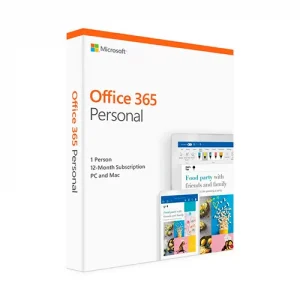

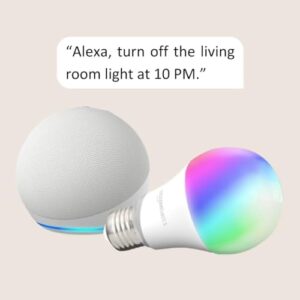


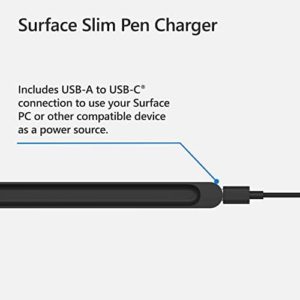



Bonginkosi –
5.0 de 5 estrellas
Was easy to install and didn’t encounter any problems or whatsoever great product I must say
everything was perfect no complains I recommend. this product
Typhoon –
3.0 de 5 estrellas
Samsung 970 EVO Plus 2TB M.2 2280 SSD – Seems to run a little HOT
Pros:- Samsung Brand is Good.- Easy to Install.- Samsung Magician allows for Drive Monitoring.Cons:- Price is 20% higher than the Silicon Power 2TB M.2 2280 TLC NAND SSD’s.- Speed is not any faster than SP SSD’s.- Warranty, MTBF, TWB are lower than SP TLC NAND SSD’s.- Drive runs hotter than either Samsung 870EVO 2TB SSD in same Notebook and SP 2TB M.2 2280 in same model notebook.- No Heat Transfer Tape Included with Drive.- No screw included.I upgraded some HP Elitebook 840 G4 and HP Elitebook 840 G3 notebooks with i7 processors. I used the Samsung 970 EVO Plus 2TB M.2 2280 SSD as the OS drive along with a 2TB Samsung 870EVO SSD as a storage drive in one Elitebook 840 G4 and installed a Silicon Power 2TB M.2 2280 TLC NAND SSD as the OS drive along with a Samsung 870EVO 2TB storage drive in another Elitebook 840 G4 notebook PC to make as direct a comparison as possible. I installed the Samsung Magician software in the PC with all Samsung Drives and used HP software to monitor the drives in the notebook PC with the SP OS drive. I installed a fresh image of Windows 10 OS in each. All the drivers and BIOS were updated to the most current on the HP website and I ran HP Support Assistant software a few times to ensure that all the most current drivers as of 2022-05-04 were installed. These two PC’s were as identical as possible.Installation was the same and easy for both the Samsung 970EVO Plus SSD and the Silicon Power TLC NAND SSD. I put the M.2 2280 SSD’s in an external enclosure and initialize and format both SSD’s to MBR prior to installing them in the notebook PC’s to make it easier for the PC to load the OS from an external USB Flash Drive. These HP Elitebook 840 G4 notebooks will recognize the SSD without prior initialization but you have to go into BIOS and Setup menus after installation to get the drive to be recognized. It is just easier to pre-initialize the drives prior to install. There are lots of external enclosures on Amazon.com for around US$20 that you can use if you don’t have one already.Results:According to the Samsung Magician Software, the Samsung 970EVO Plus SSD idled at a temperature of about 48 C. and after running some drive diagnostic and optimizations on the drive the temperature got up to about 56-59 C.. In comparison, the Samsung 870EVO SSD installed in the same notebook PC idled at 25 C. and after drive diagnostic and optimizations had a temperature of 33 C. The 870EVO SSD ran much cooler. I put on some heat transfer tape on the Samsung 970EVO Plus SSD to connect it to the metal backplate of the Notebook PC to try to make a heat sink then had the Samsung Magician software measure the drive temperature after diagnostic and optimizations. The idle temperature maybe dropped to 45 C. (from 48 C.) and the temp. after testing dropped to 55-57 C. A couple degrees cooler. This may still be within “normal” operating temperature of the drive but still hotter than I would like to see.In comparison, the HP Elitebook 840 G4 i7 notebook PC with the SP 2TB M.2 2280 TLC NAND SSD and Samsung 870EVO SSD showed the same drive temperature for the 870EVO drive (25C idle/34C after optimization) but the SP SSD ran much cooler (35 C. idle/45 C. after optimization/test). Could this be because the Samsung Magician software measures temperature differently than the HP software? Maybe. The control Samsung 870EVO software being the same temp. (very close) makes me think the two softwares are similar for measurements. Therefore, I believe that the Samsung 970EVO plus drive runs hotter than the Silicon Power SSD.Manufacturer specifications for the Samsung and Silicon Power SSD’s show that the Samsung has a MTBF spec of 1.6MM hours while the Silicon Power has a MTBF of 2MM hours. TWB of the Samsung is 1200TWB where the Silicon Power has 1600TWB. Warranty period is 5 years limited warranty for both drives. The Samsung 970EVO plus uses VNAND where the Silicon Power uses TLC NAND technology whic is provide longer cell life in environments where there are a lot of write/read cycles. I prefer the longer life TLC technology for OS drives and for PC’s that are used for video editing/processing or constant large file transfers. People who use these drives in gaming PC’s may prefer the VNAND technology for the supposedly higher speeds.In conclusion, I think the Samsung 970EVO plus is a good SSD. For people who want the Samsung name or who think it is a faster drive with the VNAND technology, it may be worth the extra money. For people who do a lot of write/reads and are concerned about drive life and cooler temperatures, there are other alternatives which cost less money.
A 26 personas les resultó útil
DALLAS OSTROM –
5.0 de 5 estrellas
Worked as advertised
Worked as advertised, no problems
mckenna797 –
5.0 de 5 estrellas
love it
nice and fast, good Samsung quality
Mr. JMr. J –
5.0 de 5 estrellas
Better performance than my Samsung 980 1tb….
Better performance than my Samsung 980 1tb bought 6 months old ago, the read/write speeds, 3500’s, never happened on the 980, even out of the box/day1 usage. Today is my day 1 usage with 970 Evo Plus 2tb and this is the speeds I got. Very zippy. My PC system a few years old but getting speeds at 3500mbs, this is impressive. Buying Samsung drives is a quality product no brainer. FYI, I’m no sponsored in any way, just a happy customer. I hope you found this helpful. Marc
A 3 personas les resultó útil
German Gomez –
5.0 de 5 estrellas
Amazing
Perfect instalation. Amazing Software.
Yahya AhmadYahya Ahmad –
5.0 de 5 estrellas
Fast memory.
Mining CHIA coin. Super fast plotting. Since my mobo does not have NVME slot, I am using the Sabrenk NVME PCIE adaptor. Good combo.
A una persona le resultó útil
GABRIEL L. –
5.0 de 5 estrellas
El mejor disco duro
Me gusta mucho la velocidad
Mach1 –
5.0 de 5 estrellas
Large Capacity. Good Performance.
I have always had good luck with the Samsung storage products. I had been using a Samsung 850 EVO 1TB SSD for over 10 years as my main Windows 7/10 OS drive and it was time to upgrade. I am using this new M.2 drive in a Dell Optiplex 7080 Micro as a dual boot Windows 10/Ubuntu OS drive and it is very fast. The installation was easy in the M.2 slot designated for the 2280 form-factor. Boot time is a fraction of what my old system was. I am very happy with this drive. I hope it will last for 10 years, like my old Samsung drive did.
A 6 personas les resultó útil
Ben –
5.0 de 5 estrellas
No screw or stand-off included
Drive is fine, but check your motherboard. You may need a standoff and screw and it is model specific to the motherboard.
WhiteKing –
5.0 de 5 estrellas
Works like a charm
Couldn’t ask for anything else speedy drive
IvanIvan –
5.0 de 5 estrellas
Satisfactory speed, good price
I bought this disk as a game disk. Since modern games take up a lot of space, I decided to choose the 2 terabyte version. Compared to a regular HDD, the speed of loading locations and save files has increased several times. I am very satisfied with it.Yes, this is not the fastest disk on the market. But considering its price, it’s more than satisfactory.I installed it as an additional drive in my system, in a slot right below the video card without a cooling strip. But even in such conditions, it doesn’t overheat and works perfectly.
A 5 personas les resultó útil
Goran –
5.0 de 5 estrellas
Capacity
Excellent product, fast delivery.As described.
Jorge J. –
5.0 de 5 estrellas
Rápido
El pedido lo hice desde Perú, estado 10/10, actualmente lo estoy usando y va como lo esperado (Y)
Diego –
5.0 de 5 estrellas
Genial
Sin problemas con el disco.
Kindle Customer –
5.0 de 5 estrellas
Good Performance
Performance meeting expectations so far.
chris castillon –
5.0 de 5 estrellas
It just works! setup as my secondary drive for steam games and downloads.
My Motherboard Aorus B450pro Had an extra slot for an M.2 so i thought id get this. Installed as a secondary drive, works! no fuss.
Camilo García Orjuela –
5.0 de 5 estrellas
llego en perfecto estado, funciona genial
llego en perfecto estado, funciona genial en mi portafil acer nitro 5
Jose S. –
5.0 de 5 estrellas
Buenísimo
🫶🏻
John Park –
5.0 de 5 estrellas
Great memory
Its samsung. What more do you need to know. Get it. You will not regret.
Jose D. –
5.0 de 5 estrellas
Buen precio pero…
Mira si puedes comprar la versión PRO de más velocidad porque está bajando de precio y están casi iguales
Steven Miera –
5.0 de 5 estrellas
1 tb
1 tb
jose m. –
5.0 de 5 estrellas
Excelente producto
Llego Antes de lo pedido y funciona perfectamente
Joe B –
5.0 de 5 estrellas
Put in a 2014 mac mini
Bought this to upgrade a 2014 Mac Mini using an nvme adapter sold separately. Speeds doubled even though it was going through the specialized internal adapter. Samsung is my go to for SSD’s. Always has always will be. Never a failure yet, across many of their models.
Tony –
5.0 de 5 estrellas
Great drive
Great drive but the improvements in technology have given us much faster variants over the last couple years. Would recommend looking at the 990.
Bradly –
5.0 de 5 estrellas
Good
The speed on it is great just wish it came with a screw
Rose Rankin-Sturk –
4.0 de 5 estrellas
A worthwhile challenge to install
I installed this ssd in a Dell Inspiron 15 (3000 Series) laptop. I was a little concerned up front as there were some reports of the drive not working in this particular series of laptops. I was replacing the factory drive and doubling storage capacity. It took me a while to work through the installation but in retrospect a lot of that time was my own fault. I will provide bottom line up front here and tell you that my problems were primarily caused by my own failure to disconnect the battery while reconfiguring hard drives. I was opening the case and installing the hard drive while trying to leave a second ssd in place on an available sata port. When I put it all back together, the BIOS would recognize the sata drive but not the nvme one. I disconnected the sata drive and got the bios to see the 970 but I wasn’t ending where I wanted to. I was about to return the 970 when I thought “I wonder what will happen if I disconnect the battery as instructed?” After doing so, it listed both hd’s in the bios and things proceeded well from there. I re-installed Windows 11 and LInux Mint 21 as a dual boot on the 970 and use the sata ssd as a backup. I bought this drive as used-acceptable for a good price. I’ve gone this route before with other products and it can be a crap shoot. In this case, it looked like a new drive repackaged. The Samsung software showed minimal use (~200GB) which could have been a pull and return or just factory testing. Considering that the warranty goes to 5 years and 600TB, I was happy. So far I am pleased with the result of this purchase and the learning opportunity that it provided me.
A 11 personas les resultó útil
Alex –
5.0 de 5 estrellas
Increased the capacity and it works well for daily tasks.
Easy to instal and the cloning was easy.
JaCid –
5.0 de 5 estrellas
Works flawlessly
Upraded from 512mn to 2TB and had no problems at all while cloning it. Rebooting was smooth and nvme was recognized with no problems.