Amazon controlador inalámbrico juegos oficial Luna
$69,99
¡Barato!FUNCIONA EN TUS DISPOSITIVOS: Windows, Mac, Fire TV, Fire tablet, iPhone, iPad, Chromebook y dispositivos Android.
![]()
Sobre este artículo
- CONSTRUIDO PARA AMAZON LUNA: diseñado para la mejor experiencia en Luna, el servicio de juegos en la nube de Amazon.
- FUNCIONA EN TUS DISPOSITIVOS: Windows, Mac, Fire TV, Fire tablet, iPhone, iPad, Chromebook y dispositivos Android.
- CAMBIO DE PANTALLA PERFECTO: cuando juegues en Luna, pausa el juego en una pantalla y continúa justo donde lo dejaste en otra.
- CONÉCTATE A TRAVÉS DE WIFI: se conecta directamente a los servidores de juegos personalizados de Amazon mediante la tecnología Cloud Direct para disfrutar de un juego de baja latencia.
- CONECTAR A TRAVÉS DE BLUETOOTH: use Luna Controller como controlador de juegos en cualquier dispositivo compatible con Bluetooth.
- CONECTAR POR USB: conéctese directamente a sus dispositivos Windows o Mac mediante un cable USB.
- CONSTRUIDO PARA JUEGOS: joysticks desplazados, parachoques de fácil acceso, gatillos precisos, botones de acción receptivos y un pad direccional de 4 vías.
- INICIAR JUEGOS CON ALEXA: presione el botón del micrófono y pídale a Alexa que inicie juegos en su Fire TV o Fire Tablet. Prueba “Alexa, juega Team Sonic Racing en Luna”
60 valoraciones en Amazon controlador inalámbrico juegos oficial Luna
Solo los usuarios registrados que hayan comprado este producto pueden hacer una valoración.
-
Bombilla LED inteligente (A19), equivalente a 60W, 800LM Sengled
El precio original era: $32,00.$12,99El precio actual es: $12,99. DISPOSITIVOS AMAZON -
Echo show 10 + foco int. + enchufe int + cámara
El precio original era: $410,00.$360,00El precio actual es: $360,00. DISPOSITIVOS AMAZON




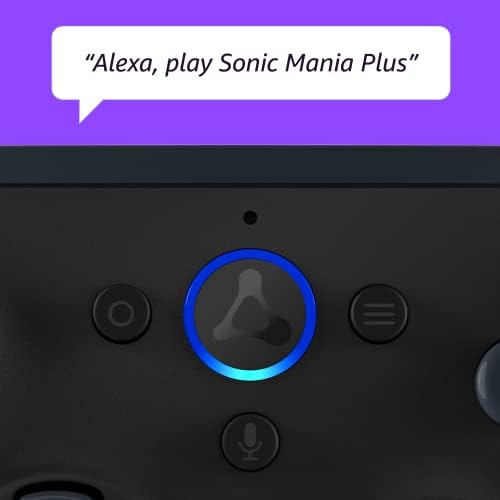










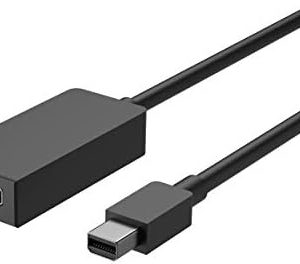







MICHAEL RIVERAMICHAEL RIVERA –
3.0 de 5 estrellas
HAD IT ONE NIGHT AND I ❤️ it
Came super quick first same day delivery I’ve gotten on Amazon plus this controller was normally $79 and I got it plus a month of luna for $39… like $43 after tax super easy to set up , no lag in game play amazing graphics easy to use even for someone like me who hasn’t played games in years ONLY ISSUES IS THE BATTERIES. It come with batteries but they’re not rechargeable which makes no sense because it comes with a mini usb charging port . But other than that it’s totally worth it !
Nico –
3.0 de 5 estrellas
Decent controller, buy if you hate MS, Sony, Nintendo
Let’s face it, the Luna controller borrows its design from the Xbox and Switch Pro controllers, so what makes it worth buying over them? The Luna controller was made to work best on the Luna app, as it connects to the Luna service over wi-fi instead of through your device. This way you don’t have to connect to each device you want to play Luna games on, just gotta connect to wi-fi. It can also connect to devices via USB or Bluetooth if you want to use it as a regular controller.One nifty little bit about it is that you can get audio through the controller, which doesn’t come from the device you have Luna running on, but through the service itself. Used the Luna controller via wi-fi with my device running Luna muted, and I was still getting quite low latency audio of the game I was playing. Strangely, if you connect the controller to your computer (as I did by wire), it can recognize the Luna controller as an audio device, and output any audio through it. The audio through it sounds quite surprisingly nice. No replacement for device output/speakers for sure, but it’s a neat feature.I gotta admit, though, it just really doesn’t do anything else better.The sticks are decent, grip isn’t the best as they’re a little too slick on the rubber though.The buttons are mediocre, with flat top and hard plastic instead of a nice rounded face, but their stiff actuation is what make them quite unpleasant. It’s not unlike pressing Xbox buttons, which is exactly what I don’t like about em. Having a softer press like Switch Pro or Playstation controllers would certainly be much better.The shoulder buttons are also quite stiff.The triggers are quite different from other controllers though, being analog with a *very* short throw. Kind of like it, honestly.The D-pad, well, I believe it uses metal domes for actuation like the Xbox controllers do, as it clicks when pushed. It’s not incredibly unpleasant to use, if you’re using only cardinal directions. The problem is that the d-pad area is raised. This makes the distance you push it down very short, but also quite stiff. This combination makes diagonal inputs extremely uncomfortable and inconsistent. The Xbox Series X controller sort of remedies this by using a disc pad for the d-pad. If Amazon wanted to improve this, either make the switch to a disc pad or rubber contacts. Strongly suggest the rubber pad. If they wanted to make this even better: separated directions on a rubber pad.As it is, unless you’re a hardcore Luna user, I can’t recommend this if you’re looking for a great, comfortable controller. You could go with an Xbox, PS4, or, my personal favorite, 8-Bit Do SN30 Pro controller for something that works better for general purpose use.
A 3 personas les resultó útil
Kevin Perez –
5.0 de 5 estrellas
Muy buenos
Me gusto
Monifah –
5.0 de 5 estrellas
Luna controller
I love that it came just as the picture. Brought it for myself but my son took over it.
Lesley Taylor –
3.0 de 5 estrellas
Doesn’t stay connected.
Bought 2 of these so far. Neither one have worked very well for me as far as staying connected to laptop or tv.
raymond –
3.0 de 5 estrellas
Very disappointed !!!! “Edit”
I expected much more from Amazon on this. There’s nothing more annoying than than playing a game and having the controller just shut off which happens regularly that is when you can get it to turn on with out taking the batteries out to reset it. Over all a bad product it’s a shame Luna had so much potential.***********edit*********After a bit over a week of daily game playing the frustration above continued. I really wanted this game pad to work, I tried several types of AA batteries including Amazons own. the only ones that seemed work were high end batteries that. If purchasing this do your self a big favor buy rechargeable batteries! I’m changing my rating as the controller works well but with the technology’s available and the price, Amazon can and should do better with this product.
A una persona le resultó útil
Vincent M.Vincent M. –
4.0 de 5 estrellas
Update Your Controller Drivers
So I have been using this controller since the release and if not a couple weeks before release as a beta tester for it. I canceled my subscription to luna do to the lack of games it had and it did not peak my interest anymore. The controller on the other hand is by far my top favorite controller I have used in a long while, 2nd being the xbox controller, 3rd being the switch pro, and ps4 controller hitting last place. The comfort of the controller has me using it for hours with the many side scrollers, racing, Destiny, and many other types of games. I use it consistently when I stream on twitch. Now I see people struggle connecting there controller to steam or mapping it out but what the issue about that is that it needs a driver update, it is a hassle and one of two reasons for the 4 stars but amazon has the drive update in the help center for the controller. https://www.amazon.com/gp/help/customer/display.html?nodeId=GZCT4CTFHXLHEB9T I will also post the link here too, not sure if it is aloud but hopefully it stays and it helps a lot. The second reason I gave this 4 stars is that it does not have a rechargeable pack which was expected from the description of the item but I feel will help this controller immensely. After the update from the drivers you can connect your controller via blue tooth and no need to tether it anymore after, you will be fully wireless after that and will be able to map the controller any way you would like it to be. It also becomes more responsive after words as well. Controls are precise, feels great and buttons have a great click to them and the analog sticks are smooth and built with quality for sure, I do plan on buying another controller for local co op games and for display, it is that nice of a controller.
A 30 personas les resultó útil
Karla Romero –
4.0 de 5 estrellas
Kids friendly for sure
My son is 4 years old and he absolutely loves the games it has included with the Luna subscription. I mainly bought this with him in mind but it has some old school retro games and games my 10 year old loves to play as well. I think it’s definitely a great purchase for those who don’t have a gaming console. The subscription part seems like it sucks but you can easily cancel when you feel like you’re child isn’t reaching much towards it & easily restart your subscription when you’re ready to play again.
A 5 personas les resultó útil
Melissa Morris –
4.0 de 5 estrellas
Good for a causal gamer
I happened to come across this contreller by accident, but I bought it for myself as a Father’s Day Gift. Literally ordered on Friday night and had it before 8 am on Saturday morning. I have used this with my iPhone Thirteen Mini and my Fire Seven. I have been impressed wih the the way that the controller works. I have seen a lot of reviews about how the controller lags, but I think that has a lot to do with the internet connection. I have played on an outstanding connection and had no problems. I myself have a lower speed and do experience some lag between the game and the controller. The better the connection the better the experience. I have not yet used it on my computer or my Fire Stick. I will update this review when I do. I will say that the best experience that I have had so for is with my Fire tablet. As this is optimized for that the tablet is my goto to play. Overall I like the value of the controller and the game service. It’s worth paying the subscription to play. There are games I have never played and games I have not played in years. I have the Luna Plus and the Retro Channel. If you are a casual gamer looking for something fun and portable, then this is your product.
A 10 personas les resultó útil
Oscar B.Oscar B. –
5.0 de 5 estrellas
El mando que buscaba…
No se pudo cargar el archivo multimedia.
Anda perfecto con mi pc por conexcion WiFi y Bluetooth, me anda con Luna (obviamente), Steam, GOG, Epic… Sin drama alguno, solo tenés que abrir Steam y después los otros… Sin retraso, función de voz sin problema… Y encima la facilidad de pago… Totalmente vale la pena
A una persona le resultó útil
Curtis –
5.0 de 5 estrellas
Works exactly as expected and stated
I’ve been using the Luna controller for almost a year now and I must say I’m impressed. The overall build quality is up to par with what I’d expect from Microsoft and their Xbox controller. It feels good in the hand, has comparable battery life, no drift issues, etc. The cost vs quality seems good, though I’d prefer it be priced at $49.99. I won’t even buy Xbox controllers at regular price; they’re on sale regularly for $49 and at that price make sense.Using it with Luna is fantastic. However it’s important to understand how these controllers work before making gripes about things like lag. When in Luna mode, the controller is connecting over your wifi router direct to Luna’s servers to minimize hops and latency. This means you need to have a fast wireless router that can handle all of your devices. Many people that complain about lag have too many devices on their wifi routers which typically are under powered and intended for fewer devices. Second, you need an internet connection that has adequate bandwidth – both downstream AND upstream. There are many people who have gigabit cable providers who forget their upstream bandwidth is capped at 40mbps (in best case scenario). Test your upstream bandwidth and monitor the consistency of it over time as this is likely where input lag will manifest itself. It likely won’t be the controller causing this. I use this on symetrical 500mpbs fiber (Frontier) over a prosumer wifi AP (TP Link Omada) designed for wifi6 and 300 active devices. I have yet to experience ANY discernable input lag using my setup. I also play using the latest fire TV cube and Fire TV 4k Max devices as they have faster processors and can leverage faster wifi connections.That being said, if you’re hoping to play competitive FPS games using Luna… Have realistic expectations. It’s not going to be the same as a dedicated local gaming rig.In addition to Luna, I use this controller to play games on my iPad pro and it seems to work fine. Is it a viable replacement for an Xbox controller? It really depends on what you’re doing. Personally, I’m not trying to have one controller to rule them all. So I use Xbox controllers for windows gaming; they have 1st party support and are going to work the best for steam and game pass games. I also have an 8bitdo pro plus controller, which is use predominantly for my Nintendo Switch, but also works for general bluetooth cross-device scenarios similar to the Luna controller. However, the Luna controller has a leg up on it because of the similar Xbox style layout. So for me, I compartmentalize my controllers… Luna controller for Luna/mobile/Bluetooth, Xbox for Microsoft (Xbox/gamepass/steam) related gaming, and 8-bitdo for Bluetooth in a pinch (usually shows up as a dual shock PS4).My point is: make sure you know what your end goal is and then work backwards from that… mapping your expectations to your tech along the way.Do I recommend the Luna controller? Oh hell yeah. Especially if you’re using the Luna service.
A 17 personas les resultó útil
Rich –
4.0 de 5 estrellas
Today I Learned…
I have two of these controllers. I bought one brand new and another one refurbished; both straight from Amazon. They feel good in my hands and seem accurate and responsive. Here’s what I learned: the batteries provided are not rechargeable. I wouldn’t put rechargeable batteries in it and expect them to charge. I have owned Sony Playstations 3 and 4. Their controllers are comparably priced and they’re rechargeable for years.
A 3 personas les resultó útil
Amazon CustomerAmazon Customer –
5.0 de 5 estrellas
Far exceeded expectations
Phenomenal product in every aspect. Amazon really did a great job designing this controller. It has a similar feel to an official Xbox controller, in both weight and premium build quality. The buttons arm firm, but I personally prefer that.Zero issues pairing via the Luna Controller app. Able to seamlessly transition from pc to tablet over WiFi connection, it’s fantastic.
Rich P –
5.0 de 5 estrellas
Luna Service Integration Outstanding And Can Be Used Plugged In Or Wireless
This is a review of the Luna Controller, not the service. The controller is the standard XBox style controller. It can use either D or X input depending on circumstance, and the controller interfaces with the USB HID easily. The one annoyance is that if you are going to use Bluetooth on a PC, you have to download a driver for it which is not made apparently obvious. However, if you are going to use the Luna service, directly connecting to your PC is unnecessary as talked about below.In order to use this controller via Wifi, you either need an Echo or Fire TV for automatic setup or the Luna app that works on either Android or IOS. I do have an Echo, and when turning on the controller, the controller immediately mapped to the Echo’s wifi without having to do anything. I set up the app anyway on my phone to play Bluetooth games there, and it only took one pass to setup with the app.The controller functions just like any other wireless or USB-C wired controller when not using the Luna service. There is automatic profiling in RetroArch at this point, so it is safe to say that even 3rd party program recognize this controller’s longevity.However, the main point of the controller is to integrate with the Luna Service. On any device that you are signed into that is compatible with Luna (Chrome, the Luna Desktop App, a recent Fire tablet, or a Fire TV), the controller automatically detects the running of Luna and maps to it. The controller itself does not need setup and the buttons are already present and mapped to the right ones for any seen game on the service without you needing to intervene.The responsiveness of the controller under non-cloud circumstances is fast enough that wireless is a viable option even in trigger-fast games. I did not detect any advantage to using this controller wired. For Luna Service games, the controller is as good as your connection with the Service. Despite having really good internet, I could definitely tell input lag spikes and missed inputs on Lumines which make the playing experience a bit frustrating. That said, for casual games or ones that are not input perfect, this controller works well with the Luna service and the problems you face are due to the Luna service and not the controller itself.There is one physical flaw that I saw, which is the joystick mold leaves ends to the right which are easily seen and felt. Hopefully this wears down in time, but it still is a fine controller with good grips.
A 30 personas les resultó útil
Blake –
5.0 de 5 estrellas
Excellent product works well as long as you got a good Wi-Fi connection
I like this because it gives me options on the games through Amazon prime works well Make sure you have a good connection fun times.
YousKooseYousKoose –
5.0 de 5 estrellas
Super high quality with mouse click L&R
Great controller build quIlity weighs almost identical to Xbox one S controllers you can get a battery pack & charge it via USB C, it works great for LUNA but I won’t be using luna anymore so hopefully it works with console but as far as LUNA top notch worth the money. If you already have Xbox pass or playstation Luna is pointless unless they add some decent games. If the controller works well with steam id rather use it then an Xbox controller.
A 3 personas les resultó útil
E-pocalypse –
5.0 de 5 estrellas
Luna controller review
A Birthday present to myself thought I might need it as I’m into games. At first I didn’t see the why I would want or need one but now I get it. Anyways, It’s a great product I would definatly recommend it Thanks👍👍👍
J.H. –
5.0 de 5 estrellas
Very Satisfying
I picked this up at 43% off as an early Prime Day deal and at that price it’s a no brainer. If it works as advertised concerning connectivity to wifi and Bluetooth I’d say it’s worth full price, easily. That said I’m using this as a wired controller and have only used wired controllers all my life. That’s not going to change soon as my gaming set up is intimate and as of now have no reason to test this controller otherwise. So I’m reviewing this as a $39.99 wired controller, not a $70 controller with expectations of all the bells and whistles being on point. And as a controller itself its the best I’ve ever used.Due to a disability I am unable to use a mouse for PC gaming so a controller is a must. I’ve used Playstation style controllers and Xbox style controllers in the past but would always return to my chunky, wide and dated Mad Katz controller. It worked, could take abuse, and I had gotten used to it over years of off and on gaming. Like driving a familiar car that’s perfect for me it just made sense. Well that controller finally quit on me from extended cord abuse over the last couple of years and unless I want a used one from ebay at least a decade old, I was buying new. I’m a Luna founding member so have been aware of the platform and controller for some time. Seeing the controller was on sale and being a Prime member there was no reason not to get this controller. I’ve had experience with others to one degree or another and knew I’d have to get used to change. I was missing my broken Mad Katz just thinking about the other controllers I’d used and boxed away over the years in it’s absence, as it too was absent for awhile. I expected nothing of the Luna controller but for it to be a reliable, fully PC compatible wired controller. But seems I got more than I bargained for in ways I did not expect as this controller fit me like a glove right out of the box. No acclimation needed, games I’ve spent hundreds of hours playing with the same controller felt just as well and better using the Luna controller. I’ve use an Xbox and PS controller in the past and they just didn’t feel quite right in hand. But for me at least the transition to this controller was seamless and satisfying.A very well weighted, comfortable, aesthetically pleasing controller made from good materials and solidly built, it operates flawlessly and accurately and is a pleasure to hold in hand for hours while gaming. You don’t really notice it’s there. Which is exactly what a controller should feel like. Not there. Perfect comes to mind.
A 38 personas les resultó útil
Kindle Customer –
4.0 de 5 estrellas
Died
Stopped holding a charge less than month after receiving it. Now have to keep it plug in to use it.
LexieLexie –
5.0 de 5 estrellas
Smooth experience
I was recommended to try Amazon Luna by a friend of mine. I originally was using the Luna app as a controller but decided since there was lag, I would look into the Amazon Luna controller. I saw this amazing bundle deal to get the Fire stick and Controller, I had to go with it.The set up was very easy for both the controller and the fire stick. While gaming I didn’t notice any lagging, the pulse/vibration from the controller was tolerable, functionality when it comes to commands was excellent, the controller feels light weight and the controller feels like good quality. On the plus size you can use your Luna Controller on PC too.The fire stick made using Amazon Luna on my TV possible, now I’m not limited to just my PC. Navigation from one channel to another is smooth, no lag. I have no complaints as the experience was excellent.I would honestly recommend anyone who’s going from mobile gaming to PC gaming or anyone in general that’s in their infancy when it comes to gaming start off with Luna as a whole, as everything is pretty smooth and simple, but most importantly would make for a great memory as you continue to with your gaming journey.I would highly recommend everyone to get the bundle deal!
A 22 personas les resultó útil
Byte USA –
5.0 de 5 estrellas
Super quality hardware, software only good
I love the design and function for Luna and Moonlight and Fire Tablet and PC with the driver, but it doesn’t pair with my Anbernic linux retro console. The app is great but also needs a delay before automatically connecting to the first accepted device. Please let me choose “pairing mode” without it connecting to a known device in the list in the middle of trying to pair a new device.
Oontz solo –
5.0 de 5 estrellas
Luna controller
very nice controller 🎮
Brandon –
5.0 de 5 estrellas
Very solid controller .
I have a 5 year old that’s just starting to get into video games. We went with Luna to give him some options. This works great and has handled the the punishment a kid can put it though well. I think it’s very responsive and ergonomic. Works well as a Bluetooth controller, too.
A una persona le resultó útil
Bfoor –
5.0 de 5 estrellas
Buy rechargeable batteries
Only down fall is how quickly you go through batteries. I love this controller and how easy it is to plug and play. Buy rechargeable AA batteries and you’ll be golden!
John W. –
4.0 de 5 estrellas
Loads of fun Works great!
I originally bought it to okay Codm but I used the features it has and ohh boy what a deal so many games to choose from control your fire devices with it! So much more! And it keeps getting better and better! Needs vibrations in my opinion! Then we talking! Either then that buy one! Get the Subscription and game on! It’s worth it!
A una persona le resultó útil
Camilo arveloCamilo arvelo –
5.0 de 5 estrellas
Versátil
Me sorprendió mucho que pueda jugar un juego como sf6 .Reacciona perfecto ,cómodo nada que envidiarle a un control como el de ps5 o xbox .Los felicito
Ouma –
4.0 de 5 estrellas
Great product but can’t use it in my country
I bought it without realizing it is not available in Kenya, waiting till it’s available to start using
A 2 personas les resultó útil
Warren Lange –
5.0 de 5 estrellas
Luna Controller
I like that the controller plays on more than one console. You can move from the tv to an iPad.
Patrick –
4.0 de 5 estrellas
Works. almost no latency on wifi direct when using Luna.
I have hands on the larger side and the controller feels pretty good. I have had no issues with with the tactileness of the buttons so far. I don’t actually subscribe to luna+ but I play my Ubisoft games in the cloud thanks to my prime membership. Also works pretty well as a controller over bluetooth or plugged into my PC. Sometimes I have issue connecting the controller to different devices to continue play. Overall it seems to work well. Just waiting for luna+ to add more recent games before I subscribe.
A 2 personas les resultó útil
Amazon Customer –
5.0 de 5 estrellas
Bluetooth to Ubuntu linux HTPC to Steam Link to Windows 10 PC via Steam…..perfection!
The controller is well made and solid. It includes haptic feedback so it has that vibration if you’re into that. It is very responsive over Bluetooth and has been working well for the two hours it has been in service. I spent an entire day fighting with Bluetooth on a ubuntu based HTPC connected to our main television because my wife wanted to sit in a comfy chair and play Hogwarts Academy. I spent ten hours pairing Bluetooth controllers including two generic Bluetooth controllers, a Hyper X Clutch, and a Microsoft Xbox controller I ordered just for this purpose as the others were failing to function. The generic controllers and the Hyper X would connect and enable all the controls when tested in Ubuntu, but when Steam got involved the controller functionality would decline with non-functional buttons or joysticks, dropped connectivity, or missing button presses. The Xbox controller never even got into the game because it would not connect to Ubuntu 22 sufficiently to complete jstest functionality. Frustrated, I read a few reviews then ordered the Luna Controller. I live in the Houston area and the Amazon prime service asked me if I needed it by 6 AM. I decided no, 6 AM to 8 AM was fine. It was delivered overnight, opened, Bluetooth paired to Ubuntu with about three button clicks after I read the manual to enter Bluetooth pairing mode. jstest was passed and Steam was launched on the Windows gaming PC and the Ubuntu HTPC. The Luna Controller connected perfectly to this Frankenstein gaming set up and remained responsive and fun with a minimal set up. 5/5, I am probably going to purchase more of these.
A 16 personas les resultó útil
Brandon Johnson –
4.0 de 5 estrellas
Good and bad
The controller is very nice. It has good quality. It feels heavy. The only downside is that it doesn’t have rechargeable batteries like they do for the Xbox or PlayStation controllers which should be their next upgrade for this device. But it does work well on PC without using Luna. Luna doesn’t have a lot of games but paying the $9 a month is not bad but it’s not heavy like Microsoft or PlayStation is and hopefully this software will succeed even though they just started. But I do recommend this product especially when you get the promo code it makes it cheaper
A 2 personas les resultó útil
stash –
5.0 de 5 estrellas
Lots of fun for a small price the kids Love it
Kids like it and its cheap
BuckRogers –
4.0 de 5 estrellas
Wasn’t the one for me, but it’s very good
If you’re not gaming on Luna, I decided to go with the Xbox Core controller. They’re very comparable in build quality, if one has the edge it would be the Luna remote. Both are very responsive over Bluetooth. I haven’t used the Luna wifi connection as I won’t be subscribing to that service.The d-pad on the Luna is more to my preference, but you can roll the Xbox Core d-pad easier. It’s a tough call on that, but I prefer the cross rather than hybrid d-pad.The reason I ultimately prefer the Xbox controller is because it’s the most widely supported gamepad. It’s officially supported by every device that supports gamepads over Bluetooth, except the Playstation and Switch of course. :)I also have two Sony DS4s and I think they have the best build quality of the three. But they’re not as well supported as the Xbox controllers are. I use those with my Steam Link hardware. My Xbox gamepads are for my FireTV. I use a Steam controller at my desktop. And the Luna I’m not sure yet, it may be my 2nd controller on the FireTV.Overall, if you need a gamepad and have doubts about the Xbox controllers based on past experiences with poor build quality (that is me), the Luna is a good choice. It’s mostly just tradeoffs on what you prefer for a d-pad (I prefer Luna), the feeling in your hand is slightly different (I prefer the Luna here), and the official support for them. The edge that Luna has over the Xbox gamepad though are very slight, not dramatic, and the greater compatibility puts the Xbox Core controller as my preference.Both of them support easy firmware updates. Luna through the smartphone app, and Xbox through the Xbox Accessories app on Windows. The Xbox does feel lighter in my hand, which I prefer.You can’t go wrong with either of these choices.If someone were to ask me which to get, knowing no other information about what they’re doing, I’d personally suggest the Xbox Core though.
A 5 personas les resultó útil
Nicholas W MunnsNicholas W Munns –
5.0 de 5 estrellas
Good Controller, Especially for Luna Cloud Gaming
My preferred controller prior to trying the Luna controller was, and still is, a Microsoft (MS) Xbox controller. The Luna controller feels very similar has a near identical form, so the ergonomics are great for me, and largely it performs just as well. If you are looking for a controller for Luna Cloud services, this is a must buy. I was lucky enough to catch the prime deal of a reduced price (39.99) and a free month of Luna+, which I think has affected my overall opinion of the Luna controller.For the hard core gamers, this controller is not the best for dpad and joystick feel, but it doesn’t* cost the same as a Scuf controller or even the flagship MS or Playstation (PS) controllers while offering unique features that make cloud gaming better. For instance, the Wi-Fi connectivity makes it a breeze to switch between screens and enjoy gaming on all kinds of platforms. I had better response time with it compared to a Bluetooth paired controller with Luna+.Regarding feel and control, the Luna controller feels heavier than a MS controller. I prefer the dpad on a Xbox controller, there’s a more distinct physical feedback and it’s seems more responsive. The joystick feels tighter on the Luna controller, but while playing games I didn’t notice much of a difference compared to a MS controller. Button and triggers were firmer on the Luna controller compared to a MS controller, with the MS controller being superior in trigger control. I had more tactile feedback for the triggers on a MS controller for throttle control when playing racing games, making acceleration and braking easier and fluid.My overall assessment, the Luna controller is more than able to compete with other controllers for PC gaming, and it’s superior for Luna cloud gaming. If you are looking to enter into gaming and are interested in cloud gaming, go with the Luna controller and Luna+ or one of the other Luna offerings. If you are trying to replace your old pc controller or just entering the world of pc gaming, it will serve you well but don’t expect the best.
A 40 personas les resultó útil
Gloria Stevens –
4.0 de 5 estrellas
Works well with my Smart Tv
Controller is ok. Can somewhat be used as a pseudo remote control. It freezes when the battery is low—I don’t think I’ve seen a low battery indicator though so it happens in the middle of playing. Overall, I’m good with it.
A 2 personas les resultó útil
S. Graser –
5.0 de 5 estrellas
It’s basically an Xbox controller
Like the title says. This thing feels exactly like a Xbox controller. So comfort wasn’t an issue at all. I was a bit surprised and confused that in order to use it with Luna it has to sync to the cloud. So it requires you to download the Luna controller app to your phone first. It does have Bluetooth functionality as well. But Luna on the Kindle fire 4k stick only works with it synced to the cloud.
Dan –
5.0 de 5 estrellas
Great
This works great with pub g mobile and cod. I absolutely love this controller.
Atomizer –
5.0 de 5 estrellas
a good wired PC controller with strong vibration
Alright, it’s a game controller, it’s compatible with PC games, it works fine. It closely reminds me of the Stadia controller, albeit with face buttons that are a bit firmer, I guess. It’s roughly compatible with an Xbox/PS/Switch Pro controller in terms of size/shape/PC compatibility, although the Luna and Xbox controllers have the same stick/button layout whereas the Stadia and PS controllers are more comparable.The only thing I wanted to note was how the vibration on this controller is surprisingly strong. It’s not like the sophisticated haptic feedback you might find with the Switch, or even the Steam Deck’s touchpads, but it’s pretty potent, almost to the point of being excessive. I primarily used it to play Snowrunner, an offroad driving game where you usually control big trucks, and the vibration from impacts and the drivetrain felt…impressive. Appropriate for this game, but it might be distracting in others.Overall, the controller is fine. I’d recommend it solely based on price, when it’s available at a discount, but otherwise not over any of the other controllers mentioned if you have your choice (for a wired PC controller.) And by that I mean that they’re all good options, so there’s no reason not to get the most economical one if you’re not otherwise invested in one ecosystem over the others.
A 14 personas les resultó útil
Ben Sommerville –
5.0 de 5 estrellas
Good controller
Decent feeling controller. Auto connect to the Luna app so setup was super easyI’ve only done a few rounds of fortnight but gameplay is comparable to other consoles.
Corey AmoryCorey Amory –
4.0 de 5 estrellas
High Quality Controller with two minor complaints.
Technical perspective:Pros- Controller components are high quality, feels great in my hands.- Excellent battery life. Two weeks in using the amazon batteries. I play about 2-6 hours a day and after two weeks it’s down to roughly 30%.- Phone Clip has multiple adjustments.Cons- Amazon almost forces you to download the Controller App which also has to be connected to the WiFi in order to be functional. This isn’t optimal for travel or quick use. Although, if you read the fine print you can get around all of that. Simply hold the center button to power on the controller. Next hold down the small “O” button and “B” button at the same time until the ring turns white. Now you can connect via Bluetooth.- When the phone is centered on the clip it sometimes activates the Bixby/Power button. I would suggest making the clip edges more rounded, so they don’t push buttons.
A 38 personas les resultó útil
Johnny Mercury –
3.0 de 5 estrellas
Not For Me
I’m probably not the target market for this as $70 for a controller plus $9.99 per month for just over 100 games, that has only a few AAA titles, is a hard sell for anybody who can buy a $30-40 PC controller and buy games on Steam, Epic or a Game Publisher’s app.I play on PC but figured it be nice to play in the living room on the big TV and also try something new. No, you can only play on a TV that’s a Fire or through Fire Stick, and Samsung Smart TVs. It says you can use Luna via Chrome but “may not work as expected”. Couldn’t get it to work at all on my TV.I downloaded the Luna app on my PC, and the few games I played – in particular- Resident Evil 2 remake and Control, which I’m very familiar with – played very well, comparable to how they played on Xbox Series X and noticeably better than Xbox Cloud gaming.The controller quality is really good and as good as or better than ones in the $70 price range. Everything was responsive and felt good in my hards.If I already had a Fire or Samsung TV I think it’d still be a hard pass for the lack of (subjectively) good games. YMMV
Mark K. Monnin –
4.0 de 5 estrellas
Joystick drift after six months
This controller was great at first. I can use it with any of my Fire TV devices and play my games without having to make sure the controller is connected. And it has decreased latency because it connects directly the to the WiFi instead of through the Fire TV device.But now, after six months, I have terrible joystick drift on the left stick. I can’t get my character to sit still in any of my games. In Far Cry, I’ll stop and talk to someone and my character will just walk away. Always to the left. In Ghost Recon, my character won’t stay still, which makes aiming very difficult. In Assassin’s Creed, my character won’t stay still, which makes hiding very difficult. The controller is next to useless in this state.I contacted customer service but they said there’s nothing they can do. I thought I was getting a quality controller. I’ve dealt with a lot of joycon drift with the Nintendo Switch, but I thought other controllers would be better. Note to self: Always get the insurance package when buying a controller.Edit:The same day I wrote this review, Amazon contacted me to arrange a repair or replacement. That’s good service, it’s just too bad I had to write a review to get it. Changed from 1 star to 4.
A 73 personas les resultó útil
Jon Jovi AtanganJon Jovi Atangan –
5.0 de 5 estrellas
Pretty good!
Impressive. For $39.99, you know I gotta snag this deal. At first I was skeptical in purchasing it because of all the “bad” reviews but I ignored all that and went on ahead and got it. The controller feels good in the hands, the buttons are super smooth and responsive, and feels exactly the same as the Nintendo Switch Pro Controller. The only difference, it has rigged grip on the handles and it’s Amazon. I’m not a hardcore gamer, im more of a casual gamer and I like to pick up a controller and just play. I don’t have a Fire TV or a Fire Stick so I was afraid that it will not work. I was wrong and YOU CAN play without it. I have a Beelink SER5 Mini PC that is capable of handling anything but gaming and I was worried that it won’t handle the cloud gaming experience. Boy, I was wrong again! All I did was open up the Luna Controller app on my phone and on my PC, connected through Bluetooth and it was ready to go!I went all in and started Batman Arkham Knight right away to test, and it was smooth as butter. I’m highly impress with Amazon creating their first cloud gaming controller, can’t wait to see farther upgrades to the Luna.
A 30 personas les resultó útil
Ronald SchaferRonald Schafer –
5.0 de 5 estrellas
With proper setup, works great with modern SAMSUNG TV’s.
Includes: Luna controller, 2 amazon basics AA batteries, user manual.Setup.Install the Amazon Basics AA batteries that are included or use rechargeable.Tried installing with my Samsung QN55 tv with no luck. (at first)Had a few things to setup before getting this controller working:Run the Luna app on android, as this is connected to my home network.Connect the Luna app and amazon account on the Samsung tv.Then the Luna app will be able to connect to this controller.My first time using the Luna app on my tv.With this controller, it’s running well.The controller has a good grip texture.Great build quality, just like a PlayStation or Xbox controllers.Controllers feel great: triggers, shoulder buttons, d-pad, buttons, and thumb sticks.And with Prime I can now play at least the free monthly games.And if needed I can connect to other devices: pc, fire tablet etc.Picked this up as a prime deal at almost half off.Great price for a limited time.Hope this was helpful.
A 15 personas les resultó útil
evilMEjosh –
5.0 de 5 estrellas
Love this
Really enjoying the Luna service. Large variety of things to play, especially on the go through a phone or Chromebook etc. Love that you can subscribe to the jackbox services, love playing their games with friends
Ashley –
5.0 de 5 estrellas
Better Quality Than other brands
I love this controller. Feels great in hand. We have used it every day since we purchased it. No lag or drifting. The vibration is a little much and sometimes causes the controller to disconnect. We just turned that option off. But otherwise no complaints.
Brad A –
5.0 de 5 estrellas
Great Gaming Controller
This was a good deal, so I wanted to give it a try. It is basically an Xbox controller, which is a good thing. I love that the games are cloud based, which means no hardware. The games are a bit limited with numerous titles being rather old, but there are a few fun ones for my son. I am not sure that I will keep the $10/month subscription though.
Honest –
4.0 de 5 estrellas
Pretty good game controller
I’ve had this game controller for about a year and so far, I’m pretty happy with it. Although I haven’t used it intensively, I’ve still gotten a fair amount of use out of it. I haven’t noticed any drift or malfunctioning. I especially like how it vibrates during pivotal moments of the games.I guess the only downside is that sometimes it hasn’t worked to navigate through the game selection screen in Amazon Luna. I’ve had to use my TV remote to navigate to the right game, but once in game the controller worked just fine. I don’t think this is really the fault of the controller, rather the Luna and TV software. But it was still kind of annoying.The responsiveness for games over Amazon Luna has been pretty good so far. There have been a couple games like rainbow six extraction for example, that had lag, but once I adjusted the resolution to a lower setting the problem seemed to clear up. Most games seem to work just fine.Also, just FYI you must pair this controller with software on your smartphone for it to work optimally. It is a pretty simple process if I remember correctly. Additionally, as for battery life, you’ll have to change the batteries somewhat often. Maybe every couple weeks or month? depending on how much you use it. What I did was got a relatively inexpensive set of rechargeable batteries with charger. This way I don’t have to keep buying new batteries.Furthermore, I am prone to wrist irritation, but I don’t think this controller has really irritated my wrists or hands. If I started to use it constantly this might be a different story. But so far so good.All and all I’ve been happy with this game controller. I haven’t used it every day or even every week, but it has gotten its fair share of use and I’m glad I bought it.Thanks for reading and good luck!
A 18 personas les resultó útil
Kairo –
5.0 de 5 estrellas
NOT A GAMER BUT A GREAT AFFORADABLE GAMING DEVICE
The gaming controller is amazing, the grip, the battery life and the cloud gaming service, made my childhood dreams of feeling young again through gaming a memory long lost years ago. Thank you, Amazon Luna, for creating gaming available anywhere for all ages. Thanks! 😉
Traycee –
4.0 de 5 estrellas
Works same as any other controller
Once set up it was easy to use. Have had it for a couple months now and so far all is well. My only issue is with the games. There’s not a big selection. The majority are the same type/genre. Also not a fan of not finding a “save and quit” option. You pretty much have to make it through an entire level before stopping the game. Rare to find a checkpoint.
A 6 personas les resultó útil
Zoëy –
3.0 de 5 estrellas
Just some info for those to whom it may it interest.
Hopefully this will help someone out before they decide whether to purchase the Luna Controller or not. I purchased the controller with the intention of using it to play via the Amazon Luna gaming app on my Fire HD8 tablet. Upon arrival everything was sealed and looked wonderful. It came with a small pamphlet that had simple, easy to understand instructions for various ways to connect the controller.. It can connect via Bluetooth, WiFi, and I believe a couple other options.. So I was surprised when I was unable to connect my controller. The pamphlet also had some troubleshooting info, so I tried them out, but failed to connect to my apartment building’s wifi. I also was having trouble connecting the controller to my Fire HD8 tablet with Bluetooth as well.. Despite having an Echo Dot usually connected to the tablet with Bluetooth. (I disconnected it before attempting with the controller). After about 2 hours of failed troubleshooting, searching online, and tinkering with possible fixes, I was frustrated enough I decided to go ahead and contact Amazon’s customer support. However I was dumbfounded when upon clicking the “start chat” option in my Fire HD8’s web browser, I was immediately redirected to Amazon’s Shopping app in Android’s Google store. Which can’t be downloaded from any of their Fire tablets since they use Amazon’s own Operating System, separate from iOS or Android. My Fire tablet can only download from the paltry few apps available on their own App store. Unfortunately after extensive searching and trying everything I could, I was always instructed to use a device with iOS or android in order to open a customer support ticket. Even if I’m trying to open a ticket specifically for the Fire HD8, which I also tried. Apparently its impossible to get customer support help using Amazon’s own Operating System on their own product. They actually require you to use a 3rd party device in order to contact support at all. Currently with my living situation, I do not own a working phone anymore, nor do I have a laptop. The Fire HD8 tablet is my only device capable of opening a web browser. I searched extensively for any possible way that I could contact Amazon’s support team, and ultimately failed to ever get help for the original issue of trying to connect my Amazon Luna wireless controller.. My advice to anyone it may apply to, is that I’d only consider buying this controller or honestly any of Amazon’s electronic devices (i.e. Fire tablets, Kindle, Luna, etc), if you already own a device with iOS or Android that you can use to contact their support if needed. However, I would strongly advise people against buying any device that uses Amazon’s OS. On top of being unable to use an Amazon device to contact Amazon’s own customer support, their App store leaves much to be desired of. For instance (if your interested in a controller I assume this will apply as well), they don’t even offer support for apps like Discord. Which is one of the major social apps for Gamers. They only have an app that literally is just a shortcut link to Discord web page. My hope is that these problems will get addressed at least at some point in the near future. But as of right now, I personally do not recommend buying the Amazon Luna controller if you plan to use it with another Amazon device like their Fire HD tablets. It will ensure you won’t have to deal with the massive headache I’ve had to go through, only to find out that bizarrely, Amazon’s own OS doesn’t seem to support using their own Customer Support software. Oh, and also, the Luna Controller apparently will not connect to certain WiFi networks such as my Apartment building’s WiFi. (Free to use for the residents here but not public) I can only guess that it won’t connect because the signal isn’t strong enough? Although I’ve had zero issues with the WiFi from my Nintendo Switch. So maybe just take my story as something to be wary of, if any of it applies to your life. Ultimately I never did get any help. The bottom line was that I absolutely must use a device with Android or iOS or have a working phone, if I want any sort of customer support from Amazon. But Fire tablets won’t work, as utterly ridiculous as that is. I gave it 3 stars though because at the least, as far as hardware goes, the Amazon Luna is as described, and it looks responsive and feels great in my hands. It seems like its high quality work.. I just can’t actually use mine or get support help for it sadly haha.. Oh the box is kinda pretty too I guess. I hope this is able to help somebody out there in a similar situation maybe. Personally I don’t want to say I am for or against buying the controller. I think people should make their own conclusions after reading various reviews and testimonies from other customers. I actually am not looking for a refund for my purchase, to be honest, I just want it to work and I guess I’m hoping something will change and I’ll be able to enjoy gaming with it as advertised. But this is kind of a combined review for the Luna controller, the Fire HD tablets, and Amazon in general I guess, with the hopes things might change. Oh one last thing. Apparently the free 30 day subscription you get for the Luna gaming app actually starts immediately on purchase or delivery.. Either way, I was emailed they tried to charge my card the monthly fee (I think it was $9.99) and resubscribe for a recurring payment. I didn’t find out til after the 2nd time they tried unfortunately, so they did take another $10 on top of basically wasting $70 of my money on the controller, neglecting to mention you cannot contact support using their own products and software. If Im ever able to get it working though ill definitely provide an update.
A 137 personas les resultó útil
Jesse Badesha –
4.0 de 5 estrellas
Flagship Hardware and Software Product (MICROPHONE x CLOUD GAMING ISSUE)
x This device has a great ergonomic feelx Fits in with current game development platformer effortnow consumer productsx Matte Finishx It vibrates wellx Controls can be very responsive.This sort of product is a definite utilitarian necessity.Note:Increase use and development of Cloud gaming / APIx Adaptive end-to-end input device – Mobile – PC and cloud gaming development- The primary purpose for the Wireless controller’s development* The home button is beautiful, but it’s not quite vibrant enough for me, With the development of the echo technology and Alexa I’m sure this will become a non issue these flagship devices couldbe second to none, no doubt future progression is in development.*Connectivity through Bluetooth from PC to user input device open parentheses lunar game controller) is not guaranteed to function, though it is, if you do have an issue, amazon will replace or discount your purchase.* Built in microphone is almost useless for Xbox Cloud gaming service (multiplayer gaming), but for the use of the AI Alexa FUNCTIONS- The hardware’s there built into the controller, Both the hardware and software engineering and technician teams have got to know of this issue I expect this issue will be solved in future progressions of this device (It is heartbreaking that we may have to say that this device is a forerunner at all, after decades of handheld controller development, I don’t think video game controllers can get much more poignant, there are several key examples on the market now (The controller does feel and function, almost exactly like an Xbox Controller)Yes, I know that most aftermarket in most major console branded gaming headset are compatible with this controller and that that may solve the issue.- Though I’m hoping research and development can manage a software or hardware change making the end controller microphone functional for multiplayer chat making having to buy a headset at all a non issueA very useful tool,A few changes need to be made,it was a buy for me.
A 30 personas les resultó útil
Tirra –
4.0 de 5 estrellas
Works well but much overpriced.
Bought this on Prime day for a pretty good discount so Im happy enough with it. I wouldnt have bought it for regular price since I dont believe any controller that isnt made out of gold is worth that much. This one connected to my PC and tablet and Fire TV via BT and works. Thats all I wanted. Didnt use the 30 free Luna offer. Such offers count on people forgetting to cancel after 30 days.
A 4 personas les resultó útil
ss –
4.0 de 5 estrellas
Works pretty well. Will not connect to hotel wifi.
One of the reasons I bought this was to use when I travel and stay in hotels which I do quite frequently. However, I could not get the controller to connect to hotel wifi networks which kind of renders it useless. Other than that it seems to work as intended around the house.
A una persona le resultó útil
AzDayton –
4.0 de 5 estrellas
Solid, Feels Good, Works Well. Should ID itself on network.
The controller is solid, feels good in the hands, and functions quite well with no noticeable lag. It functions to control my Fire Cube in normal mode, and switches to Wifi when I start the Luna app, taking several seconds to do so. Once in Wifi, it works well in games, yet still controls the Fire Cube by voice (Alexa).All-in-all, I’m pretty pleased with the device.One minor flaw is that the markings on the buttons are a little difficult to see for those of us with “old eyes” in dim light (it’s always dim when I’m gaming!)I also wish it was rechargeable. I haven’t used it enough to wear out the batteries yet though, so that may not be much of an issue. However, based on other controllers, I initially assumed the USB port was for recharging. It’s not.04/01/2023: After writing a review yesterday, berating this device for failing at 11 months, an Amazon tech called me this morning asking for additional troubleshooting. We spent about a half hour going through stuff to no avail. It simply would not connect to my network anymore.Afterwards, I dug into my network settings and discovered I’d blocked a device which showed on my network as “UNKNOWN”. So I un-blocked that and tried again, and this time it connected to my network.All my other Amazon devices (and I’ve got many) identify themselves as “Amazon-” followed by part of the MAC address. So when this one didn’t, and my router told me that “UNKNOWN” was connecting, I must have told it to block.So while the blocking was on me, I maintain that if it had identified itself as an Amazon device, I’d have figured out which one and not blocked it.While the tech did not identify the exact issue (how could she – it’s MY network!), her efforts were kind, patient, and in the end led me to the actual solution. So big kudos to her! And to Amazon for taking the time to contact me when I’d pretty much given up on this device
A 57 personas les resultó útil
Yeni –
4.0 de 5 estrellas
Usability
The controller is great similar if not a copy of Xbox’s controller like the need for AA batteries and the ergonomics. If paired with Amazon batteries you could play for a pretty long time, even longer if you use Bluetooth mode though for when connected to Luna it drains the batteries quite fast.
A 3 personas les resultó útil
Wrisan –
4.0 de 5 estrellas
It’s really Cool😎
I like the Luna controller but I just ask that you guys should put NBA 2k it would be nice 👍. But overall It’s great
Kr –
5.0 de 5 estrellas
Simply the best experience and still getting better
I have long wanted to be able to find an inexpensive way, with minimal setup, to experience AAA console games on my TV.Using only a firestick max and a Luna controller and a simple 100mbs/sec internet service, the problem is solved.How’d they do it? They stream the games from their servers, and the Luna controller connects through WiFi to the server you’re playing on. Simple. No lag. It is game-changing, pun intended.So, for the price of a Firestick and the Controller – a package deal on sale at the moment for about $80, you can play AAA console games.OOk, there is a caveat. The Luna+ games catalog is weak, but…it is growing every month. New additions have included newer AAA titles like Fortnite (works so well) and Arkham Knight. For me, the Ubisoft subscription is too pricey at ca. $18/mo….so, I went onto their store page, selected their “deals” tab -bought Far Cry 5 Gold Edition for $15 (Far Cry 6 and Valhalla are $25) and Assassin’s Creed Odyssey for $20 and they were instantly added to my selection of games I can play and they play great.It is also incredibly easy to Twitch stream – just pressed a button on the controller, logged in using my phone for camera/mic and I soon had an audience of 13 people watching me fail and flail around Ancient Greece.Pros:- so easy to set up and play- no latency for streamed games- can use a firestick to play these… it’s crazy- $10/mo. subscription for Luna+ (rotating titles free for prime members)- Buy from the Ubisoft store and instantly available to play with only your Luna+ sub- Luna+ games catalog expands monthlyCons- A lot of older titles, selection needs to be expanded (thank goodness for monthly adds)- Competition is heating up with game pass everywhere, so they better get on the ball!
A 34 personas les resultó útil
Krissy Lane –
5.0 de 5 estrellas
Love the Mobility !
I bought this for may 6 year old daughter. One of the only things we don’t like is that there aren’t enough girl kid friendly games. I do wish you could buy rechargeable battery packs for the controller but we don’t mind settling for rechargeable batteries. The main feature I like is the mobility. My daughter can play at home on our tv or any of our fire tablets. She can also bring the controller with her anywhere we go & she can play on our tablets. I love everything Amazon & the Luna is no different !
A 3 personas les resultó útil
magis123magis123 –
3.0 de 5 estrellas
Pretty Decent Controller
For $70, this is a pricey pricey controller. If you can pick it up on refurbished, it would be a better deal. But for that price, you would be better off getting a Series X/S controller or better a DualSense.OK, first impression of opening it up, the packaging is nice. I really personally like the purple hints and box to be honest because I’m a sucker for purple. It initially feels nice and seems like it would be good.As usual, positives, neutrals, negatives -POSITIVES – ok the color hints are the positive here for me – purple is my favorite color – so all the hints are nice, the little center light color shift between using it Bluetooth or with Luna app, it’s a little on the hefty side with the batteries in it, the soft grip on the back is a unique pattern and does provide with solid grip, the face buttons including extra buttons are nice and clicky and I like them is the huge positive for it, it is sized like a Switch Pro controller so for my wife that is a good thing because she prefers slightly smaller controllers – for me I prefer slightly bigger ones for my bear paws.NEUTRALS – analog sticks are your standard ALPS affair and are on par with the last generation XB1 controllers – come on give us HALL EFFECT sticks – I will say they have a good range of motion and very low dead zones in general, the triggers are bouncy and returnable – so they work really well in conjunction with the other buttonsNEGATIVES – Bluetooth performance is poor with significant latency compared to all other standard pads – I tried to use this as my main controller on the Steam Deck and that was a hot no, no cable included, it can be tricky to get it to turn on at times – it says hold the button down for 3 seconds but then it takes 4-5 sometimes, the bumpers are mushy for a $70 controllerOverall, it’s a handsome controller for my wall and for Amazon Luna it’s a great controller. For other uses, I would pick a different controller but this will be kept.
A 23 personas les resultó útil