Microsoft Surface Pen para Surface Pro 3
$70,00
¡Barato!Diseñado para Surface Pro 3 Se conecta a Surface a través de Bluetooth 4.0 Funciona con pilas La tecnología Palm Block ignora la presión de tu mano cuando detecta que estás usando el bolígrafo Con más de 250 niveles de sensibilidad a la presión, Surface Pen te permite dibujar y pintar con precisión artística
![]()
Sobre este artículo
- Diseñado para Surface Pro 3
- Se conecta a Surface a través de Bluetooth 4.0
- Funciona con pilas
- La tecnología Palm Block ignora la presión de tu mano cuando detecta que estás usando el bolígrafo
- Con más de 250 niveles de sensibilidad a la presión, Surface Pen te permite dibujar y pintar con precisión artística
![]()
| Marca | Microsoft |
|---|---|
| Número de modelo del producto | 3UY-00001 |
| Dimensiones del producto | 0,37 x 5,31 x 0,37 pulgadas |
| Dimensiones del artículo Largo x Ancho x Altura | 0.37 x 5.31 x 0.37 pulgadas |
| Color | Plateado |
| Tipo de batería | Alcalino |
| Pilas | 2 AAA (Tipo de pila necesaria) |
| Fabricante | Microsoft |
| ASIN | B00KHQWAIC |
| Código UNSPSC | 43211709 (Lápiz (stylus) de presión) |
| Descatalogado por el fabricante | No |
Descripción del producto
Bolígrafo Surface Pro 3
Cuenta tu historia.
Da rienda suelta a tu creatividad con el nuevo Surface Pen. Con carcasa de aluminio, Surface Pen se ve y se siente más como una pluma estilográfica que un lápiz óptico tradicional para una experiencia de escritura natural. Con más de 250 niveles de sensibilidad a la presión y tecnología Palm Block, puedes escribir y dibujar sin preocuparte por descansar la mano en la pantalla.
Escribe naturalmente.Nunca queremos que la tecnología se interponga en el camino de sus ideas. Surface Pen te ofrece una experiencia de escritura y dibujo sin esfuerzo. Nunca te preocupes por descansar la mano sobre la pantalla. La tecnología Palm Block ignora la presión de tu mano cuando detecta que estás usando el bolígrafo. Y con más de 250 niveles de sensibilidad a la presión, Surface Pen te permite dibujar y pintar con precisión artística y el control que desees.
Fácil acceso a herramientas de edición.Obtenga opciones de formato utilizando el botón derecho del ratón en el lateral de la pluma. 1 El botón de borrado convierte la punta del lápiz en un borrador, para que puedas editar notas mientras trabajas sin interrupciones.
Conectividad inalámbrica.Dado que el Surface Pen se comunica de forma inalámbrica con tu Surface, puedes centrarte en crear tu próxima obra maestra sin barreras. Configure la conexión Bluetooth una vez y nunca más tendrá que preocuparse por ella.
Resumen
- Diseñado para Surface Pro 3
- Se conecta a Surface a través de Bluetooth 4.0
- Funciona con pilas.
Compatibilidad: Surface Pro 3
Superficie 3 Tipo de conector: Bluetooth 4.0 Botones: clic derecho y borrar – Color: plata – Dimensiones: diámetro: 0.374 in; longitud: 5.394 in – Peso: 0.81 oz Batería: 1 AAAA, dos pilas de moneda 319 En la caja: Surface Pen, Baterías, Herramienta para bolígrafo. Garantía: garantía limitada de 1 año
- Las funciones de formato solo son accesibles cuando el dispositivo está desbloqueado.
2013 Microsoft Inc. Todos los derechos reservados.
| Marca | Microsoft |
|---|---|
| Número de modelo del producto | 3UY-00001 |
| Dimensiones del producto | 0,37 x 5,31 x 0,37 pulgadas |
| Dimensiones del artículo Largo x Ancho x Altura | 0.37 x 5.31 x 0.37 pulgadas |
| Color | Plateado |
| Tipo de batería | Alcalino |
| Pilas | 2 AAA (Tipo de pila necesaria) |
| Fabricante | Microsoft |
| ASIN | B00KHQWAIC |
| Descatalogado por el fabricante | No |
| Producto en amazon.com desde | Mayo 22, 2014 |
| Opinión media de los clientes | /* .cm-cr-review-stars-spacing-big { 4.3 4.3 de 5 estrellas var dpAcrHasRegisteredArcLinkClickAction; P.when('A', 'cf').execute(function(A) { 4.3 de 5 estrellas |
| Clasificación en los más vendidos de Amazon | nº130 en Bolígrafos Digitales |
| Material | Aluminio |
| Cantidad de baterías | 2 AAA (Tipo de pila necesaria) |
| Dispositivos compatibles | Microsoft Surface Pro 3 |
| Dimensiones del artículo LxWxH | 0,37 x 5,31 x 0,37 pulgadas |
| ¿Incluye baterías? | No |
| ¿Requiere baterías? | No |
| Descripción de la batería | Alcalino |
| Diámetro del artículo | 9,5 Milímetros |
60 valoraciones en Microsoft Surface Pen para Surface Pro 3
Solo los usuarios registrados que hayan comprado este producto pueden hacer una valoración.
-
Funda magnética fuerte Samsung Galaxy S24 Ultra Soporte Barra|Púrpura
El precio original era: $39,99.$29,99El precio actual es: $29,99. CELULARES & TABLETS -
Cargador de coche PD de 70W
El precio original era: $30,00.$9,99El precio actual es: $9,99. Accesorios autos



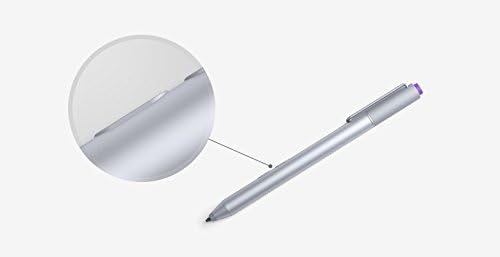



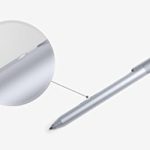







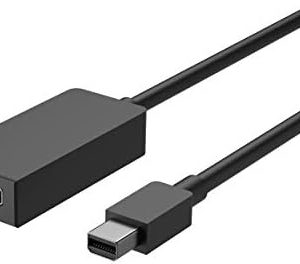



XxYellowLegoxX –
4.0 de 5 estrellas
Best price for quality I’ve found.
I was looking for a replacement pen and didn’t want to spend so much for a pen, but still wanted the interaction with the software that the pens Microsoft makes has. After browsing alternatives this was at a good price and is the original pen that was released with the Microsoft Surface Pro 3 (purple button at the top). The only downfall that I discovered was that the batteries for the Bluetooth features were dead, requiring me to get button cell batteries for the top part of the pen.
Amy Williams –
5.0 de 5 estrellas
… purple top) and they both wore out and wrote crappy fairly quickly after receiving them
I had two of the silver versions (the ones with the purple top) and they both wore out and wrote crappy fairly quickly after receiving them. Everyone in my office has been assigned a Surface Pro and we were all given the silver styluses to use. Other clinicians in my office have also had issues with their styluses as well. Some of our complaints include: Writing will flow, then suddenly stop, then start flowing again; Stylus suddenly starts writing in a different colored font; Having to shake the stylus to get it to start working again; Having to unscrew the cap, partially slide the battery out, then screw the cap back on to get the stylus to start working again (it was suggested that our styluses just needed new batteries but this would happen even with new batteries inserted); And then two of us experienced worn out threading between the cap and the shaft so that caps would no longer stay screwed on, causing us to have to rely on scotch tape. It was ridiculous!!! So I bought this red one out of my own pay and it works exactly as it should! It’s also greatly improved my enjoyment of working on the tablet.
A 3 personas les resultó útil
Claudia Perry –
3.0 de 5 estrellas
Great Pen, But Came With Dead Batteries
I purchased my pen Used via an Amazon seller. It was the original Surface Pro 3 pen with the purple eraser butt and everything. It came with some minor cosmetic scratches, but otherwise it looked perfectly fine.What I was not pleased with, however, was that none of the batteries in the pen worked. Now I’m not saying the seller had to include the pen with all new working batteries, but I would have preferred if they had told me that the batteries included were dead. That way I would know that I needed to buy new ones. Without that information I couldn’t tell if my pen was busted or just out of batteries.If it were the simple process of just throwing in a AAA battery then I wouldn’t be so miffed about the whole thing. But both the AAAA battery that powers the pen and the two 319 coin batteries that power the Bluetooth connection were dead. Those aren’t exactly batteries you find just anywhere. It would have been nice to know I should buy them in advance since hunting them down proved difficult and I didn’t want to have to wait a few more days to wait for them to ship via Amazon.When I did finally get all the batteries replaced the pen worked perfectly and I’ve been very pleased with it. But in the future I’d like it if Used sellers of this pen were to be more detailed about whether they tested the pen before shipping it and whether the purchaser will need to have new batteries on hand to use it. Just shipping it with dead batteries and no other information just isn’t acceptable when the batteries needed are this unique.I would have preferred if they had just shipped it with no batteries at all. At least then I’d know for sure I had to get new batteries to power it instead of wondering if the thing is busted altogether.
A 2 personas les resultó útil
Acompst –
5.0 de 5 estrellas
A must have for compatible Surface models
I don’t really understand how Microsoft can get away with making you buy the one thing that makes their Surface products worth buying. In my opinion the only reason to get a Surface over any number of the cheaper alternatives is because of this pen. As a student I find it useful to take notes and draw on PDFs using the built in software from Microsoft. The pen works flawlessly with them and does an amazing job at capturing my handwriting. The quality is pretty solid although the buttons are a little loose and rattle if tapped but not pressed. I really like using the pen as a mouse alternative since it is much more compact and slides neatly into a holder on the side of the keyboard. The pen has a great feature that allows you to hover it over the area of the screen that contains a drop down menu and it acts the same as a mouse would if you hover the cursor.
A 4 personas les resultó útil
D. Hollands –
4.0 de 5 estrellas
Some room for improvement
I just got this today, so I am still learning my way around with it. So far, it does what they say it will do. It worked immediately once the battery was installed, and I had no problem at all pairing it with my tablet. Although purple is my favorite color, I do wish it were available in other colors, if only to help avoid confusion at home or office with multiple Surface 3 users.The Surface does not have built-in storage for the pen, but it comes with a little adhesive “carry loop” that you can attach to your tablet. The biggest “con” I see with the pen – other than the price – is that I don’t feel that I can trust the clip. It is a perfectly flat “U”, similar to half of a paper clip, with no little nub, like on a ball point pen clip, to deter it from sliding out of the attachable loop. This thing is way too expensive to be losing and replacing!
Rene’ Davis –
4.0 de 5 estrellas
Came defective….or so I thought
I got this item for Christmas and it did not work. I set it aside planning on getting back to it later. After an illness, I found it again and tried to make it work. Finally ordered new batteries in an attempt to make it work. This did not help. There were no instructions inside on usage so I looked online for the info. Now it is past the return date and I am stuck with a useless object. Very expensive illness in more ways than one. :(Update: 12/2020 After having watched a lot of online videos about using the pen, I was able to resolve my problems. The problem was more user error but I do wish they would have included good instructions with the item instead of having me seek out videos to fix my problems.
A una persona le resultó útil
tae kwon-do black –
5.0 de 5 estrellas
Other then that this pen is amazing, just make sure that you have a Best …
The first pen I bought from Tech61 was defective. I brought it up to their attention and asked if I could just get a replacement it took them 2 days the first time to get back to me. The second time it took them about an hour to an hour in a half, however after they said they’d check their supplies it took them 2 more days to get back to at which time I emailed them to see what was happening. The second pen came and works perfectly however it make me wonder if they knew the first pen the sold to me was defective because it had the battery already in it, where as the replacement didn’t and it also came with the instruction booklet.Other then that this pen is amazing, just make sure that you have a Best Buy around so that you can buy the AAAA batteries that it needs to run.
A una persona le resultó útil
Devin –
4.0 de 5 estrellas
It’s nice, pricey, but nice
I bought this because I thought I lost my original pen (I found my old pen only about a week after buying this one… idiot!). It’s nice to be able to just write on the Surface for note-taking and whatnot. The pen has a nice weight and balance to it, and can stick to the side of the Surface magnetically.My only gripe is that the plastic housing for the “eraser” button completely chipped and cracked wide open. It still works, but I’m not particularly pleased that a pen this expensive would chip so easily. I didn’t drop it, or anything; I just pulled it out of my backpack, only to find out that it chipped. I have yet to see any chipping in my original (silver) pen, so I don’t know if the red pens are just more susceptible to cracking? I highly doubt it, but I digress.With that rather innocuous gripe aside, I think it’s an overall good product.
Jeanett –
3.0 de 5 estrellas
Average
I like the pen, but it does have its quirks. Write naturally, somewhat but you will need to hid the tool bar to rest your wrist when writing; then yes it becomes more natural. I am still learning to write smaller on the screen, similar to the regular paper; so, I like the rule paper. The right click? There is a lower button and a upper button. The lower button (right click) is the eraser button, once released the pen automatically turns back into a writing pen. The Bluetooth connection is very easy to setup, even non-compatible devices can see the pen; may not connect, but easily found.Currently I am using AAAA batteries and the battery life is terrible because does not shut off. When I am not using the pen I flip the battery the wrong way as an attempt to preserve. AmazonBasics has 8 AAAA batteries for $5.99 versus the local store having 2 batteries for 4 to 6 dollars.The pen was delivered on Sept. 11, 2015; today is Sept. 29, 2015 and the pen is not connecting to OneNote. I may have to return it. I am thinking of switching to the DotPen because it works with Apple, Android, and Windows. I purchased a Logitech keyboard k480 for $35 (reg. price $50) versus the Surface 3 keyboard for $130. The Logitech is compatible with my Surface, IPad, and LG G4 cell phone; it easily connects and switches devices.My point it appears the 3rd party makers of the accessories are making better products because the products are universal.http://www.amazon.com/gp/product/B00MGU8LIK?psc=1&redirect=true&ref_=ox_sc_act_title_5&smid=APBS7RI51H11E
Amazon CustomerAmazon Customer –
2.0 de 5 estrellas
Nice at first, drives me nuts now
I had to buy a new pen last September when I forgot my original at a coffeeshop and it never resurfaced (pun intended?). At first, the replacement seemed nice, with a little adhesive holder that should be helpful to prevent future loss. However, the adhesive is not strong enough to actually stay stuck to the keyboard for long (I recommend sticking it to the actual tablet). I ended up using a wall mounting adhesive tab and adhering it to that, but it eventually fell off and I gave up–it needs some heavier duty 3M-style adhesive. Now I just try to religiously keep it in the same place in my bag at all times.On to the actual pen itself–it is shorter than the original pen that came with my Surface Pro3, which I thought was strange. I also got the pen for $35 on Amazon at the time (Sept. 2015) to save money vs. the Microsoft Store price, but I’ve started to wonder if it was cheaper because it was a knockoff even though the documentation looked legitimate. Alternatively, Microsoft adapted a cheaper pen design since my original tablet purchase (Oct. 2014). I’ve included two pictures where you can see that the silver paint has chipped significantly over time (and it started chipping very soon after I bought it), but my original pen never chipped.This pen also frequently disconnects and I have to take out the battery to “reset.” It also glitches where if I hold the pen above (not touching) the screen, it makes little squiggles, and I have to take out the battery and “reset” again. Maybe some of this issue is due to drivers, but I haven’t had time to do a lot of research. On the battery front, the battery that came with the pen failed after 4-5 months as my Amazon purchase history tells me. I recommend this battery source: https://www.amazon.com/dp/B0044D9ZI2/ref=cm_cr_ryp_prd_ttl_sol_10I don’t recall having any of these problems with the original pen that came with my tablet, and I will note that pen never needed a new battery in the time (11 months) before I lost it.Ultimately, I wish I had purchased my replacement pen directly from the Microsoft Store for more money, but maybe it would have had just as many problems. I never write reviews, but I was just trying to take notes in OneNote and this pen glitched out again, irking me enough that a review was worth 20-30 minutes of my time. However, since the purchase price has jumped on Amazon, maybe the item is an improved quality now.
A 2 personas les resultó útil
Kindle Customer –
4.0 de 5 estrellas
Hey, it’s a digital pen. It works. Okay?
Provides accurate positioning. Would be nice if it came with some hints on what the click functions are. This minimalist documentation is tiresome when you have to spend your own time discovering how to use products you pay money for. Oh well, at least Microsoft provides more information than Apple does for their products.
doc –
1.0 de 5 estrellas
Microsoft is the worst customer service.
BEST customer service is amazon.BIG SHOUTOUT to Becky from their Customer appreciation team. she is much more than customer service WORST is MICROSOFT CUSTOMER SERVICE, if there is negative stars they definitely would deserve 5 negative stars . they don’t own their own produced devices. I bought my SP 3 in july 2014, and its warranty needed in july 2015. i lost the original pen i so i bought a replacement 4 month ago in august 2015. unfortunalety the tip fell off. I called microsoft customer service to get it replaced, they keep on telling me that the pen warranty is attached to the main surface devices warranty. even after explaining to them that this means that the replacement pen warranty expired even before i bought the pen, they kept insisting that this is how they do it. although the pen comes with the surface cover which is a separate purchase from the surface itself. never encountered that much of stubbornness and stupidity from any customer service before. also the lack of ownership to their products is unmatched in this industry. probably will switch to apple products from now on.
A una persona le resultó útil
Deb L –
5.0 de 5 estrellas
Pens worked fine with the intended tablets.
Purchased 5 for office staff to use with refurbished MS Surface Pro 3’s. These work well with the tablets, as intended. They were packaged all together in a single regular envelope. I was surprised – but they all seemed to be in working order with no damage. They arrived sooner than scheduled – which was about a medium length of time from the order.
A una persona le resultó útil
LeaptThroughTime –
3.0 de 5 estrellas
It’s an easy fix, but can be annoying as I have …
Pros: – … it does what it needs to do? … most of the time? – No real customization software as of yet. (12/29/15)Cons: – Costs a lot – The spring that pushes down the batteries gets weak and the pen will stop working sometimes. It’s an easy fix, but can be annoying as I have to unscrew the top a little and then rescrew it back to get that spring to push the battery in.
Tokyo90s –
5.0 de 5 estrellas
Great for editing my photos.
Some people here are saying low battery life but I have been editing photos on my surface 3 pro for about 3 months and still haven’t changed the battery, probably a hundred hour of use. And the batteries themselves are incredibly inexpensive and you can pick up some Amazon basics version on here that work great.
Vincent O. –
5.0 de 5 estrellas
Why I purchase Amazon Reconditioned Products!
Works great. It was my third time searching for a stylus for the MS Surface Pro 4 and found that PRO 3, PRO 4, PRO5 & PRO6 are cross function and the Surface screen size never changed.😊🤙
UK Girl –
3.0 de 5 estrellas
It works!!
the item works.
JD –
4.0 de 5 estrellas
The annoying OneNote button on the top does take some minimal …
The pen works perfectly as advertised. I’m impressed with that actually. It doesn’t take any configuration to get the touch capability or the hovering cursor to work. The annoying OneNote button on the top does take some minimal configuration, though, fortunately, before pushing it will open up OneNote
Jeffrey R. Myers –
5.0 de 5 estrellas
Excellent computer pen
Feels very natural in the hand. I also like the button for the eraser on the side near your fingers, which is very convenient once you train yourself not to turn the pen around. The button on the top that allows you to automatically open OneNote to take a note on the spur of the moment is also an excellent idea. Ad while I’m not an artist, the pen does nicely respond to pressure when I want a stronger stroke.
alaskanchick –
4.0 de 5 estrellas
Batteries kind of included
This works great, but even though batteries are included with the pen, I found that they needed to be replaced almost immediately. I looked around online and found a lot of people had that problem, so order some extra batteries when you buy this.
Jonny D –
5.0 de 5 estrellas
Works Great On The Surface Pro 3
Works great on the Surface Pro 3
Katherine R. Hendry –
5.0 de 5 estrellas
Nice surface pro 3 pen.
I recommend this product.
Mechaela Young –
4.0 de 5 estrellas
Batteries would be appreciated
I purchased a refurbished pen since I lost my original one. It came with a pen holder attachment, but no AAAA battery for it to actually work. When using the pen the pen nib stays on fine, but sometimes it seems like it comes out easier than it should compared to the previous one I had (not sure if it’s suppose to be like that). The packaging overall was fine; came in a box and paper sealed in a plastic bag.Overall works like it should.
Cav –
4.0 de 5 estrellas
Great buy if you are using One Note
Got this for $35 vs the $50 at the time from Micro$oft…pretty good deal… overall if you aren’t using One Note or some type of annotation software, (maybe Evernote is compatible) you can probably skip the pen and go for the fold-able keyboard…HOWEVER if you are using a pen for ANYTHING this is a solid buy…paid for itself when I needed to sign an application to an apartment when I was moving and my printer/scanner was still packed. Within Word you can EASILY sign documents and no need to print and scan 🙂
A 6 personas les resultó útil
Rebel LionRebel Lion –
1.0 de 5 estrellas
A dying product
Pros:The accuracy is not bad at all.It looks stylishThis pen has precision, which is a must for the surface products. Finger alone will have some difficulty.Cons:This requires AAAA batteries, which are hard to find.The AAA batteries come in a pair, which is the same cost as 10 AAA batteries.The purple button part needs batteries size 319. In order to reach this part you will need a small screwdriver.The circumference makes it feel like you’re painting instead of writing. If only it was the same circumference as a led pencil.This pen makes the surface products regretful to buy. There is no way you can use the surface product without difficulty unless you have this pen.Cost: This pen should not cost $50. Not even above $40. It is not worth it when you have to make additional purchases such as (expensive) batteries for it.Lastly:It would be better to make the pen a rechargeable pen at a low cost of $35.The surface product is okay, but this pen is a big deal. This pen complements the surface products.I assure you that this pen will be the fall of surface products as long as it has the cons I have listed.Don’t buy it from Super Deal’z storefront @ amazon. I got it used when they did not specify and the spring is crooked. I was not able to write a seller review for some reason so I’m doing it here.
A 5 personas les resultó útil
Zack –
5.0 de 5 estrellas
Great Pen For Surface 3 or Surface Pro 3
The surface pen goes great with my surface 3. It seems really easy to write with and accurate as well. I like being able to just push the top button to open a new quick note on onenote, even when the screen is off. I also like how the erase button is quick and easy to use. The build quality seems great, and it has a premium feel. Many people complain about the loop that is supposed to hold the pen to the keyboard, but I don’t even use it and it isn’t hard to keep from losing it. Overall I would recommend it to anyone with a surface.
Jose HernandezJose Hernandez –
4.0 de 5 estrellas
Work great but discharged too fast
The pen it’s indispensable for the Surface 3. It has two buttons at one side of the pen and another one at the top. The upper button works to open OneNote or to make a screenshot. The button on the middle works as the secondary button of a “mouse” ,and the lower button works as an draft for the notes. The pen looks great but it discharged very fast, and it uses AAAA batteries.
Justin M. Ma –
3.0 de 5 estrellas
Get the Surface Pro 4 pen instead
The pen became non-functional after only 3 months of use – thankfully, the Microsoft store replaced it without any questions asked. It might have just needed new tips.Anyway, I ended up paying $10 and upgrading to the new pen.http://smile.amazon.com/Microsoft-Surface-Pen-Pro-Gold/dp/B01697G8VC/ref=sr_1_5?s=pc&ie=UTF8&qid=1455572133&sr=1-5&keywords=microsoft+surface+pen+for+surface+pro+4#customerReviewsI strongly recommend the new pen Microsoft released over this one (I give that pen 5 stars). It feels more like a regular pen (balanced weight, longer…thinner?), the extra buttons don’t get in the way, the back functions as an eraser, and there are multiple tips depending on your friction preferences. The tip just feels more responsive and like a regular pen as well.I have the Surface 3.
A una persona le resultó útil
khhass –
4.0 de 5 estrellas
but sturdy enough to retain the stylus in transit
IMO, this is a must when using in the tablet mode. Especially if you’re all thumbs. I find the buttons a little hard to use effectively, but the stylus is well built and the holder (described as flimsy by some) works well if mounted on the top edge of the Surface 3. The holder is flexible enough so you don’t break something, but sturdy enough to retain the stylus in transit.
Paul –
4.0 de 5 estrellas
Bought for something other than surface
I bought this pen for my Vaio flip laptop, and it works almost perfectly. The only things that it does not do is properly erase your writing with the back.Another thing that I find annoying with it is that the buttons are not reprogrammable, so I’m stuck with the second button opening a painting program that I never use, while the back button does absolutely nothing.Over all though, I am satisfied with my purchase
Daniel Solis Okamoto –
4.0 de 5 estrellas
… a Surface 3 (no pro version) and it is easy to use
It works very well with a Surface 3 (no pro version) and it is easy to use. As a con it uses a very non standard battery a AAAA (it’s not a typo) 4 letter A. You can live without it, it is not required to use the tablet. It comes with a tab to stick to the tablet (like a sticker) so you can hold the pen with your tablet.
Amazon Customer –
4.0 de 5 estrellas
sometimes it seems like battery is low or the pen is just not …
I have a Surface 3 and use a lot the pen. However, sometimes it seems like battery is low or the pen is just not working. I tried putting on brand new batteries, but the problem persisted after a few uses. What I found out is that I had to open the battery cap and reclose it and voila! It worked again.
Mary Vargas –
5.0 de 5 estrellas
A little overpriced but I really like it!
I bought this Surface Pen for my Surface 3.It has two programmable buttons, and another button on top for Windows shortcuts (screen capture, or open Notes).Pros: -Light weight.-Two programmable buttons.Cons: -Over priced-It need AAAA battery, hard to get where I live.Overall: I think is a nice pen, it feels really good in my hand, and it’s very light. So, far, I really like it. I just hope it can last a very long time.
Amazon Customer –
4.0 de 5 estrellas
works nicely. However
It’s a decent pen, works nicely. However, the fact that it uses a rather expensive AAAA battery is kinda annoying. Having the battery go out in the middle of a class would be frustrating. I wish Microsoft had followed WACOM and used technology to allow batteryless pens.
Amazon Customer –
4.0 de 5 estrellas
Survived for a while
Good pen overall! I had no issues for 3 years until it started to have connection issues. I will have to replace it.
KragithZedrok –
5.0 de 5 estrellas
I was happy mine had them
Both pens work flawlessly, an with my pens they included the batteries for the top part of the pens, the bluetooth functionality part. These had the 319 button cell batteries in them but did not include the AAAA batteries. (The 319 batteries are $25 at BatteriesPlus) Keep this in mind when purchasing Refurbished or Used, ask if those batteries are there. I was happy mine had them. And you really cannot tell these are refurbished they look bran new!
FireMedic-GaFR –
4.0 de 5 estrellas
works good, just expensive for what it is
pen is pretty good, accurate, feels nice, good weight to it, great combo with keyboard cover and UAG case. only downfall is uses two different types of batteries. AAAA’s are cheap on amazon for a pack of 8, which should last a pretty good amount of time. the button cells i dont know about, we’ll see how those turn out
M. May –
5.0 de 5 estrellas
I highly recommend you purchase the type cover and the surface pen …
I highly recommend you purchase the type cover and the surface pen if you get the Surface 3 or Surface Pro 3. Without these items, it is just an expensive tablet on par with the Ipad. With these tools, it turns the experience into an entirely different area. You now have a full workstation if you want, or even a tablet you can jot your notes down on to be converted to text. Not to mention my kids love drawing on the thing.
K. Davis –
4.0 de 5 estrellas
Just like the stock MS pen
This is a really nice pen so far and works just like the pen that came with my surface pro.
mark l –
4.0 de 5 estrellas
Spare Pen
My original pen failed under warranty and I decided I did not want to be without a spare in the future, as I had to wait for MS to ship the replacement. It arrived on time and works like it is supposed to – I hope both the new pens hold up better than the one that came with my Surface Pro 3.
Simon –
4.0 de 5 estrellas
Enough for most people. Only the heaviest users need the sequel
I’ve been using my pen for months and I haven’t had any issues with it. The battery has lasted and I haven’t had to repair it with my tablet since first ordering this. I use it with my Surface 3 which did not come with a pen. I could have gone for the Surface 4 pen but it cost twice as much with minimal improvement. I don’t think an eraser butt and a slight increase in detection distance is really worth $25 but if you’re a heavy user, I’d recommend splurging for the best.The only issue I really have with this pen is that it only really works with Surfaces (because does anyone own other N-trig devices?) and this is really your only option for your Surface. There’s just no cross-compatibility with anything and no freedom of choice. I also don’t like the need for a battery although I haven’t had to replace it yet.
A 5 personas les resultó útil
Supified –
4.0 de 5 estrellas
Good deal on a replacement pen
This is plain and simple the microsoft surface bluetooth pen, only way cheaper than the eighty or so dollars ms wants you to pay to replace it. The only reason I don’t consider this a 5 star product is the pen already came with the surface so there is no point in buying it unless you lose or break yours. Does not come with battery, and it needs a quadruple a battery which you can also buy on Amazon or a batteries + store. I do not know if this pen works with anything else, so you might want to do your own research before attempting to use it on not a surface pro 3. Additionally the eraser is a button and is not recognized by the screen. . This is actually my biggest complaint as I’d like to be able to flip the pen to erase.
A una persona le resultó útil
Ricardo Cazares –
4.0 de 5 estrellas
This pen works for the surface 3 as described, …
This pen works for the surface 3 as described, and just to clarify I mean the non pro. When this pen arrived I tested it out and it didn’t work but that was because the aaaa battery it came with was drained. Some people have said this pen didn’t work because it appeared as connected on their device and opened one note, but still didnt work. For people who don’t know much about the surface pen, it is important to know that the pen has two separate battery compartments, one for Bluetooth connection(the part with the clip and “eraser” on top) and the rest of the pen which needs the aaaa battery. The top portion of the pen needs separate batteries which are coin cell batteries.
THATCHMAN1 –
4.0 de 5 estrellas
works fine and I like the weight/design
As far as a well and properly weighted writing utensil goes, and one that looks good– I couldn’t ask for anything more. It works and it works well. The only downside is that it and the keyboard are designed so that you can slide and clip this on to the inside edge of the keyboard for storage. Unfortunately due to friction when I put them into my backpack, the metal clip on the pen continually comes out, and has even had the paint flake off of it.I don’t know if this was a one off issue but I’m a bit past the 30 days to return. Otherwise, works fine and I like the weight/design.
A 3 personas les resultó útil
Nie –
5.0 de 5 estrellas
but I felt like this stylus was better than the original stylus (the …
Maybe it’s just me, but I ordered this as a backup, but I felt like this stylus was better than the original stylus (the gray one) in terms of pressure and button pressure on the pen. On my original pen, I would get really annoyed because I write and erase a lot on OneNote as I’m taking notes for class, and it would always disconnect my pen from the tablet. I’d have to unscrew the cap and remove the battery and tput the battery in, then re-screw the cap to restart it. However, ever since I started using this pen, it stopped disconnecting from my laptop. I don’t know why this pen is better than the original. There was no set up for me either since I have the surface pro 3. It just automatically connected. Not to mention the color is very appealing and matches my typecover beautifully 😀
Max –
4.0 de 5 estrellas
Blue makes a good SurfacePro3 pen color and pen works great
Insanely expensive, but who know what is inside. Perhaps Microsoft used tiny gold wires for everything. Other than the price, this pen works great and is better than the silver/purple pen I got with my SurfacePro3. The top unscrews a lot better without lots of aluminum shavings which ultimately lead to failure. Oddly, this pen works better too. It is more accurate and seems to pickup farther from the screen. A negative may be a real thing, but I’ve already had to change the battery. Sometimes, the pen gets hot and I wonder if it gets into some ON state that drinks battery. Time will tell on that one.
John Miller –
3.0 de 5 estrellas
It works
Giving a 3 star rating because the description clearly states it comes with batteries and it did not. Had to go buy the AAAA myself. Got a 2 pack for $6. The 319 button batteries were actually in it. Seller wanted all kinds of information before they sent me a battery, and I wasn’t going to dig thru my garbage to find it, so just bought the battery. Did not have to pair the pen to my surface pro3, it just picked it up automatically and it worked.
A 2 personas les resultó útil
Jay Five –
4.0 de 5 estrellas
Not necessary but nice to have…
I purchased my MSSP3 used, and it didn’t have the pen. After watching videos of it in action, I was convinced to get one. It’s great for hand writing notes at meetings and using my SP3 as a replacement notepad. It feels much more natural and less “rude” to be writing than clacking away on a keyboard.Aside from that, I actually use it as a mouse too. There are less finger prints on my screen, and the smaller hard to press icons in the Windows 10 task bar are much easier to navigate. The touch pad on my keyboard case cover is all but useless now.
Pbilling –
4.0 de 5 estrellas
Work like original, BUT don’t get it
OEM replacement for Surface 3 pen. Work like original, BUT don’t get it. Spend a little more and get a Surface 4 pen, works as well or better, only has the 1 AAAA battery instead of the 2 additional button batteries. AND you can get a replacement tip set for it. It also has magnets in the body so you can stick it to the tablet. I put a small strip of metal (I used a 7″ strip from a 1/4″ measuring tape) on the top of my Surface 3 and now my stylus is always available.
Rocio –
5.0 de 5 estrellas
Great pen! Works as expected on my Surface 3
Great pen! Works as expected on my Surface 3! The accuracy is grrat! Ive been using it mostly for taking nited in class and highlighting.It came straight out of the manufacturer’s packaging with a AAAA battery (needed for some of the features, and a loop – strap to stick on the Surface/keyboard to hold the pen. The red pen matches the same red on the red keyboard too (just in case someone was wondering). I’ve seen some complaints about the nub at the end breaking off. I’ve only had this pen for about 2 weeks, so I haven’t had any problems, but if you go to Microsoft’s site, you can request replacement ones so you don’t have to buy a whole new pen. Happy with my purchase so far!
PaulH –
5.0 de 5 estrellas
Good as original
Only problem we had was it stopped pairing after awhile. Found out we needed to replace 2 tiny batteries (319)Once we did that, everything was good again
Amaizing Amazon Customer –
5.0 de 5 estrellas
useful more as a mouse than anything
Definitely worth it, even if it’s just to color.Update: day 41 Surface 3 touch panel stopped working. Pen still works but had to send device into Microsoft. They told me i’ll have to buy another pen loop. ATT wouldn’t support it at all. I’ll be without the device for 20 days while I wait for Microsoft to do their thing. Just buy a Mac.
A una persona le resultó útil
cressa keller –
4.0 de 5 estrellas
I would like it a lot better if the buttons were programmable
I would like it a lot better if the buttons were programmable, but it does function as advertised. I would probably buy a wacom pen next time.
Goddess Particle –
5.0 de 5 estrellas
Top of pen doesn’t work
The purple button on the top doesn’t work. You are supposed to be able to have quick links to it so when you press it it opens things on the computer, but it doesn’t work.
Amazon Customer –
5.0 de 5 estrellas
This one is fine..
This was a replacement for the pen that came with the Surface Pro 3. The original fell on the floor. I need not notice and my dog chewed on it. It was still sort of useable, but I would not be able to replace battery in th future. This one is fine…not much else to sayPS. Dog did not get to the battery so is also fine!
L. Cameron –
2.0 de 5 estrellas
Proprietary pen for the Surface Pro 3… money grab.
Have to like it a bit as it’s the only stylus to really work with a Surface Pro 3. As the tablet has no acceptable place to store the pen, you will be purchasing one of these replacements.Really wish that they had stuck with the ubiquitous Wacom digitizer. Anyways, I do have a bit of trouble with pen accuracy. That has as much to do with the digitizer as the pen but they are two parts of the same system. Also, the eraser and selector buttons on mine do not hold down worth a damn. That is to say, I’ll have the button pressed while attempting a length selection but the signal gets interrupted so I have to restart the selection… almost constantly.
Kayla –
3.0 de 5 estrellas
Glitchy on windows 10
The precision in the writing is great, but the pen often glitches when you switch modes (writing, erasing, and right click) or randomly disconnects for a few seconds both of which are annoying when you’re trying to take notes in class. Another con about this stylus is that it requires a AAAA battery which is next to impossible to find in a physical store, so you have to keep back ups around the house.
Tristan KingTristan King –
4.0 de 5 estrellas
Go Microsoft
I love it I was looking for a stylus for the longest I’m glad I was able to find it
Amazon Customer –
4.0 de 5 estrellas
Almost Perfect
After not using the pen for a bit the pen will occasionally stop working until I take out the battery and put it back in. Aside from that it is wonderful!
John Van Walsum –
5.0 de 5 estrellas
A fun add on toy.
It’s a cool option to add to your Surface 3. I have the Surface Keyboard and added a bluetooth mouse to further enhance my needs, so I don’t find myself grabbing for the stylus as often as I thought I would. If you’re using the Surface as a true tablet, the stylus will greatly enhance your experience, and plays nicely with OneNote.