Amazon Alexa Fire TV Stick HD Dispositivo Streaming
$45,00
¡Barato!Fire TV Stick con Alexa Voice Remote (incluye controles de TV), TV gratuita y en directo sin cable ni satélite, Dispositivo de streaming en HD Dispositivos Amazon y Accesorios
![]()
60 valoraciones en Amazon Alexa Fire TV Stick HD Dispositivo Streaming
| 5 estrellas | 78% | |
| 4 estrellas | 16% | |
| 3 estrellas | 3% | |
| 2 estrellas | 0% | |
| 1 estrella | 1% |
Mostrando 2 of 60 valoraciones (3 estrella).Ver todas las 60 valoraciones
Solo los usuarios registrados que hayan comprado este producto pueden hacer una valoración.
-
Amazon Alexa Echo Dot Grande Con sonido de alta calidad, hub de smart home
$115,00 DISPOSITIVOS AMAZON -
Microsoft Surface Pro 6 i5-8350U @1.7 8 GB RAM 256GB SSD Platino
El precio original era: $1.225,79.$399,00El precio actual es: $399,00. DISPOSITIVOS MICROSOFT -
Microsoft Surface Dock
El precio original era: $200,00.$150,00El precio actual es: $150,00. ACCESORIOS MICROSOFT -
¡Oferta!
 Agotado
Agotado
Microsoft Surface Pro 3 Core i7-4650U 1.70GHz 8 GB RAM 256 GB SSD + Teclado + Cargador
El precio original era: $1.100,00.$350,00El precio actual es: $350,00. DISPOSITIVOS MICROSOFT































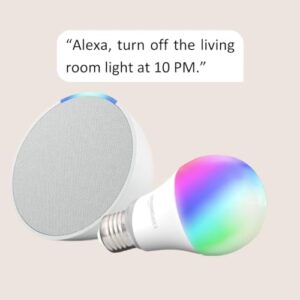



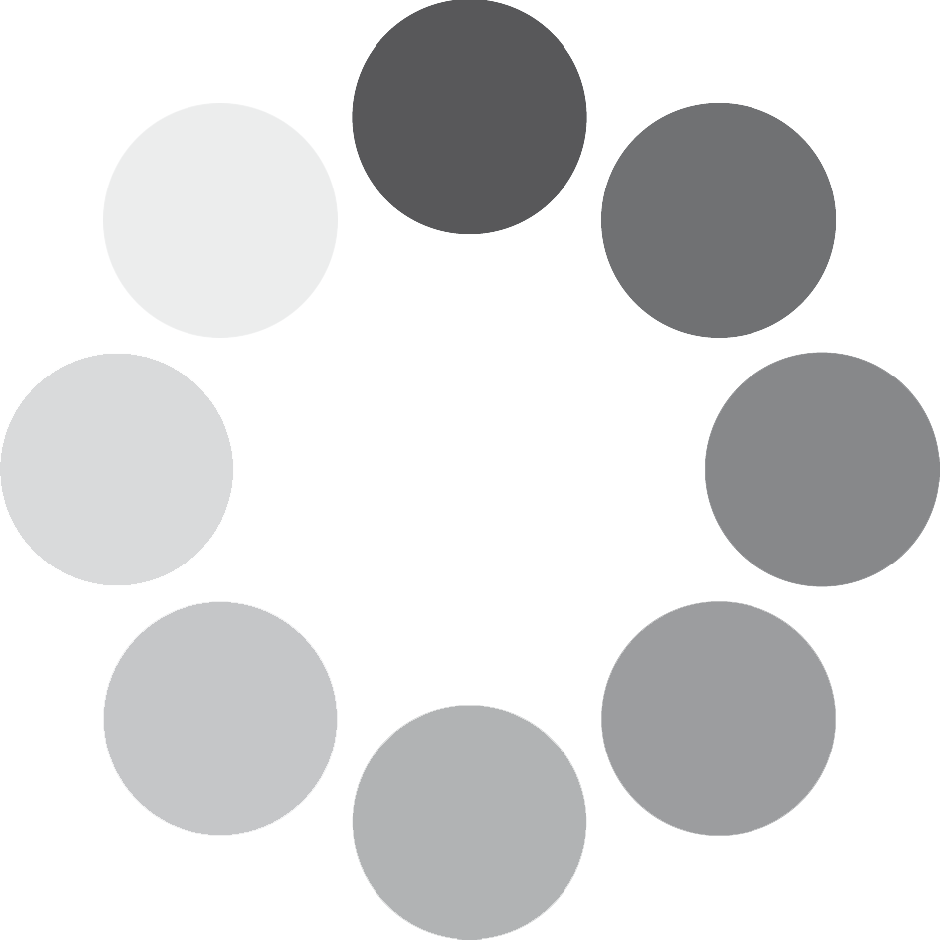
kcjonez –
3.0 de 5 estrellas
Works ok, with issues.
I have owned FireSticks and Fire TV’s before. The Fire TV’s are the obvious best choice, having the software built into the TV itself.The FireStick’s are (used to be) pretty good. I never have issues watching movies and playing some games. However, the newer ones aren’t performing as well.This is the second “newer” one I have owned, and they don’t perform near as well as the older ones did. For starters, you have to buy special 3rd party adapters if you want to add a USB memory stick. Not having the adapter, and after you have installed the general apps allowing you to watch movies and tv shows, you’re left with around 1GB. And if you’re someone like me, who is disabled and not able to do much, other than watch TV all day; you want to download a few games to cure your boredom. Obviously, there are other things to do that would cure boredom, but I am very limited.As for performance; the sticks fall very short. Maybe it’s just the unit I received, as my previous one wasn’t quite as bad, but it is constantly crashing, it lags, the WiFi is very substandard (I have a gigabit connection which has a consistent 900Mbps, and the best I have gotten from this stick is less than 300Mbps on a good day), going back to the Home Screen after watching a movie takes far too long, etc.I am constantly having to go into settings and app management to clear the cache on every app. I’ll change the view to view the apps by size, and it will come back with two, three, sometimes more of the same app showing, and not all apps are shown. You have to exit the settings completely and try again, hoping it will correct itself. Sometimes it does, most of the time it doesn’t. And it builds up so much cache, that after a while, you won’t be able to watch movies or open apps as it tells you there’s not enough memory to perform that operation.I had to download a 3rd party app to complete the task. Even when the settings do work, I’ll go into the app, and the app will clear around 200MB of junk that the settings wouldn’t. So you’re almost forced to purchase one of the adapters so that it doesn’t crash.There are just too many issues involved, and it can be quite the pain.Don’t get me wrong, I love the Fire TV’s, and the sticks are usually pretty good as well, allowing you to watch movies on any TV. But I would definitely recommend getting a Fire TV instead of the stick. The ones I have found are very reasonably priced, and the performance by far outweighs the sticks! Being able to just plug in a memory stick is huge! You’ll have a much better experience.
A 12 personas les resultó útil
Mel –
3.0 de 5 estrellas
The REMOTE DESIGN compare to previous gets a ONE STAR / Updated 11/22
I appreciate that I got this at a very good Prime Day price. I now have 3 Fire Sticks and am grateful to have them. This generation seems to work faster than the previous as well — scrolls faster, responds faster. I don’t generally use voice, because the previous version was horrid to even attempt, so I gave up long ago.Now here’s the rub. AMAZON, YOUR NEW FIRE STICK DESIGN IS A FAILURE. Here’s why:The new remote is great for those who never used the previous remote. The previous was more streamlined which made it easy to locate buttons without even glancing at it. The previous had fewer buttons so there was little confusion as to what you were pressing at any given time. The batteries were near the bottom of the remote which is where the bulk of the weight would rest perfectly in the palm of your hand.The NEW remote is the opposite of all of the above. First, there is no way I can find the play/pause button on this remote unless I physically look down at it. Even then, it’s smack dab in the middle of a square of NINE buttons, plus 5 more. The mute and live TV buttons are placed so that it’s easy to feel for them without having to stop to look at the remote (there is blank space below both). I am often pressing the wrong button when trying to play/pause. Yes, I could click the large round Select button at the top, but if on YouTube, it takes two clicks to pause, and the screen menu appears on the screen which takes yet another click to remove. All this means extra clicks (wear and tear) on the remote, extra battery power, and is a general annoyance.Now about the battery.. the batteries on the new remote are at the top which puts the bulk of the weight opposite of where most people hold the remote — either in the palm or with the fingers. I have dropped this thing numerous times already because it feels unbalanced and top-heavy. It is unnatural for the way we’re used to most remote controls. In addition, because I still have two other Fire Sticks with remotes that I still use, it is difficult to retrain my hands to use this clumsy, awkward stepchild of a remote just for this one device.Lastly, the new buttons for streaming services are nice to have, but not the greatest to have. If you truly have — and USE — all 4 services, this remote is made for you. Anything less than 2 or 3, and it’s just another device with useless functions. While I appreciate being able to single-click to Hulu, I would much rather go through the main menu and get rid of these excess buttons. PLUS, most remotes have a different colored Power button at the top. Between the fact that these buttons being at the bottom + the awkward weight distribution of the remote, I frequently mistakenly hold this remote the wrong way and end up clicking incorrect buttons. I’m watching a video on YouTube, and with one errant click, I’m in that wild maze of a Live TV menu, wonder where I went wrong in life.AMAZON, HERE’S WHAT TO DO TO IMPROVE THIS REMOTE:1. Move the batteries back to the bottom right at the area where most people hold the lower half of the remote in their palm. 2. Move the streaming buttons to the top of the remote. 3. Move the mute, volume up, volume down, and Live TV buttons down into a separate section AWAY from the navigational buttons. Leave blank space below the rewind, play/pause, and forward buttons so we can again find these buttons without having to turn on lights and look down at the remote. 4. A more complete transfer of previous Fire Stick data to the new Fire Stick would be appreciated — my transfer of data was incomplete. Why not allow a simply one-time cloning of apps via Amazon AWS so we don’t have to spend an hour reinstalling apps we’re used to?Until then, I’d like my money back or an exchange of this Fire Stick for an older generation like the other two I have. 1 star for the price, 1 star for the volume control, 1 star for speed. I’d take off more stars for the annoyances, however.UPDATE 11/2022:I still have the same bad review regarding the design of the new remote control. I STILL find myself grabbing it and holding it the wrong way which makes me click the wrong button (upside down, the forward button is mistaken for the rewind) and I use it daily. STILL hard to get used to. No product should be this difficult to transition to. NEW COMPLAINT: Actually, this is something I noticed right away, but can verify after extended usage. Occasionally, my Internet cuts out. On my laptop, I see that it is restored in about 1 minute. However, the Fire Stick takes upwards of FIVE additional minutes to have it’s connection restored. Of course, I can EXIT the app I’m using, go to Settings, and go through the network prompts to get it to reconnect, but c’mon… really? The old Fire Stick would reconnect as quickly as my laptop. There is something off with this new device. Please fix, then send me another for review. /// I still greatly appreciate the quick buttons (Hulu, etc.. although if you don’t use those services, the keys are useless and just more clutter) and the volume buttons.
A 223 personas les resultó útil