Amazon Alexa Fire TV Stick HD Dispositivo Streaming
$45,00
¡Barato!Fire TV Stick con Alexa Voice Remote (incluye controles de TV), TV gratuita y en directo sin cable ni satélite, Dispositivo de streaming en HD Dispositivos Amazon y Accesorios
![]()
Sobre este artículo.
- 50 % más potente que la 2.ª generación, para un streaming rápido en Full HD. Incluye Alexa Voice Remote con botones de encendido y volumen.
- Ve por streaming más de un millón de películas y episodios de series. Podrás ver tu contenido favorito en Netflix, Prime Video, Disney+, Peacock y más, además de escuchar millones de canciones. Es posible que se apliquen cargos por suscripción.
- Mira tus programas de televisión, noticias, y deportes favoritos en vivo, con suscripciones a SLING TV, YouTube TV, entre otros. Utiliza el botón de guía para ver qué está disponible y cuándo.
- Accede a más de 200 000 películas y programas de televisión gratuitos, desde aplicaciones como Freevee, Tubi, Pluto TV y más.
- Reproduce música desde Amazon Music, Spotify, Pandora, y otros. Pueden aplicarse tarifas de suscripción.
- Alexa Voice Remote busca y reproduce programas de distintas aplicaciones por medio de tu voz. Los nuevos botones preestablecidos te llevarán a tus aplicaciones favoritas rápidamente. Además, controla el encendido y el volumen de tu TV y barra de sonido, con un solo control remoto.
- Siente que las escenas cobran vida con el audio envolvente Dolby Atmos en títulos seleccionados, con sistemas de audio en casa compatibles.
- Conéctalo detrás de tu televisor, enciende el televisor y conéctate a internet para configurar.

Reproducción en línea 50% más potente, controles de TV más prácticosFire TV Stick simplifica la reproducción en línea con botones de encendido/apagado, volumen y silencio en un solo control remoto. Y con 50% más potencia que la generación anterior, Fire TV Stick ofrece inicios rápidos de aplicaciones y rápida reproducción en línea en Full HD. |
Claridad de audio mejorada de Dolby Atmos |
|
Siente cómo las escenas cobran vida con el audio envolvente Dolby Atmos en títulos seleccionados, incluidos Netflix, Prime Video y Disney+, cuando se conecta a barras de sonido y sistemas de audio en casa compatibles. Dolby Atmos mueve los sonidos a tu alrededor, incluso por encima de tu cabeza, sumergiéndote en lo que sea que estés viendo. |
Control por voz de Alexa con controles de TVSolo tienes que pulsar y pedirle a Alexa que encuentre, reproduzca y controle contenido, o incluso que cambie a televisión por cable. Accede rápidamente a tus aplicaciones favoritas con botones preestablecidos, y ve más allá de la transmisión, para revisar resultados deportivos, reproducir música o mirar las imágenes de tu cámara en directo. Los botones destinados a encendido y volumen controlan tu TV, barra de sonido y receptor compatible. |
Encuentra contenido rápidamenteLa reproducción en Fire TV es simple e intuitiva. Todo comienza con el menú principal, donde puedes acceder rápidamente a tu contenido favorito. Busca entre cientos de canales y aplicaciones para encontrar lo que quieres ver. Disfruta de la transmisión personalizada mediante perfiles, recomendaciones, historial de visualización y listas de visualización para cada persona en tu hogar. |
Más de un millón de películas y episodios de series |
|
Disfruta de los favoritos de Netflix, YouTube, Prime Video, Disney+, HBO Max, Apple TV+, Peacock, STARZ, SHOWTIME, Paramount+, entre otros. Reproduce en línea noticias, deportes, y programas imprescindibles en vivo. Accede a decenas de miles de títulos en HDR. Además, reproduce millones de canciones a través de servicios como Amazon Music, Apple Music, Spotify, Pandora y iHeartRadio. Pueden aplicarse tarifas de suscripción. |
Mira televisión en vivo y televisión gratuitaReproduce televisión en vivo, incluyendo noticias y programas deportivos, al suscribirte a Hulu+ Live TV, SLING TV, YouTube TV, entre otros. Además, mira películas y programas de televisión de manera gratuita, con aplicaciones con soporte publicitario como Pluto TV, Amazon Freevee, y más. |
Conéctalo y úsalo una vez que lo saques de la cajaEl diseño compacto se conecta directamente a un puerto HDMI y encaja perfectamente detrás de tu televisor. Mueve fácilmente el Fire TV Stick entre televisores en casa o cuando viajes para que tu contenido viaje contigo. |
Los miembros Prime reciben más de Fire TVMás de 100 canales como Discovery+, SHOWTIME, STARZ, Paramount+, AMC+, Cinemax, y más, están disponibles para miembros Prime — no se necesita descargar aplicaciones extra ni servicio de cable. Solamente paga por los canales que quieras y cancela en cualquier momento. |
La TV es solo el comienzoFire TV es cada vez más inteligente con las nuevas skills de Alexa y la funcionalidad por voz. Mira videos de cámaras en directo, revisa el clima, pide una pizza, y reproduce música en línea. Obtén más información acerca de dispositivos de hogar inteligente compatibles.. |
Juegos en Fire TVSin importar qué tipo de juegos te gusten, la funcionalidad Juegos en Fire TV tiene lo que necesitas. Disfruta de juegos con Amazon Luna, tal y como reproduces películas, o bien descarga juegos en la Appstore. Si eres cliente Amazon Prime, puedes elegir entre una selección cambiante de juegos gratuitos en Luna. |
Un dispositivo certificado para humanos
Los productos Certificado para Humanos son dispositivos inteligentes para inexpertos. Dispositivos sin estrés y que no necesitan paciencia. Conectarse a Alexa es rápido y fácil, incluso las actualizaciones de software son automáticas. Todos los dispositivos Certificado para Humanos cumplen con un alto estándar y los clientes los adoran porque son sorprendentemente simples. Más información.

Fácil de configurar y usar

1. Conecta el Fire TV Stick directamente a tu HDTV, o utiliza el extensor HDMI.

2. Conéctalo en el enchufe eléctrico.

3. Conéctate a internet y disfruta.
Todos los días son el Día de la Tierra
No tienes que ser un científico ambiental para tomar decisiones sostenibles. Tomamos en cuenta la sostenibilidad en el diseño de este dispositivo. Aquí te explicamos cómo:

Materiales
50% plásticos reciclados postconsumo en dispositivo de streaming
20% plásticos reciclados postconsumo en control remoto
Cable y adaptador no incluidos.

Modo de bajo consumo
Para reducir el consumo de energía, el dispositivo entrará en el Modo de Baja Energía cuando se vaya al modo dormir. Ver más.

Empaque del Dispositivo
97% del empaque de este dispositivo está hecho de materiales de fibra de madera proveídos de bosques administrados responsablemente o de fuentes recicladas.

Dale una segunda vida
Puede que en algún momento quieras vender o reciclar el dispositivo. Explora las opciones con Amazon Second Chance.

Fire TV Stick (3rd Gen)
| Dimensiones | 3.4 x 1.2 x 0.5 pulgadas (86 x 30 x 13 mm) |
| Peso | 1.1 oz (32 g) |
| Processor | Cuatro núcleos de 1.7 GHz |
| GPU | IMG GE8300 |
| Almacenamiento | 8 GB interno |
| Wifi | Wifi de doble banda y doble antena (MIMO) para reproducir con mayor velocidad y con menos caídas de conexión que con el wifi estándar. Compatible con redes wifi 802.11a/b/g/n/ac. |
| Bluetooth | Bluetooth 5.0 y Bluetooth de baja energía. Se sincroniza con altavoces, audífonos, controladores de videojuegos compatibles con Bluetooth y más. |
| Soporte de voz | Sí, con el Control por Voz de Alexa (incluido) o la aplicación gratuita de Fire TV app (disponible para su descarga en Fire OS, Android e iOS). |
| Almacenamiento en la nube | Almacenamiento en la nube gratuito para contenido digital comprado desde Amazon. |
| Puertos | Salida HDMI, micro-USB solo para alimentación. |
| Soporte de Audio | Paso de audio HDMI para Dolby Digital, Dolby Digital+, Dolby Atmos. |
| Funcionan con Formatos de video contenido | HDR 10, HDR10+, HLG, H.265, H.264, Vp9 |
| Funciona con resolución de salida | 1080p y 720p hasta 60 fps |
| Requisitos del sistema | Televisión de alta definición con entrada HDMI disponible, conexión a internet vía Wi-Fi, una toma de corriente. |
| TV compatibility | Televisiones de alta definición con HDMI con capacidad de 1080p o 720p a 60/50 Hz. |
| Garantía y servicio | Garantía limitada de 90 días y servicio incluidos. Garantía opcional 2-años y 3-años para clientes en EE. UU. (disponible por separado). El uso del Fire TV está sujeto a los términos establecidos aquí. |
| Disponibilidad de contenido | Algunos servicios y aplicaciones están sujetos a cambios o cancelación en cualquier momento, pueden no estar disponibles en todas las regiones e idiomas, y pueden requerir suscripciones adicionales. |
| Funciones de accesibilidad | El lector de pantalla VoiceView les permite a usuarios con ceguera o problemas de visión acceder a la gran mayoría de funciones de Fire TV. El amplificador de pantalla les permite a los espectadores acercar y alejar el zoom y desplazarse por la pantalla. El Banner de Texto consolida el texto de la pantalla en un banner compacto y personalizable que se muestra en pantalla. Mira videos y programas de televisión con subtítulos. Usa la Descripción de Audio para descripciones verbales sobre lo que está pasando en la pantalla, incluyendo acciones físicas, expresiones faciales y cambios de escena. Los subtítulos y audios descriptivos no están disponibles para todo el contenido. También puedes escuchar el Fire TV con audífonos Bluetooth compatibles. Obtén más información. |
| Incluido en la caja | Fire TV Stick, Control por Voz de Alexa (3.ª generación), cable USB y adaptador de corriente, extensor HDMI, 2 baterías AAA, guía de inicio rápido. |
| Actualizaciones de seguridad del software | Este dispositivo recibe actualizaciones garantizadas de seguridad del software hasta al menos cuatro años después de que el dispositivo estuvo a la venta por última vez como un artículo nuevo en nuestras páginas web. Más información sobre estas actualizaciones de seguridad del software. Si ya tienes un Fire TV, visita Administrar tu contenido y dispositivos, para consultar la información específica para tu dispositivo. |
Control por voz de Alexa (3.ª generación)
| Tamaño | 1.5 x 5.6 x 0.63 pulgadas (38 x 142 x 16 mm) |
| Peso | 43.4 g / 1.53 oz (sin baterías) |
| Pilas | 2 AAA (incluidas) |
| Tecnología | Bluetooth |
| Compatibilidad | Fire TV Stick (3.ª generación), Fire TV Stick 4K, Fire TV Stick 4K Max |
60 valoraciones en Amazon Alexa Fire TV Stick HD Dispositivo Streaming
| 5 estrellas | 78 | 78% |
| 4 estrellas | 16 | 16% |
| 3 estrellas | 3 | 3% |
| 2 estrellas | 0% | |
| 1 estrella | 1 | 1% |
Solo los usuarios registrados que hayan comprado este producto pueden hacer una valoración.
-
Tableta Samsung Galaxy Tab A de 8.0 pulgadas, 16 GB
$79,00Valorado con 4.49 de 5CELULARES & TABLETS -
Uogic Lápiz óptico para iPad, magnético, recargable, rechazo de palma, compatible con Apple iPad Pro de 11 pulgadas/12.9 pulgadas, ipad 6/7/8/9/10ª generación, iPad Mini 5/6ª
$29,99Valorado con 4.70 de 5Sin categorizar -
Amazon Alexa Echo Show 15 más 1 bombilla de multicolor inteligente
$330,00Valorado con 5.00 de 5DISPOSITIVOS AMAZON -
Estuche magnético Ostand para iPhone 15 Pro Max, compatible con MagSafe, Soporte integrado, prueba de caídas de grado militar
$29,99Valorado con 4.86 de 5CELULARES & TABLETS
Productos relacionados
-
Amazon Echo Glow – Lámpara inteligente multicolor, Compatible con Alexa
$39,99Valorado con 0 de 5DISPOSITIVOS AMAZON -
Amazon Alexa Echo Spot (modelo de 2024) más 1 foco inteligente Combo
$90,00Valorado con 4.58 de 5DISPOSITIVOS AMAZON -
Bombilla regulable que cambia de color, funciona con Alexa y Google, 1000 lúmenes Kasa Smart
$14,99Valorado con 4.80 de 5DISPOSITIVOS AMAZON
























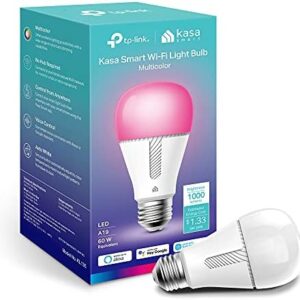

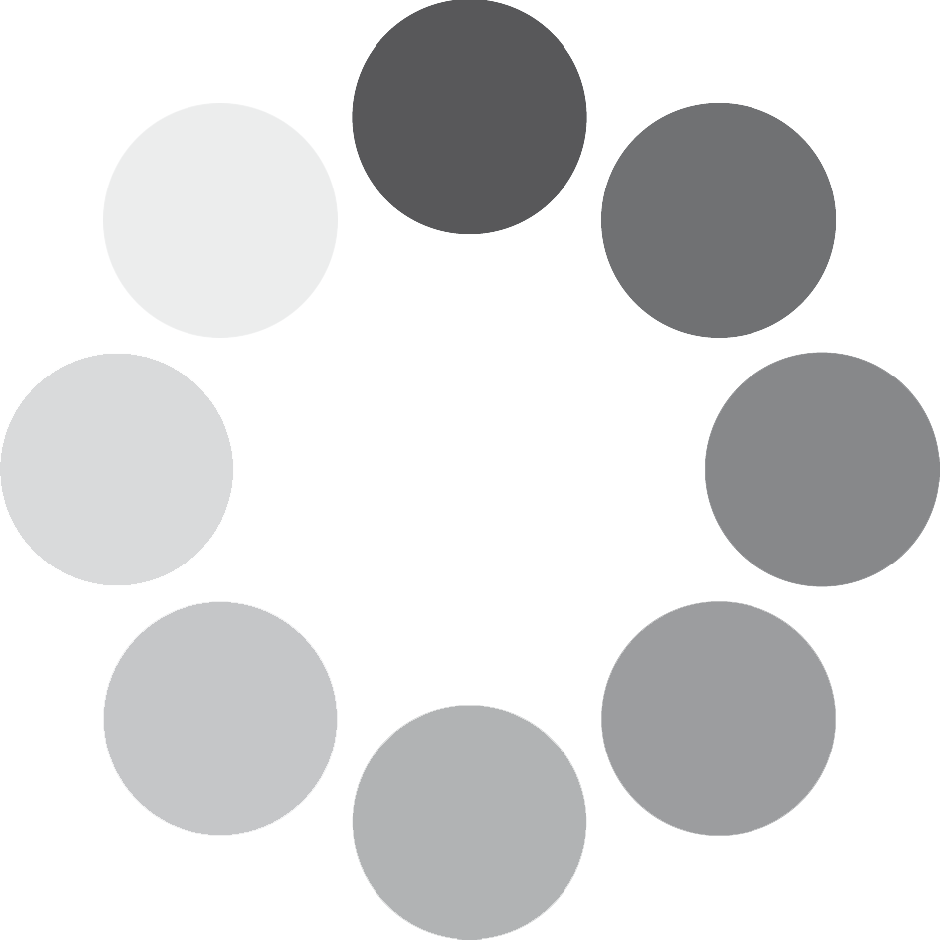
Jason –
1.0 de 5 estrellas
Great device until you use Amazon Prime on it. Update: even worse but hope.
Edit: Press and hold the home button for 5 seconds+ and you have an interface 90% better than the stock one. But…Wish I had gotten something else. Now I have “Try Alexa” literally every 5 seconds on the screen breaking every single “overview” of every application. Yes I have every single possible notification, popup, you name it OFF or in the case of inverted statements, the epitome of crappy interfaces, ON.This thing is trash. Already looking at buying/building something else and feel so bad I recommended it to someone I plan to buy/build something else for them on my costs.The only way to stop it is to go into, some not all, apps. (or hold home for 5+ seconds and use a minimal launcher)Original:The short of my personal recommendation is if you plan to use an Amazon Prime app get something else that has a different form of app. If you plan to use everything else then this is a good bit of hardware and software.Been using a Samsung TV for many years but its old enough the non-amazon apps are starting to not be supported. The firestick was on sale for a decent price and far less than building my own so I picked it up. Installation went well, I really like the controller and the level of apps and their performance is fantastic. Then comes Amazon Prime. I realize I am reviewing the app and not the device but it can’t run a “different” amazon prime app. You are only as good as your apps end of day and the fact is this is an Amazon device and its Amazon’s flag ship application that you’d think would be a match made in heaven. Rather its the other “h” word.So why the one star when I originally rated it three? Time teaches, in short.1)The inability to stop preview video causes massive problems with navigation from crashes and massive slow downs to it disrupting controller button presses and down right a gargantuan annoyance trying to navigate around. Seriously, your only option is to mute the auto-play previews not the actual video. All other apps I have tried that support this feature allow you to turn it off. Whoever came up with the idea to not allow it being disabled should be fired. If I want to preview something I’ll watch this thing called a trailer. It is so bad while navigating the app I feel like I’m going to have a seizure due to the constant flashing and movement in the background that I have zero control over aside from not using the app.2)It defaults to one-click purchases. Yah, can’t imagine why they did that. The real issue though is that you have to use “Parental Controls” to disable one-click purchases. Excuse me? What does this have to do with parental controls? I don’t want myself, the “parent and owner”, to be able to do this and I don’t have kids. “Oops, pressed a button and just bought a 20 dollar movie.”. Wow, moronic. Ok, so you disable it and now you are having to punch in a PIN every purchase and yet another password to remember. While I have not checked let me guess, if you forget your pin you have to wipe the device? Um, here is an absolutely genius idea, ready? Add a toggle to just turn off one-click purchases. BINGO. I want a million dollar check for that idea. I might even patent it. Make that two million since topic #1 I plan to patent too, button to stop auto video preview.3)My amazon credits for digital purchases don’t show up even under the more options. On my Samsung I could click on the rent button and see exactly what was going to happen and even elect if I wanted to apply credits or not. Now, you see nothing. Searched the net and roamed around in the device for a good hour and I can’t find a single reference to this. Granted I have only tried purchasing once but the only message I got was an email indicating the purchase and the cost. Pretty bad that I have to go log into my computer to find out what my credits are. Oh wait, 15 minutes of searching for that and I can’t find it either and no its not under your redeemable section in account. I checked. It’s “a mystery” or more likely just more epically poor “UI/App” design across the board.4)The entire 40% of the top of the screen is nothing but an advertisement that is again, annoyin. The “app bar” is limited to a tiny middle row and half the width. For the size of Amazon you’d think they could find some decent UI developers. “You think you can do better?” “Yes, game over.”.5)Because of all this bloat and forced useless features the amazon app is SLOW and I’m talking at least 20-30% slower than even the poorly created apps I’ve tried for free streaming. That’s pretty appalling considering its their app on their device and speaks volumes, I presume, about their developer, marketer and management teams.I am sure people will have some sort of “answer” to many of my points but not all and none will solve the elephant in the room. The epically poor design of a flagship app on a flagship device that, in my view, defines said device.The app is so bad I sincerely doubt I will be renewing my prime membership. I can’t stand using it so much it’s not worth the literal headache it causes, I am not joking.Amazon ruined a great device with tons of great apps with their own app. It’s pretty much one of the worst UI setups I’ve seen on a streaming device. My nearly 10 year old Samsung TVs amazon app interface is still vastly superior and actually faster. Maybe all of the new devices out there have the same bloated, seizure inducing, rigged for accidental purchases outside paying the price of more annoyance and down right poorly designed app but it would be worth taking the time to find out if that is one of your targeted applications.As to my suggestion to amazon, presuming they read this or even allow it to post. Go look at some of the other apps and definitely those for free streaming because they have you beat by light years on UI design and user experience. Amazon does some great stuff but this app is not one of them.
A 77 personas les resultó útil