Amazon Alexa Fire TV Stick HD Dispositivo Streaming
$45,00
¡Barato!Fire TV Stick con Alexa Voice Remote (incluye controles de TV), TV gratuita y en directo sin cable ni satélite, Dispositivo de streaming en HD Dispositivos Amazon y Accesorios
![]()
Sobre este artículo.
- 50 % más potente que la 2.ª generación, para un streaming rápido en Full HD. Incluye Alexa Voice Remote con botones de encendido y volumen.
- Ve por streaming más de un millón de películas y episodios de series. Podrás ver tu contenido favorito en Netflix, Prime Video, Disney+, Peacock y más, además de escuchar millones de canciones. Es posible que se apliquen cargos por suscripción.
- Mira tus programas de televisión, noticias, y deportes favoritos en vivo, con suscripciones a SLING TV, YouTube TV, entre otros. Utiliza el botón de guía para ver qué está disponible y cuándo.
- Accede a más de 200 000 películas y programas de televisión gratuitos, desde aplicaciones como Freevee, Tubi, Pluto TV y más.
- Reproduce música desde Amazon Music, Spotify, Pandora, y otros. Pueden aplicarse tarifas de suscripción.
- Alexa Voice Remote busca y reproduce programas de distintas aplicaciones por medio de tu voz. Los nuevos botones preestablecidos te llevarán a tus aplicaciones favoritas rápidamente. Además, controla el encendido y el volumen de tu TV y barra de sonido, con un solo control remoto.
- Siente que las escenas cobran vida con el audio envolvente Dolby Atmos en títulos seleccionados, con sistemas de audio en casa compatibles.
- Conéctalo detrás de tu televisor, enciende el televisor y conéctate a internet para configurar.

Reproducción en línea 50% más potente, controles de TV más prácticosFire TV Stick simplifica la reproducción en línea con botones de encendido/apagado, volumen y silencio en un solo control remoto. Y con 50% más potencia que la generación anterior, Fire TV Stick ofrece inicios rápidos de aplicaciones y rápida reproducción en línea en Full HD. |
Claridad de audio mejorada de Dolby Atmos |
|
Siente cómo las escenas cobran vida con el audio envolvente Dolby Atmos en títulos seleccionados, incluidos Netflix, Prime Video y Disney+, cuando se conecta a barras de sonido y sistemas de audio en casa compatibles. Dolby Atmos mueve los sonidos a tu alrededor, incluso por encima de tu cabeza, sumergiéndote en lo que sea que estés viendo. |
Control por voz de Alexa con controles de TVSolo tienes que pulsar y pedirle a Alexa que encuentre, reproduzca y controle contenido, o incluso que cambie a televisión por cable. Accede rápidamente a tus aplicaciones favoritas con botones preestablecidos, y ve más allá de la transmisión, para revisar resultados deportivos, reproducir música o mirar las imágenes de tu cámara en directo. Los botones destinados a encendido y volumen controlan tu TV, barra de sonido y receptor compatible. |
Encuentra contenido rápidamenteLa reproducción en Fire TV es simple e intuitiva. Todo comienza con el menú principal, donde puedes acceder rápidamente a tu contenido favorito. Busca entre cientos de canales y aplicaciones para encontrar lo que quieres ver. Disfruta de la transmisión personalizada mediante perfiles, recomendaciones, historial de visualización y listas de visualización para cada persona en tu hogar. |
Más de un millón de películas y episodios de series |
|
Disfruta de los favoritos de Netflix, YouTube, Prime Video, Disney+, HBO Max, Apple TV+, Peacock, STARZ, SHOWTIME, Paramount+, entre otros. Reproduce en línea noticias, deportes, y programas imprescindibles en vivo. Accede a decenas de miles de títulos en HDR. Además, reproduce millones de canciones a través de servicios como Amazon Music, Apple Music, Spotify, Pandora y iHeartRadio. Pueden aplicarse tarifas de suscripción. |
Mira televisión en vivo y televisión gratuitaReproduce televisión en vivo, incluyendo noticias y programas deportivos, al suscribirte a Hulu+ Live TV, SLING TV, YouTube TV, entre otros. Además, mira películas y programas de televisión de manera gratuita, con aplicaciones con soporte publicitario como Pluto TV, Amazon Freevee, y más. |
Conéctalo y úsalo una vez que lo saques de la cajaEl diseño compacto se conecta directamente a un puerto HDMI y encaja perfectamente detrás de tu televisor. Mueve fácilmente el Fire TV Stick entre televisores en casa o cuando viajes para que tu contenido viaje contigo. |
Los miembros Prime reciben más de Fire TVMás de 100 canales como Discovery+, SHOWTIME, STARZ, Paramount+, AMC+, Cinemax, y más, están disponibles para miembros Prime — no se necesita descargar aplicaciones extra ni servicio de cable. Solamente paga por los canales que quieras y cancela en cualquier momento. |
La TV es solo el comienzoFire TV es cada vez más inteligente con las nuevas skills de Alexa y la funcionalidad por voz. Mira videos de cámaras en directo, revisa el clima, pide una pizza, y reproduce música en línea. Obtén más información acerca de dispositivos de hogar inteligente compatibles.. |
Juegos en Fire TVSin importar qué tipo de juegos te gusten, la funcionalidad Juegos en Fire TV tiene lo que necesitas. Disfruta de juegos con Amazon Luna, tal y como reproduces películas, o bien descarga juegos en la Appstore. Si eres cliente Amazon Prime, puedes elegir entre una selección cambiante de juegos gratuitos en Luna. |
Un dispositivo certificado para humanos
Los productos Certificado para Humanos son dispositivos inteligentes para inexpertos. Dispositivos sin estrés y que no necesitan paciencia. Conectarse a Alexa es rápido y fácil, incluso las actualizaciones de software son automáticas. Todos los dispositivos Certificado para Humanos cumplen con un alto estándar y los clientes los adoran porque son sorprendentemente simples. Más información.

Fácil de configurar y usar

1. Conecta el Fire TV Stick directamente a tu HDTV, o utiliza el extensor HDMI.

2. Conéctalo en el enchufe eléctrico.

3. Conéctate a internet y disfruta.
Todos los días son el Día de la Tierra
No tienes que ser un científico ambiental para tomar decisiones sostenibles. Tomamos en cuenta la sostenibilidad en el diseño de este dispositivo. Aquí te explicamos cómo:

Materiales
50% plásticos reciclados postconsumo en dispositivo de streaming
20% plásticos reciclados postconsumo en control remoto
Cable y adaptador no incluidos.

Modo de bajo consumo
Para reducir el consumo de energía, el dispositivo entrará en el Modo de Baja Energía cuando se vaya al modo dormir. Ver más.

Empaque del Dispositivo
97% del empaque de este dispositivo está hecho de materiales de fibra de madera proveídos de bosques administrados responsablemente o de fuentes recicladas.

Dale una segunda vida
Puede que en algún momento quieras vender o reciclar el dispositivo. Explora las opciones con Amazon Second Chance.

Fire TV Stick (3rd Gen)
| Dimensiones | 3.4 x 1.2 x 0.5 pulgadas (86 x 30 x 13 mm) |
| Peso | 1.1 oz (32 g) |
| Processor | Cuatro núcleos de 1.7 GHz |
| GPU | IMG GE8300 |
| Almacenamiento | 8 GB interno |
| Wifi | Wifi de doble banda y doble antena (MIMO) para reproducir con mayor velocidad y con menos caídas de conexión que con el wifi estándar. Compatible con redes wifi 802.11a/b/g/n/ac. |
| Bluetooth | Bluetooth 5.0 y Bluetooth de baja energía. Se sincroniza con altavoces, audífonos, controladores de videojuegos compatibles con Bluetooth y más. |
| Soporte de voz | Sí, con el Control por Voz de Alexa (incluido) o la aplicación gratuita de Fire TV app (disponible para su descarga en Fire OS, Android e iOS). |
| Almacenamiento en la nube | Almacenamiento en la nube gratuito para contenido digital comprado desde Amazon. |
| Puertos | Salida HDMI, micro-USB solo para alimentación. |
| Soporte de Audio | Paso de audio HDMI para Dolby Digital, Dolby Digital+, Dolby Atmos. |
| Funcionan con Formatos de video contenido | HDR 10, HDR10+, HLG, H.265, H.264, Vp9 |
| Funciona con resolución de salida | 1080p y 720p hasta 60 fps |
| Requisitos del sistema | Televisión de alta definición con entrada HDMI disponible, conexión a internet vía Wi-Fi, una toma de corriente. |
| TV compatibility | Televisiones de alta definición con HDMI con capacidad de 1080p o 720p a 60/50 Hz. |
| Garantía y servicio | Garantía limitada de 90 días y servicio incluidos. Garantía opcional 2-años y 3-años para clientes en EE. UU. (disponible por separado). El uso del Fire TV está sujeto a los términos establecidos aquí. |
| Disponibilidad de contenido | Algunos servicios y aplicaciones están sujetos a cambios o cancelación en cualquier momento, pueden no estar disponibles en todas las regiones e idiomas, y pueden requerir suscripciones adicionales. |
| Funciones de accesibilidad | El lector de pantalla VoiceView les permite a usuarios con ceguera o problemas de visión acceder a la gran mayoría de funciones de Fire TV. El amplificador de pantalla les permite a los espectadores acercar y alejar el zoom y desplazarse por la pantalla. El Banner de Texto consolida el texto de la pantalla en un banner compacto y personalizable que se muestra en pantalla. Mira videos y programas de televisión con subtítulos. Usa la Descripción de Audio para descripciones verbales sobre lo que está pasando en la pantalla, incluyendo acciones físicas, expresiones faciales y cambios de escena. Los subtítulos y audios descriptivos no están disponibles para todo el contenido. También puedes escuchar el Fire TV con audífonos Bluetooth compatibles. Obtén más información. |
| Incluido en la caja | Fire TV Stick, Control por Voz de Alexa (3.ª generación), cable USB y adaptador de corriente, extensor HDMI, 2 baterías AAA, guía de inicio rápido. |
| Actualizaciones de seguridad del software | Este dispositivo recibe actualizaciones garantizadas de seguridad del software hasta al menos cuatro años después de que el dispositivo estuvo a la venta por última vez como un artículo nuevo en nuestras páginas web. Más información sobre estas actualizaciones de seguridad del software. Si ya tienes un Fire TV, visita Administrar tu contenido y dispositivos, para consultar la información específica para tu dispositivo. |
Control por voz de Alexa (3.ª generación)
| Tamaño | 1.5 x 5.6 x 0.63 pulgadas (38 x 142 x 16 mm) |
| Peso | 43.4 g / 1.53 oz (sin baterías) |
| Pilas | 2 AAA (incluidas) |
| Tecnología | Bluetooth |
| Compatibilidad | Fire TV Stick (3.ª generación), Fire TV Stick 4K, Fire TV Stick 4K Max |
60 valoraciones en Amazon Alexa Fire TV Stick HD Dispositivo Streaming
| 5 estrellas | 78 | 78% |
| 4 estrellas | 16 | 16% |
| 3 estrellas | 3 | 3% |
| 2 estrellas | 0% | |
| 1 estrella | 1 | 1% |
Solo los usuarios registrados que hayan comprado este producto pueden hacer una valoración.
-
DATA FROG 4K HD Retro Video Game Console 2.4G Double Wireless Controller
$55,00El precio original era: $55,00.$47,00El precio actual es: $47,00.Valorado con 0 de 5COMPUTACIÓN -
Tableta Samsung Galaxy Tab A de 8.0 pulgadas, 16 GB
$79,00Valorado con 4.49 de 5CELULARES & TABLETS -
Microsoft Surface Pro 4 Core i3-6650U a 4 GB de RAM 128 GB SSD Win 11 + Teclado Renovado
$269,00Valorado con 0 de 5DISPOSITIVOS MICROSOFT -
Guantes antideslizantes para pantalla táctil y ciclismo.
$30,00El precio original era: $30,00.$14,99El precio actual es: $14,99.Valorado con 5.00 de 5Accesorios Ciclismo -
Parlante X2 Subwoofer con Bluetooth 5,3, IPX7 resistente al agua, 25W, TWS, batería incorporada
$24,99Valorado con 0 de 5PARLANTES -
Microsoft Protector de pantalla para Surface Pro X,8,9
$30,00Valorado con 5.00 de 5ACCESORIOS MICROSOFT
Productos relacionados
-
Amazon Alexa Echo Dot (5ª generación) | más bombilla Multicolor Promo Combo!
$59,99Valorado con 4.33 de 5DISPOSITIVOS AMAZON -
Amazon Alexa Echo Show 10 (3ª generación) | Pantalla inteligente HD con sonido premium, movimiento más 1 bombilla inteligente multicolor
$310,00Valorado con 4.66 de 5DISPOSITIVOS AMAZON





















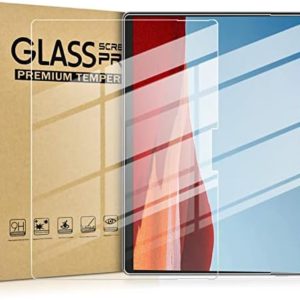

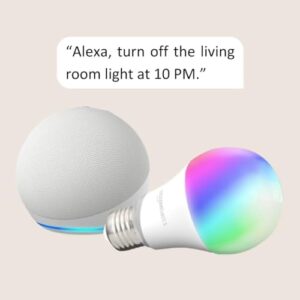


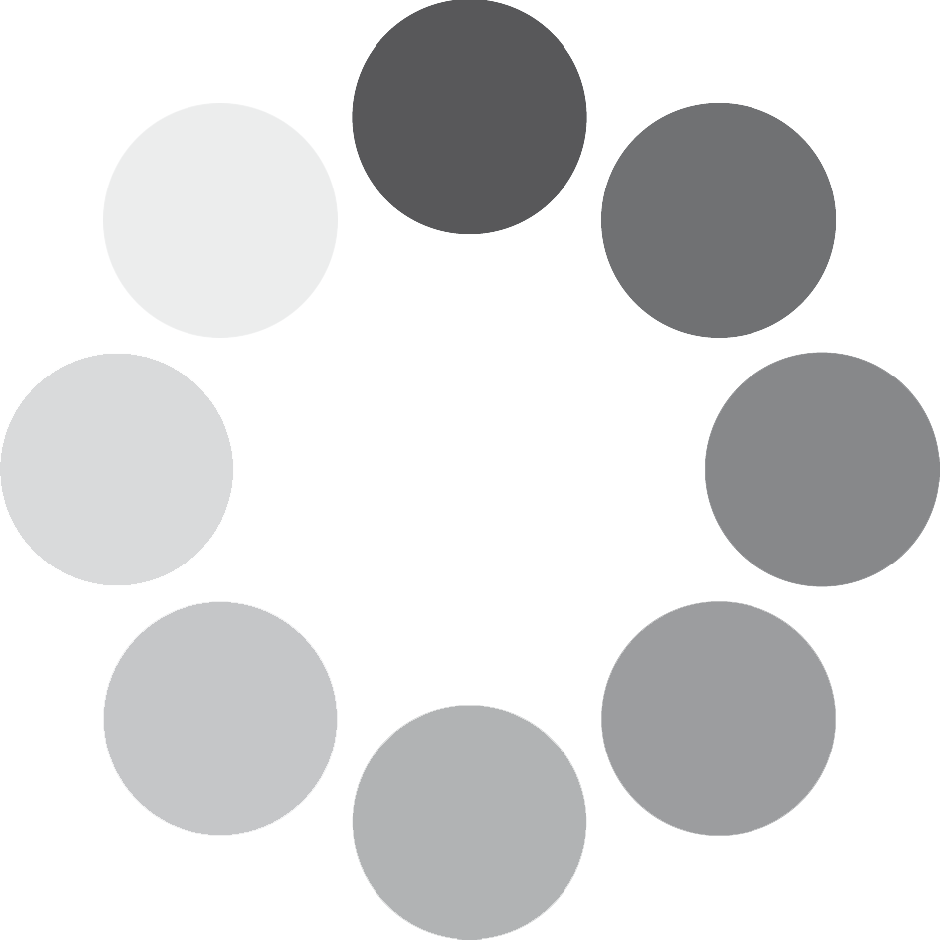
Holly W. –
4.0 de 5 estrellas
Just stopped working
Bought it for Christmas 2022, worked until March 2023. Would let you select the app you wanted, select the show or movie and then the loading circle would pop up for longer than normal and then the screen would just go black. I troubleshooted what I could by myself, I troubleshooted it with Amazon Support over the phone. They ultimately decided it needed to be “repaired or replaced”. They said I had to send it in and they would decide whether it was repair or replace once they got it and then would either repair it and send it back or send a replacement. They did neither. It took me 1 phone call and 3 chats to get the shipping label printed out because the link didn’t get sent the 1st time and didn’t work the next two times. Then once they got it, they never said what they were going to do with it. I waited 3 weeks and heard nothing, had to call them and then they informed me they decided on replacement, but wouldn’t just send me another one. They said they needed to refund me and then I needed to buy it again. Which is stupid and pointless. After arguing with them for an hour; they credited me the amount to pay for a new one and made me reorder it with the credit. Made no sense, and was way too difficult for no reason. Shouldve been straight forward: I sent them the old broken one, they should’ve sent me a new one. Money shouldn’t have even been involved. Only issue I’ve ever had with Amazon. New one seems to be fine so far, but it’s only May so we’ll see. Hopefully no more issues. I have no idea about whether the Alexa function works, I don’t use it and have it turned off. Haven’t used the voice recognition either.
A 42 personas les resultó útil
Remy –
4.0 de 5 estrellas
Hate Amazon apps on it
The firestick is good. I prefer my own apps over the crappy amazon apps. I don’t have kids, don’t like their news streams, hate the amazon music app, hate the shopping app, etc. it won’t let you delete these amazon worthless apps. Have to constantly clear the cache these crappy apps add and force stop does nothing. But until I find something else it it works ok. Constant buffering is a problemat rimes.
Chrystal F –
4.0 de 5 estrellas
Loved it and still do for the most part but…
My first firestick bought in 2021 gave me two years of good service before I hit the dreaded stuck loading screen and I followed all the procedures the net has to offer to get out of the block but sadly nothing worked. Still, it was enough of a value and lasted long enough that I was open to purchasing my new one. We’ll see how this one goes. Still cheaper than cable whatever the case 🙂
Tanya M. –
4.0 de 5 estrellas
Firestick
Better then having to pay an internet service 5x as much as the damething this can provide for what I paid for it yes you’ll have to pay for some platforms. But you can’t really beat this. There’s a lot of buffering I think that’s just my internet provider tho…I like it…Alexa is also pretty cool too
A una persona le resultó útil
Xijay –
4.0 de 5 estrellas
Retraction to Previous Review
This is a retraction to the first review. From the beginning, I was disappointed with the device. I was having so many problems with it!For example, when I turned on the “on” button, the tv would not come on. And, Alexa, would not find the channels I requested. There were a number of issues. Several times, it said that the remote was not connected. I was constantly having to unplug the Firestick from the back of the tv in order to get it to work.That’s when I realized there was a problem with the remote. The batteries I was using weren’t strong enough!Really heavy-duty batteries, really heavy-duty, must be used to keep the remote working properly.Since figuring this out, I have not had many problems. Heavy-duty batteries were the key!So, I retract my previous review which was not favorable.I now have access to hundreds of movies and some of my favorite programs!I actually love the Firestick now!
A 2 personas les resultó útil
Jennifer –
4.0 de 5 estrellas
Fast and enjoyable
My old Fire Stick was lagging. The shows would pixelate while watching or even the audio would keep going but the video would freeze. It was one of the original Fire Sticks, so I upgrade and purchased this one.This one has been amazing. Even in the room farthest from our WiFi router, it still works amazing. (I do not have WiFi extenders)The reason for only 4 stars is the remote update problem I have encountered. Occasionally it will say that the remote is updating, but it never finishes the update. I have to hit the home button to go back to the main menu. I have left my remote sitting in front of my TV until my TV actually went to sleep and still it said it was updating. This has only happened a few times, but otherwise overall we are very pleased with the latest version.The other neat thing about this version is that I can program in my TV to it. This way I only need 1 remote to turn on my TV, adjust the volume and watch all my streaming channels. That by itself is a plus for me, since it is in our bedroom and it is easy to only keep track of 1 remote.
A 13 personas les resultó útil
Robert B. Sweeney –
4.0 de 5 estrellas
Once you get past the aggravation of installation it’s good.
I purchased this for use on a TV in a spare room that gets very little use, so naturally I didn’t want to spend a lot of $$$. I have an Apple TV streaming unit for my main TV, which I prefer, but the Apple costs 3 or 4 times as much as this Firestick (depending upon Amazon’s price of the moment).Right off I’ll let you know that the Firestick works just fine. Once you find the apps you want (not as easy as with the Apple TV, BTW) you can stream your brains out. However, be advised that set up is rather frustrating and aggravating. Installing the Firestick is simplicity itself; just plug it in. The Firestick is a little too long to plug directly into the HDMI slot on my particular TV, but not to worry, the unit comes with an extension cord that’s just long enough to mount the stick and not have it hanging out in view or getting in the way of anything. But it’s the setup that’s the hair-pulling part. Probably the first thing you will encounter when you first turn it on is the software update. Like every other tech device it comes already in need of updating. Mine asked me to update 4 or 5 times. Were there really that many updates that needed to be consecutively downloaded and installed? Who knows? Then it takes forever to load, to the point where you start to think it has locked up. After coming close to deciding to pack it up and return it about 4 times, I finally got it fully installed and updated and functioning. Then I looked for my apps to load. This is not as straightforward as with the Apple TV, which just requires opening the App Store and browsing or searching for the apps you want. The Firestick shows you recommended apps, but not many and not some that should be front and center (having to search for YouTube? Seriously?). I was able to finally figure out how to find any app, but this could definitely be more straightforward.Once you have it working you should be pleased with it. I still prefer my Apple TV, but if it should die on me would I be willing to pay Apple’s price for a new one? The Amazon Firestick makes that a highly debatable question.
A 65 personas les resultó útil
Terry K. King –
4.0 de 5 estrellas
Remote
I am having to change batteries every two to three days in the remote. When I first started using it about a month after delivery, I had a box of new batteries on hand that I had gotten from Groupon. I didn’t think too much about it for the first several months. I attributed it to the fact that the batteries, though new, had been around for awhile. Once I used them up, I purchased new batteries, but it is still going through 4 to 6 batteries a week. Unfortunately, the return date has passed. The Firestick works fine. It is just the remote hat is the problem.
A 2 personas les resultó útil
Yvonne M. –
4.0 de 5 estrellas
IT DOES WHAT IT’S SUPPOSED TO DO
Replacing an older model that just gave out after many years! This one will not last that long. It is cheaply made. Light thin plastic that feels as if you keep your finger on a button too long it might crack the whole device! Although I am already a Prime member and didn’t have to sign up with Amazon, I fail to see the need for such. I bought the product and let’s leave it at that! I was thrilled with the more expensive device-my tv determines the quality of my picture more than the device. And like always the bloating of your device with app/movie ads and trailers is still the norm. A basic item that may make it a year or two at the most. If there were kids in my home, the time would be six months to a year with normal wear and tear. If not for a couple of apps that I couldn’t add at all on my RUKU, I wouldn’t have gotten another Firestick.
A una persona le resultó útil
Shane Arcaro –
4.0 de 5 estrellas
Expensive but nice
The Amazon FireStick is a nice little product that I connected to my Roku Smart TV. Everything works pretty fine except the remote didn’t integrate properly with my TV. I can turn the TV on and use the volume controls on the FireStick remote but I can’t use the buttons to scroll over to the Computer HDMI connection while using the Roku TV. For this I have to use the Roku remote and I can use the FireStick remote for everything else. I also don’t think this product is worth the $30 that I paid for it. I would only buy this product when it goes on sale but I was doing a complete renovation for my bedroom and just wanted everything to come in so I could set everything up at once.
A una persona le resultó útil