Microsoft Surface Pro 4 Batería 1724 12.3
$80,00
¡Barato!RDSJ G3HTA027H DYNR01 – Batería para laptop Microsoft Surface Pro 4 Pro4 1724 12.3″ Series Tablet DYNRO1 G3HTA026H 7.5V 38.2Wh 5087mAh con herramientas Electrónica
![]()
| Marca | RDSJ |
|---|---|
| Series | Pro |
| Número de modelo del producto | G3HTA027H |
| Dimensiones del paquete | 9,13 x 5,59 x 1,06 pulgadas |
| Voltaje | 7,5 Voltios |
| Pilas | 1 Iones de litio necesaria(s), incluida(s) |
| Fabricante | RDSJ |
| ASIN | B08BC3V3DB |
| Producto en amazon.com desde | Junio 17, 2020 |
| Opinión media de los clientes | /* .cm-cr-review-stars-spacing-big { 4.0 4.0 de 5 estrellas var dpAcrHasRegisteredArcLinkClickAction; P.when('A', 'cf').execute(function(A) { 4.0 de 5 estrellas |
| Clasificación en los más vendidos de Amazon | nº23,410 en Computadoras y Accesorios (Ver el Top 100 en Computadoras y Accesorios) nº2,211 en Baterías para Laptops y Netbooks |
3 valoraciones en Microsoft Surface Pro 4 Batería 1724 12.3
Solo los usuarios registrados que hayan comprado este producto pueden hacer una valoración.
-
Bombilla LED inteligente A19, Wi-Fi de 2.4 GHz, 7.5 W 800 lm, Amazon Basics
$11,00 DISPOSITIVOS AMAZON -
Funda magnética Ostand Fuerte iPhone 15 Pro Max Anillo| Verde
El precio original era: $39,99.$29,99El precio actual es: $29,99. CELULARES & TABLETS -
Funda magnética fuerte Samsung Galaxy S24 Ultra Soporte Anillo |Transparente
El precio original era: $39,99.$29,99El precio actual es: $29,99. CELULARES & TABLETS -
kit de luces de bicicleta recargables por USB, luz delantera con luz trasera
El precio original era: $20,00.$15,99El precio actual es: $15,99. Accesorios Ciclismo -
Microsoft Surface Pro 3 Core i7-4650U 1.70GHz 8 GB RAM 512GB SSD + Teclado + Cargador
El precio original era: $1.200,00.$420,00El precio actual es: $420,00. DISPOSITIVOS MICROSOFT

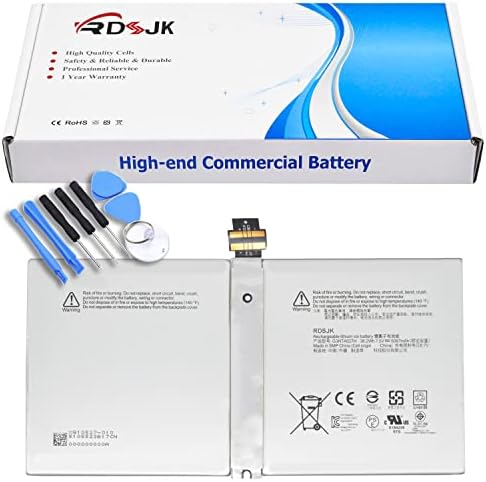
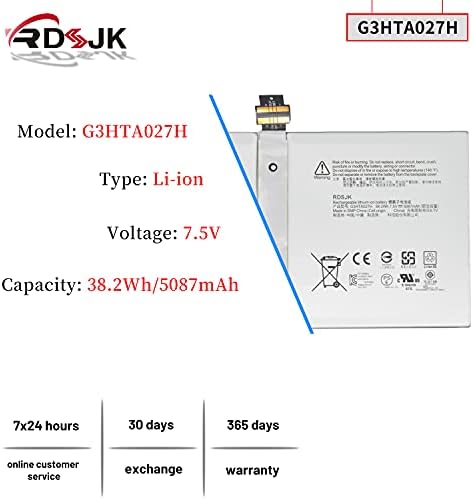


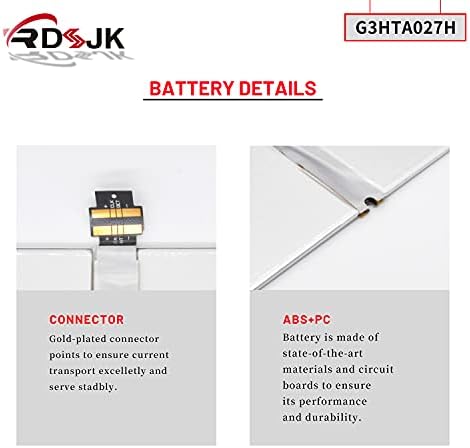
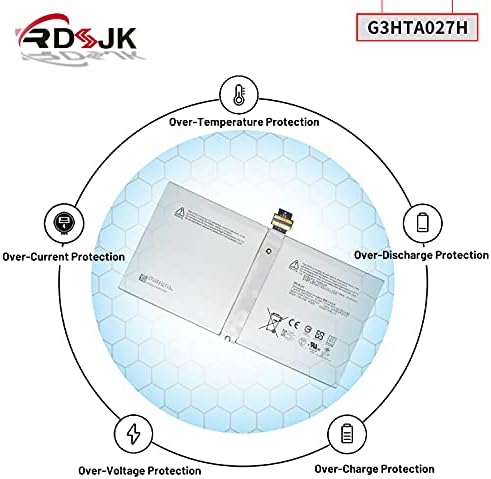









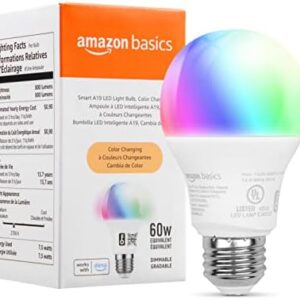




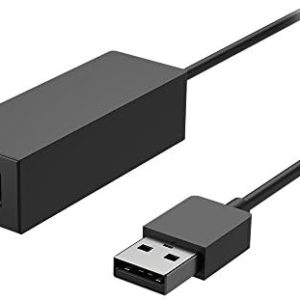


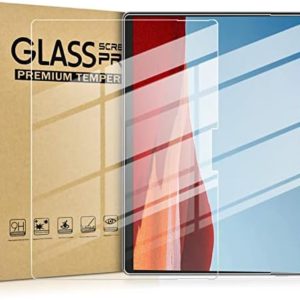
J –
5.0 de 5 estrellas
Installed and Works perfectly
This was purchased to replace the battery in a Surface Pro 4. I followed online youtube instructions to learn how to take apart the unit for installation.CRITICAL: – After opening up the unit squeeze a piece of tape (scotch, electrical, kapton) between the motherboard and the battery connector points. As you remove the battery connector your are almost certain accidently cross polarity pads as you pull it out, this will spark, and destroy everything. I know because 3 years ago i did that to a unit. So, put something in there to protect that battery connector from accidently touching anything.- To install, put a piece of tape over the new battery connector, install everything and right before you’re about to screw things down…pull on that tape to remove it. The motherboard connector will fall right down and into the proper connection points.IMPORTANT:- You need a very specific sized screw driver to take the unit apart. I believe they were T4 and T5. Make sure you have these before you do anything.- You need a heat gun or heat pad to get the screen off. If you have the right tools it is actually very easy to do. Heat it up and have cards around to shove in as you go.- If doing this solo then get a cheap suction cup opener tool. It’s like have a 3rd hand. It tries to lift the screen while you heat it up.- You can check to ensure he battery works before you put it all back together. Connect the screen, hit the power button and get visual confirmation. Then hold the power button down to turn off the unit right away so that you don’t overheat it because at this point your fans are not plugged in and the heatsink is likely not put back on the processor.- Another tip – the connector for the power and volume buttons sometimes doesn’t easily go back in all the way. Take your time to make sure that connector (if you disconnected it) goes all the way in. I thought the battery was busted but turns out that power button connect was just not in all the way.Good luck to anyone taking on this project. It’s not a difficult one but it is tedious so take your time.The battery did very well charging. A battery test showed it was able to charge up to and hold the factory expected mAh value.
A una persona le resultó útil
Amazon Customer –
1.0 de 5 estrellas
JUNK
Replaced battery and now my Surface won’t even power on at all. Piece of junk!
jonathan –
5.0 de 5 estrellas
excelente producto
excelente