Amazon Alexa Echo Show 5 (3.ª generación) | Pantalla inteligente más 1 foco inteligente
$90,00
¡Barato!Alexa tiene mucho que mostrarte
- Echo Show 5 incluye una pantalla de 5.5” donde puedes ver las noticias y el clima de un vistazo.
- Escucha tu música favorita, series, pódcast y más en Amazon Music, Spotify, Prime Video, entre otros.
- Controla dispositivos inteligentes compatibles como luces y termostatos, incluso cuando estés fuera de casa.
- Revisa cómo está tu familia, tus mascotas y más usando la cámara integrada.
- Configura el dispositivo para que muestre tus fotos favoritas cuando no esté en uso.
- Usa la cámara de 2 MP para llamar a familiares y amigos que tienen la app de Alexa
- Diseñado para proteger tu privacidad
![]()
Sobre este articulo:
- Alexa tiene mucho que mostrarte – Echo Show 5 incluye una pantalla de 5.5” donde puedes ver las noticias y el clima de un vistazo, hacer videollamadas, consultar el video de cámaras compatibles, reproducir música y series, entre otras cosas.
- Tamaño pequeño con gran sonido – Escucha tu música favorita, series, pódcast y más en Amazon Music, Spotify, Prime Video, entre otros. Ahora cuenta con mayor profundidad de graves y mejor nitidez de voz. Incluye una pantalla de 5.5” para que veas series, títulos de canciones y mucho más de un vistazo.
- Mantén tu casa acogedora – Controla dispositivos inteligentes compatibles como luces y termostatos, incluso cuando estés fuera de casa.
- Campo de visión más amplio con la cámara integrada – Revisa cómo está tu familia, tus mascotas y más usando la cámara integrada. Haz Drop In en tu casa cuando estés fuera o ve la puerta principal desde tu Echo Show 5 con video timbres compatibles.
- Ve tus fotos en pantalla — Configura el dispositivo para que muestre tus fotos favoritas cuando no esté en uso. Invita a tu familia y amigos a compartir fotos en tu Echo Show. Los miembros Prime también obtienen almacenamiento de fotos en la nube de manera ilimitada.
- Videollamadas para conectar con tus seres queridos – Usa la cámara de 2 MP para llamar a familiares y amigos que tienen la app de Alexa o un dispositivo Echo con pantalla. Envía comunicados a otros dispositivos compatibles en tu casa.
- Diseñado para proteger tu privacidad – Amazon no se dedica a vender tu información personal a otros. Cuenta con varias capas de controles de privacidad, incluyendo un botón para desactivar los micrófonos y la cámara, así como una cubierta integrada para la cámara.
- Diseño sustentable – El 100% de la tela de este dispositivo es hilo de poliéster reciclado posconsumo y el 100% del aluminio es aluminio reciclado. El empaque del dispositivo es 100% reciclable.
| Color | Charcoal, Azul Nube, Glacier White |
|---|
60 valoraciones en Amazon Alexa Echo Show 5 (3.ª generación) | Pantalla inteligente más 1 foco inteligente
| 5 estrellas | 68% | |
| 4 estrellas | 23% | |
| 3 estrellas | 5% | |
| 2 estrellas | 3% | |
| 1 estrella | 0% |
Mostrando 2 of 60 valoraciones (2 estrella).Ver todas las 60 valoraciones
Solo los usuarios registrados que hayan comprado este producto pueden hacer una valoración.
-
Resonancia magnética dirigida a técnicos superiores en imagen para el diagnóstico
El precio original era: $150,00.$90,00El precio actual es: $90,00. Ciencias Médicas -
Auriculares de conducción ósea, IPX8 impermeables, MP3 más 32 GB, Micrófono, Bluetooth Gogailen
El precio original era: $80,00.$75,00El precio actual es: $75,00. AUDIO & SONIDO -
Microsoft Surface Pro X, Pro 8, Pro 9, Teclado color negro
El precio original era: $195,00.$180,00El precio actual es: $180,00. ACCESORIOS MICROSOFT


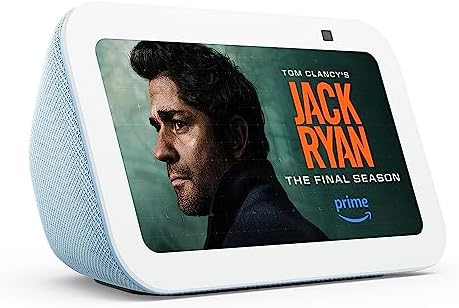


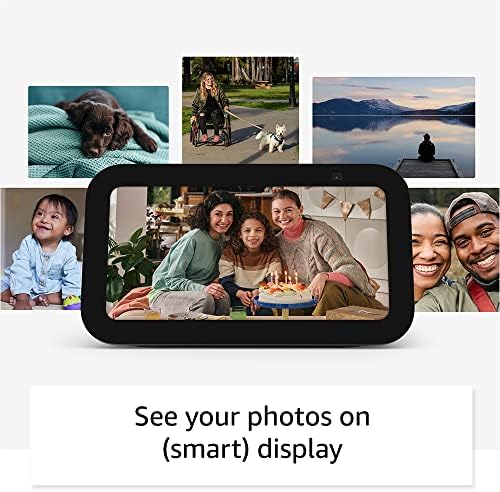
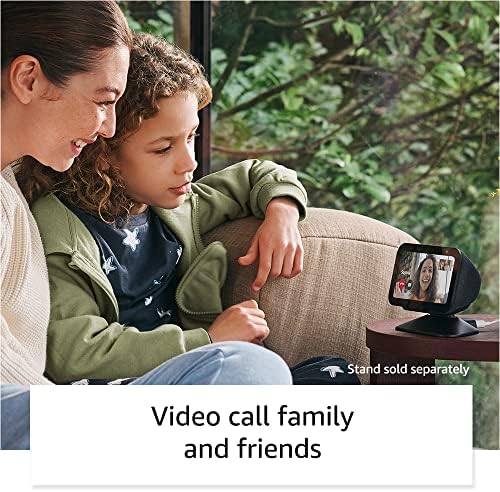
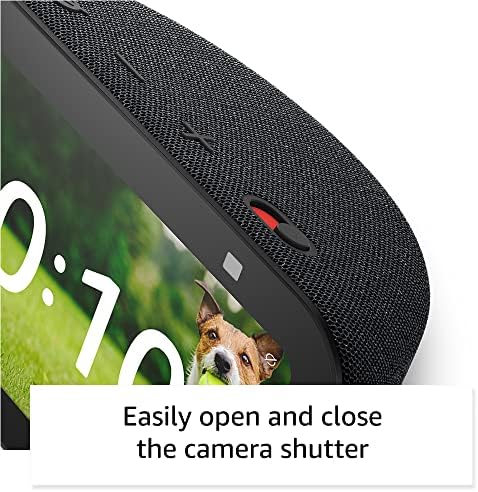





































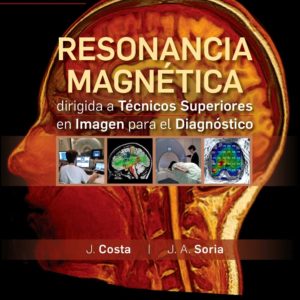





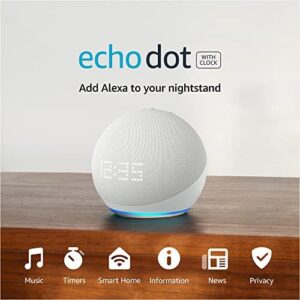


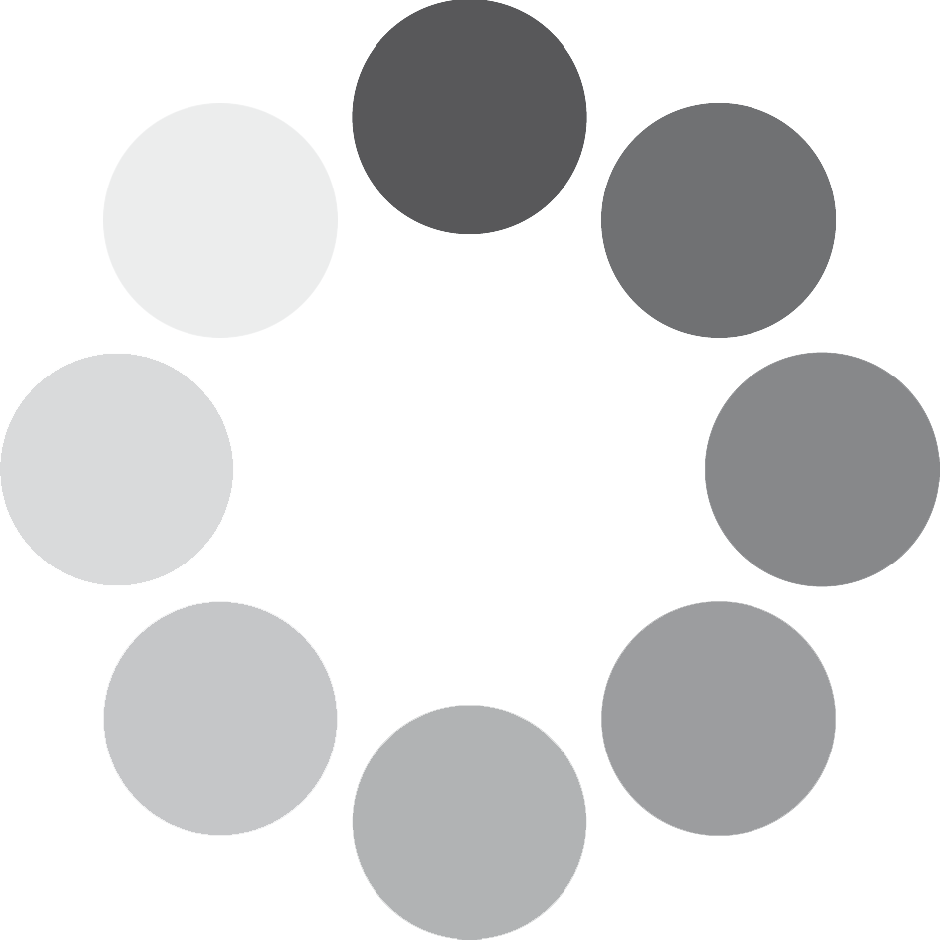
Mike J –
2.0 de 5 estrellas
Didn’t work for me and got returned
First off, I currently use only limited Echo functions. By far the primary is voice control lights/plus. Next is finding out the weather and occasionally asking simple questions and conversion of measurements, and finally to play music (I have Sonos system so there is little need for music from Echo).The good-The device has a quality feel and looks good. The fabric covering looks good (not sure not it stands up long term but I have no problem with it on my 5th Generation echo dot). But as others have said who thought it was a good idea to put a white cord on a charcoal device?? The screen has good resolution and brightness. The volume is more than adequate. The device is good at picking up voice commands (but more on that later).In addition to the way I currently use the Echo, my needs for this were pretty basic (I thought). First off a way to control lights/outlets by touch pad rather than voice, visual display of the weather, and reading recipes and occasional video in the kitchen or else as a bedroom clock.My first problems customizing the device. There are way too many options that need to be turned off. From past experience with Amazon devices I was pretty sure that I may need to go through the option setup after an O/S update. During this process the device was very slow, it was non responsive twice for more than 2 minutes, and once locked up and I needed to unplug it (and lost some of the changes I was making). The slow response and non responsiveness continued in all use of the device but fortunately not as bad as it was during setup, but it did lock up twice while I was using it. I rather quickly saw that a 5.5 inch screen would make much of my wish list hard to meet on a really useful basis but I thought based on the sale price I could compromise.As a way to control lights/plug there is no way to make that the default screen. While it should have only been a quick swipe to get to the control screen the problem with slow response and locking up it quickly became a bit of an issue. In addition, I found that if I had been using it to watch a video any swipe on the clock/Home Screen returned to the video and did not take me to the screen to select any use other than video. I had to go through the process of going back to Home Screen and then swiping down to get to the option selection screen. Also a problem was the 5.5 screen just did not allow the display of much of the lights/plugs without a slow scroll. It quickly became apparent that my main use was going really fulfill what I was hoping for.For my purpose of asking weather, answering basic questions, it worked fine. It had no problem picking up my voice. Unfortunately the small screen size meant visual display of the weather was of no use unless you were close to the device. However it had the same problem I have with some my other Echo devices in that the wrong Echo device sometimes responds. This is more of an Amazon issue than device issue. I get around this by using a different wake word for each device. So it fulfilled this need, but so does every Echo device.I played some music. It doesn’t display much in the way of options (just most recently played) of music to play. It is really designed to use your voice to control. No display of playlist or anything. I tried to add an additional Echo to play music. It started the song at the beginning rather than at the same place as the song currently playing on the Echo Show. It also said that two of my other Echo devices (I have 4 others) were not compatible. I could still select them and they seemed to play fine so not sure what the compatibility issue was. I didn’t pursue this from the other device or really try it much. While the sound isn’t bad but it wasn’t as good as my Echo dot 5th generation. It was tuned for too much bass, I could not change the equalizer to make the sound more than adequate. I was expecting an improvement over the Echo Dot. So while it seemed to meets my needs, I called it a fail because of the potential issues with playing of music on multiple devices and no improvement in sound quality.At this point I realized that a 5.5 in screen just limited the device too much for most visual purposes. Recipes and videos were too small to watch unless it was really close to you. Using a larger tablet or even laptop became a better option.Finally the clock. Using the adaptive lighting it was too dark to read in a dark room. There was the constant interruption of suggested skills that were brighter than anything else and quickly became very annoying. The one night I used it, when I looked at in the morning the screen was blank until I touched it to reactivate the device.So, even on a good sale price it just didn’t do what I wanted/expected and it was returned. For light/plug control I will use an old tablet and find a stand for it, for music and weather/questions I may get another Echo Dot (maybe the one with a clock built in). I can use a tablet to show a list of the music that I have available and not have to use my voice. For recipes and video in the kitchen I will continue to use a tablet or laptop. My hope for one device that fulfill multiple wants just didn’t work and the Echo Show was returned.
A 40 personas les resultó útil
Matt –
2.0 de 5 estrellas
Could be great, but has some really annoying issues
We had a first generation Echo Show in our kitchen which died recently so I ordered this as a replacement, not realizing how small it is. It’s about the size of a standard alarm clock, which is too small for our kitchen. Rather than returning it, though, I decided to keep it for the bedside table, which appears to be what it was made for. I then ordered an Echo Show 8 for the kitchen, which is a much better size for there.Anyway, having this on the nightstand is nice, because not only does it function as a clock, but I can ask it about the weather, the news, etc. in the morning. The bluetooth speaker has very good sound for its size. Overall, it’s a great purchase. Except…It’s got a couple of really annoying flaws that severely limit its usefulness. Ugh. Amazon, I really hope you’re listening here. At least the first of these should be fixable with a simple software update. The second, I’m not as sure if it’s a software problem or a hardware issue, but I hope that it will at least be updated by the next model. While I’m probably not going to return this one, I can’t see myself buying another one of these (or recommending it to other people) until these issues get fixed.So, first problem… Using it as a bluetooth speaker. I like to play music from Apple Music on my iPad, and I was hoping to use this for that. Yes you *can* link your Apple Music account directly into the Echo Show, but that’s got a couple of flaws – first, you can’t browse, you have to tell Alexa what to play, and second, if you’ve got your own music that you’ve uploaded to Apple Music because it’s not in the main Apple Music library (or another app entirely), there is as far as I can tell no way to access it. So, using the Echo Show as a bluetooth speaker it is. Except…Once you pair your iPad with Alexa, it will very loudly announce that it’s connected. “Now connected to Matt’s iPad” it says very loudly. If I had it connected previously and I start using my iPad after leaving it sit for a while (say, I was listening the night before and I pick up my iPad in the morning to glance at the news), even if I’m not playing audio, it will make the same announcement again (which, totally unexpected like that, gives me a good jump scare). Disconnect the iPad and it makes a loud notification sound (for a while it was saying “Disconnected from Matt’s iPad” but I seem to have managed to at least turn that off… I’m not even sure how). It does the same if I connect and disconnect my phone.I don’t want this. It’s super annoying. I’ve tried every way that I can find to turn these bluetooth announcements off, and I can’t do it. I’ve searched the internet and found lots of other people complaining of the same issue, but Amazon hasn’t fixed it. Some of those have suggested turning off notifications as the solution, but I’ve tried that (even going as far as power cycling my Echo Show to make it reboot), and I *still* get the bluetooth announcements. They just won’t go away.So, first thing this needs before I’ll give it a good rating… Amazon, please do away with these bluetooth announcements, or at least make it possible for me to disable them. Honestly, I’d prefer not to have to completely disable notifications to do it (there’s no fine grain control over notifications, it’s either all on or all off, which is a problem itself), but if that’s how it has to be whatever. Just get rid of these unnecessary and annoying bluetooth announcements.Then, there’s what is actually a much bigger problem, but may require a hardware update to fix… The auto-dimming.So, in theory, I like and want the auto-dimming feature. I don’t want this to be at full brightness all night while the room is dark. In the dark it goes very dim, but that makes it readable in the dark without being annoying or a distraction from sleep. That’s good.Based on how this performs, though, I have to assume that the light sensor that controls the auto-dimming is on the front and very directionally focused. It doesn’t pick up on ambient light at all.So if I turn on the bedside lamp, which happens to be located behind the Echo Show 5 on my table? It doesn’t pick up on it, it still thinks the room is dark, and it keeps the display so dim that it’s totally unreadable in the lamp light. I use my bedside lamp a lot when I’m in the bedroom, so that is a HUGE problem. Even if I have both the overhead light and the bedside lamp on and the screen is bright, the moment I turn the overhead light off (but leave the bedside lamp on), it goes so dark as to be unreadable.But even when I’m using the overhead light… If I even happen to stand or sit so that I’m positioned between the overhead light and the Echo Show unit, it dims the display. Not nearly as dim as it goes in the dark room or with the bedside lamp, but still dim enough to make it significantly harder to read.So basically, I can only read the screen easily with the room brightly lit or totally dark, with light directly pointed at the unit or no light at all. Anywhere in between and it becomes unreadable. Of course I could “fix” this problem by turning auto-dimming off entirely, but then it would be brightly lit all through the night. Which I don’t want either. Right now the only setting for this is either on or off, no in-between, no adjusting the sensitivity, nothing.So Amazon, I don’t know if this means that you need more light sensors on the unit than you currently have (maybe one facing the back of the unit as well), or if it’s just a software tweak to make it more (or less? I don’t even know) sensitive, but SOMETHING needs to be done about this. A screen that I can’t read isn’t useful to me.Oh, and finally, this is more minor but what is up with the white power cord on my black/”charcoal” device? I didn’t buy a white Echo Show because I didn’t want a white Echo Show. The power cord should match the device. Way to cheap-out, Amazon.Fix these problems and I’ll feel much better about the Echo Show 5 and happily recommend it to others as a bedside device. With these issues, though, I’m sorry, but I can’t recommend it.
A 484 personas les resultó útil